ram
-

Upgrading Parts, Do I Have To Reinstall Windows?
Hi all, So last week I did a fresh install on my computer, took me a couple of days to get all my software setup and to get windows 10 fully updated along with all my user settings ect. I then used Macrium Reflect to make a backup of this new install. After that I have installed some new...- JoeDin2056
- Thread
- cpu gpu install motherboard ram upgrades windows 10
- Replies: 10
- Forum: General Hardware
-

Multiple BSOD out of no where.. help! :(
Hey all! Hoped something like this wouldn't happen. Anyway 3/4 days ago I was playing on my pc, just music inbetween the odd league game with a friend and I got a BSOD. Now this is my first one since building this pc back in January last year. 5960X (OC'd to 4.6GHz) SLI 980TI Hybrid IChills...- Conor Royston
- Thread
- bad pool header bsod fault in nonpaged area help problems ram
- Replies: 7
- Forum: General Hardware
-

Toshiba Laptop Win10 Not accepting new ram?
Toshiba Laptop model Satellite A660-149 with Win 10 Home ver. 1511 build. 10586.713. Bios ver. 1.10. I purchased Kingston HyperX 8GB kit (2x4GB) DDR3L-1600 CL9 modules from OC UK. Upgrade from original 4GB ram. The bios recognises the ram, but Win10 will not start? I get Win10 warning screen...- Lionhart27
- Thread
- ram
- Replies: 8
- Forum: Laptops
-

Looking for a secondhand Macbook to play Minecraft on - but which?
I've been used to an HP Pavillion ab254sa which has an i5 6200U processor, 8gb RAM, either 1tb or 2tb hard drive (can't remember), and intel hd graphics 520. So obviously not top of the range, but capable of running Minecraft between ~30-60FPS depending on resource packs etc. I can even get it...- IndiaHawker
- Thread
- apple geforce graphics graphics card laptop mac macbook minecraft processor ram
- Replies: 20
- Forum: Apple Hardware
-

Will RAM speed automatically be downgraded to suit CPU?
My current setup is the following: Asus P8Z68-V Pro 2500K 980Ti 8GB RAM Trying to eek a bit more time out of this rig before a complete motherboard, CPU e.t.c. upgrade, I thought I would upgrade the RAM after reading the 2500K article on Eurogamer last year. I tracked down a kit of 16GB DDR3...- EmergencyChimp
- Thread
- ddr3 ram sandybridge
- Replies: 1
- Forum: Memory
-

Overclocking RAM fails
I recently have gotten a motherboard (Prime B350-PLUS) with a CPU (AMD Ryzen 5 1600) and some RAM (2x4GB 3000MHz, Corsair Vengeance). The RAM is on the QVL of the motherboard. On default my motherboard sets the RAM frequency to 2133MHz and the voltage to 1.2V. If I try to change the frequency...- Impulse The Fox
- Thread
- memory ocing overclocking ram
- Replies: 11
- Forum: Memory
-

RAM Speed, is this right?
My new RAM arrived today, Team Group Vulcan ORANGE 16GB (2x8GB) DDR3 2133MHz Dual Channel Kit! Took my old sticks out and put these ones in, but speccy says... Is that right? 800MHz? Even if it was 800 per stick that's still 1600 not 2133 Is there something else I need to do? -

Ryzen RAM Query
Hi all, I recently posted about needing a new system and I have built my Ryzen 5 rig! All is well however my RAM frequency has defaulted to 2133mhz although I know my setup can do more. I have these components: Corsair Vengeance LPX 16GB (2x8GB) DDR4 PC4-21300C16 2666MHz Dual Channel Kit -... -

16GB RAM (7.90) usable?
I have 3 sticks of red HyperX Fury ram. 2 X 4Gb 1 X 8Gb Previously had just the 2 4gb sticks to give me the usable amount of memory of 8Gb, no problems. Today I install an 8Gb stick to double memory to 16Gb. My BIOS shows that there are 3 sticks installed, but only 8Gb showing. Also in system... -

Ryzen 5 build advice.
So.. I've decided that for all-round gaming, video editing and lightroom stuff on a budget, the Ryzen 5 6-cores are the way to go. I've around £700 and come up with these: Ryzen 5 1600 - £219 Asus Prime B350 - £99 Kingston Fury Black 2x8gb 2666mhz £140 XFX Radeon RX480 8gb - £210 Total £668...- CSlater
- Thread
- memory ram ryzen 5 samsung b die
- Replies: 9
- Forum: New to PC gaming & upgrade advice
-

UPGRADE TIME - New CPU & Mobo? £600 max.. help!
Posted originally in General Hardware but may be more suitable in here? So I'm thinking of upgrading my system since the CPU & mobo are coming up to 5 years old, looking to may get a new CPU, Mobo, Ram & Case? £600 ish max.. my current specs are: Intel Core i5-3570K 3.40GHz (Ivybridge) Socket...- rmonkey100
- Thread
- amd cpu gpu intel mobo ram upgrade
- Replies: 17
- Forum: New to PC gaming & upgrade advice
-

What is the best RAM memory to upgrade to (spec inside)
I purchased a gaming PC a couple years ago.... starting to get old, but I think still has decent life in it. I looked at the minimum spec and recommended spec for a game that I want to play (LOTR Middle Earth Shadow or War) and the RAM is at the very minimum (8GB) so I think its probably the... -

UPGRADE TIME - New CPU & Mobo? £600 max.. help!
So I'm thinking of upgrading my system since the CPU & mobo are coming up to 5 years old, looking to may get a new CPU, Mobo, Ram & Case? £600 ish max.. my current specs are: Intel Core i5-3570K 3.40GHz (Ivybridge) Socket LGA1155 Processor @ 4.3 ghz OC Cooler Master Hyper 212 Evo Air CPU Cooler...- rmonkey100
- Thread
- cpu gpu mobo motherboard ram upgrade
- Replies: 4
- Forum: General Hardware
-

Overclcoking help
Hello guys i been trying to overclock my system but it never seems to run stable and tbh im a overclocking noob have you guys and gals got any advice for me please Intel(R) Core(TM) i7-3770K CPU @ 3.50GHz Asus SABERTOOTH Z77 board GeIL EVO Veloce Hot-Rod Red 16GB (2x8GB) DDR3 PC3-19200C11...- BeardyMan
- Thread
- advice cpu help info motherboard overclocking ram
- Replies: 1
- Forum: Overclocking & Cooling
-

The best RAM for a 970 pro gaming aura mobo
I recently have had trouble with HyperX Fury 8GB DDR3 1866MHz ram working in my ASUS 970 Pro Gaming Aura motherboard. Placed the ram into the board and resulted in a black screen with no bios or post. I am currently using my brothers spare ram stick which is a running at 1600MHz in the meantime... -

Team Group T-Force XTREEM DDR4 RAM - review
Team Group DDR4 T-Force XTREEM RAM Review 4x4GB @ 3466mhz Website: http://www.teamgroupinc.com/en/product/T-Force Gaming/Gaming Memory Modules/DDR4 MEMORY MODULES/XTREEM DDR4 Video: Visuals RAM comes nicely packed inside a vibrant well advertised and designed box. open the box and...- MT Mods
- Thread
- ddr4 gold ram t-force teamgroup xtreem
- Replies: 1
- Forum: OcUK Reviews
-
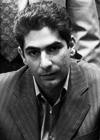
2 DIMMs or 4?
Hi 8Pack. I'm going to get 32GB of RAM to go with my Ryzen build (high capacity required for DAW use, compiling and the like). I wanted to know whether 2x high density is preferred over 4x lower density? As i want to get the most out of the RAM. TIA.- Yaayuh!
- Thread
- 4 dimms ram ryzen
- Replies: 4
- Forum: Ask 8 Pack

