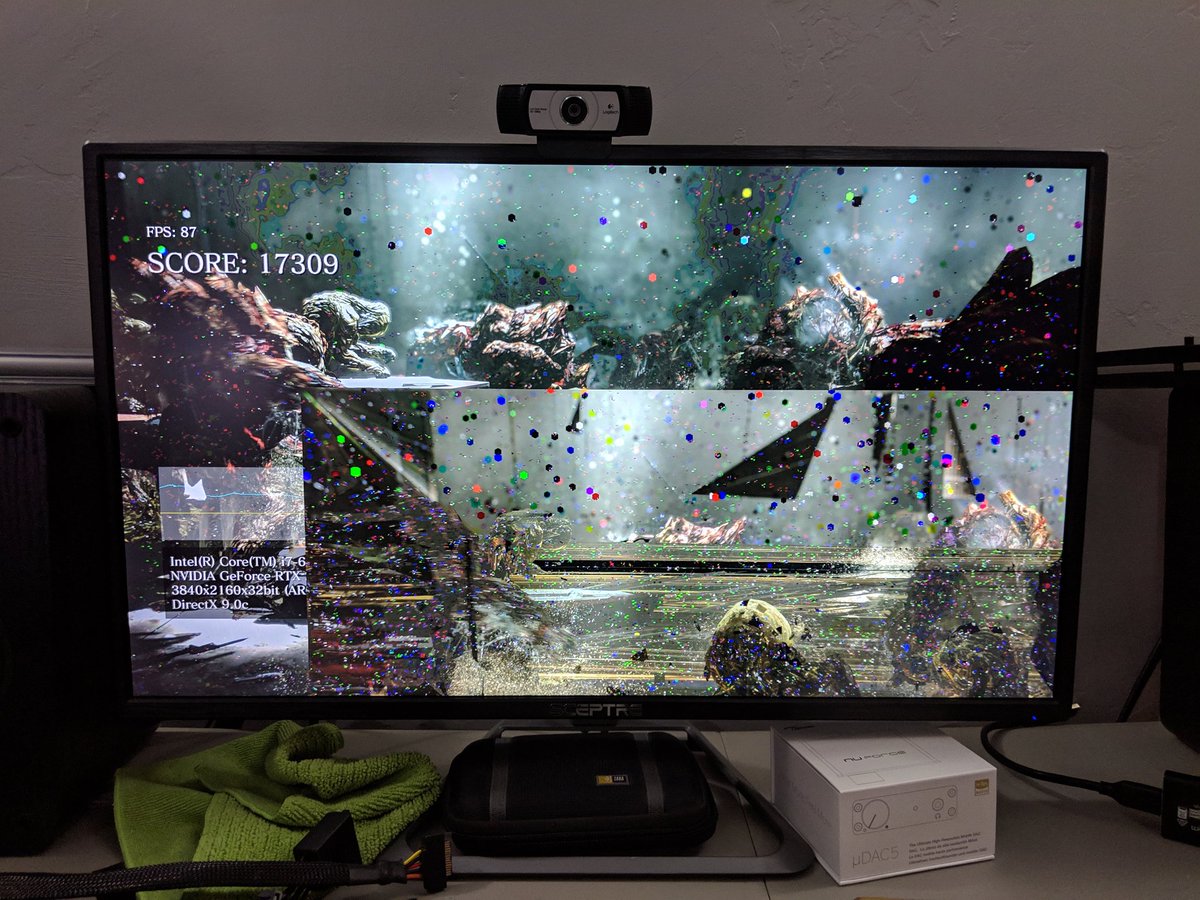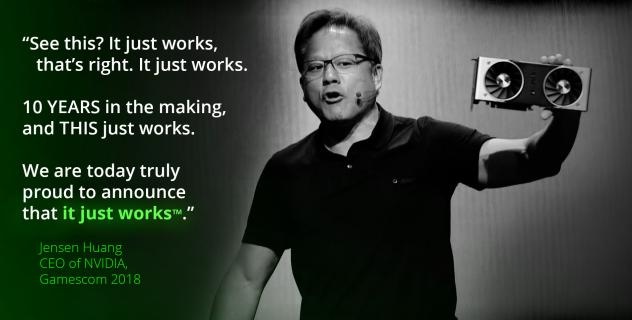GeForce RTX 2080ti’s are dying and there are different RTX 2070 chips
https://wccftech.com/geforce-rtx-2080tis-are-dying-and-there-are-different-rtx-2070-chips/
"The most common occurrence seems to be related to artifacts appearing on screen and ultimately crashing to black and never recovering"
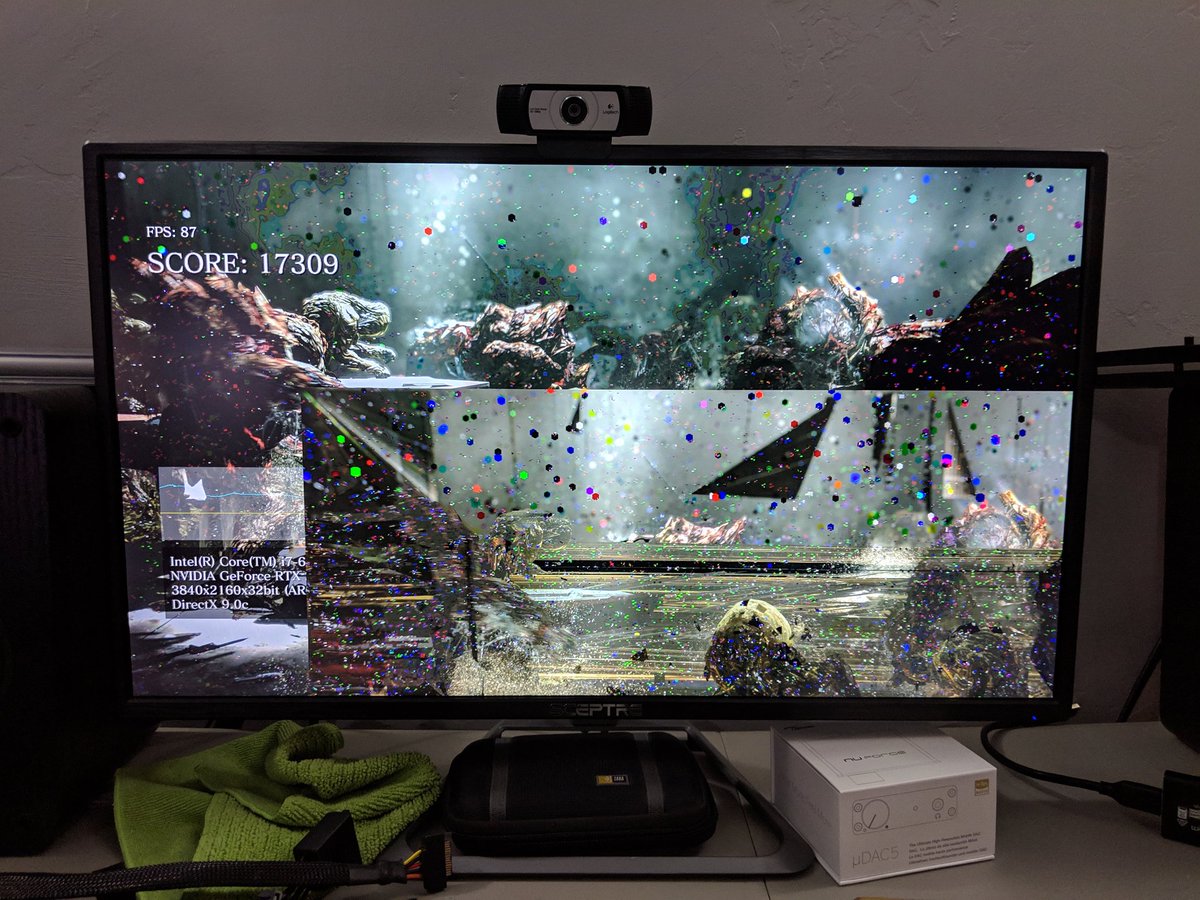
https://wccftech.com/geforce-rtx-2080tis-are-dying-and-there-are-different-rtx-2070-chips/
"The most common occurrence seems to be related to artifacts appearing on screen and ultimately crashing to black and never recovering"