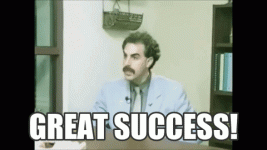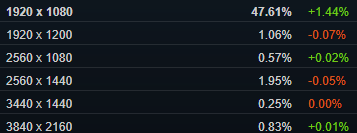29" vertical is not enough, currently on 24" 1920x1200 so 29" UW is too much of a drop, in physical size height and in resolution.
If you're coming from that particular monitor then yes, it probably isn't ideal, worth remembering though that what you lose in height from 16.10 i.e. 1", you gain so much more from the 21.9/extra wideness, which gives a far more immersive/cinematic experience and what vertical res. you lose going from 1200 to 1080, you gain even more horizontally i.e. 1920 to 2560
For myself, I've used multiple displays and 29" 2560x1080 is plenty good enough (I would still take it over any 16.9 27" 1440P screen too) especially for those wanting to experience 21.9 without forking out £600+. It really isn't as bad as what people make it out to be.
34" 1440 would be great but until they are sensibly priced or offer better specs for the current prices, they aren't attractive options in my eyes + the good thing about the 29" 21.9 LG screens is the contrast ratio, it has the highest I've seen for an IPS screen of around 1300:1, still terrible but better than the average 800/1000:1 of most IPS screens, also IPS glow isn't as problematic on the 29" screens as the larger 34+" 21.9 monitors either.
I even ditched my dual monitor setup just to have 1 29" screen for clean desk etc. purposes. If I really wanted, I could have 3 monitors setup (all sitting in the loft as I never got round to selling them) for ultimate productivity/multi-tasking/screen real estate but for my usage, I have no need to, this is the extent of my "multi-tasking"
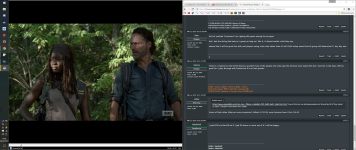
Thanks a lot for the help. I have ordered the 29 inch monitor and should have it by Tuesday I hope.
I will let you know how I get on with it.
No problem

Cool, look forward to hearing what you think, if you don't mind the vertical height and 1080 res., then you should love it.
Last edited:


 )
) The only way prices will drop is:
The only way prices will drop is: