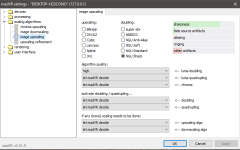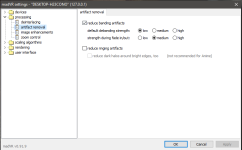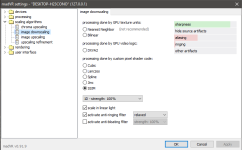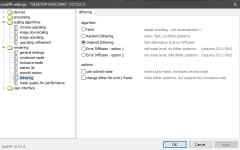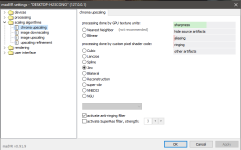If that PG35VQ is 2560x1080 @ 35" then it's a joke. It would render any benefit from HDR virtually pointless... assuming it's true HDR, which I doubt as these panels are unlikely to be 1000nit brightness.
I do worry PC monitors will go the same way as TV's, with every new model claiming to offer HDR while not being remotely capable of it.
It is 3440x1440, edited my post above.
Personally I would take a true good HDR 35" 2560x1080 over a 35" 3440x1440 non-HDR display any day of the week, resolution is nice but imo contrast ratio with great black depth is far superior, especially in gaming where the resolution/PPI increase isn't that noticeable (even more when you have VSR and the likes)
But yeah, I am not feeling hopeful about any form of HDR now after seeing dell's 27" 4k with 384 FALD zones:
Not to mention the price will be crazy stupid.
EDIT:
EDIT: Well according to
THIS, it's 3440x1440, so that's OK. I don't know what panel they're using though... HDR needs 10-bit and 1000nits. I don't know of a 35" 21:9 panel that offers this, but there isn't one that does 200Hz either, so perhaps it's an all new one?
AFAIK, the likes of FALD are completely separate to the panel/screen itself (and as a result are what allows low black depth, high brightness without needing to have the panel capable to achieving such values although the bit depth is down to the panel and this could just be 8 bit with FRC like the others...), someone more knowledgeable would need to confirm this though.....
But yes, I'm not aware of any 3440x1440 144+HZ screens in production so it could be a new thing or maybe they have someone managed to get a nice overclock going....
EDIT:
Also, for all we know, maybe it might be able to hit 200HZ but only in 2560x1080 mode....
 The only thing some retailers might do is get you to arrange and cover the costs of shipping it back but if you buy from a good site like the rainforest jungle, they "should" cover all of that....
The only thing some retailers might do is get you to arrange and cover the costs of shipping it back but if you buy from a good site like the rainforest jungle, they "should" cover all of that....