Associate
Hi all
I noticed something odd with idle voltages on my shiny new 3700x. I've uninstalledCorsair ICUE, Core Temp and CPUZ in case they were messing with voltages in the background and am using the Ryzen balanced power profile.
Ryzen Master shows 1.475v idle with Ryzen balanced. Cores downclock and sleep like they're supposed to.
With Windows balanced, idle voltage drops to 0.93125. Cores seem to be downclocking and sleeping at around about the same level as they do with Ryzen balanced.
Temperatures and Cinebench scores are comparable between the two profiles. I also tried Ryzen high performance and Ryzen power saver, which didn't affect anything either way.
Is it safe to ignore Rob AMD's advice to leave it with the AMD profile and stick with the Windows profile? I've seen some suggestion that it may be an issue with MSI x570 boards, so I'd be interested to see if anyone's had a similar experience.
I noticed something odd with idle voltages on my shiny new 3700x. I've uninstalledCorsair ICUE, Core Temp and CPUZ in case they were messing with voltages in the background and am using the Ryzen balanced power profile.
Ryzen Master shows 1.475v idle with Ryzen balanced. Cores downclock and sleep like they're supposed to.
With Windows balanced, idle voltage drops to 0.93125. Cores seem to be downclocking and sleeping at around about the same level as they do with Ryzen balanced.
Temperatures and Cinebench scores are comparable between the two profiles. I also tried Ryzen high performance and Ryzen power saver, which didn't affect anything either way.
Is it safe to ignore Rob AMD's advice to leave it with the AMD profile and stick with the Windows profile? I've seen some suggestion that it may be an issue with MSI x570 boards, so I'd be interested to see if anyone's had a similar experience.