You are using an out of date browser. It may not display this or other websites correctly.
You should upgrade or use an alternative browser.
You should upgrade or use an alternative browser.
>500m Wireless Options
- Thread starter Larry365
- Start date
More options
View all postsYou won't get permission to use a BT pole.
What they don't know won't hurt them

The pole is for my house only. The bt line runs under the road then up that pole and over the road to my house. So they really have no reason to go there. I'll see how long I can get away for it. If they ask me to take it down then I'll just stick my own pole up on my side of the road. I'd just rather not have to pay for a pole. Time will tell.
Yeah you might be right; I haven't made any final decisions yet. Its POE so will just be a case of running an ethernet across. I'm gonna make a bogus enquiry about it on Tuesday, see what the response is like. If its a flat out "no way" then I'll just have to risk it. As I said, the pole only serves my property so chances are slim.. but I do know where you're coming from. To add, I cant actually put up my own pole as I am in an "area of outstanding natural beauty". My grandad, a few miles away, got done for putting up a flag pole. Didn't get fined, just told to remove it. He appealed but they will not budge; its like trying to render a grade I listed building.. it aint gonna happen.
I've had contracts with villages comprising of total new developments and the government do absolutely nothing to ensure decent infrastructure. There is a village nearby which has over 1000 new homes in it, built by 3 or 4 different developers. Apart from the main roads running through, not a single side road has been adopted by the council as they do not meet standards. The residents are now left with unmaintained roads, blown out street lamps and blocked drains.. but guess what, its all completely legal and the dev has no obligation to build these roads to a standard. They of course however do have to commit to some sort of maintenance contract with the residents, but at that point it becomes a civil matter and they face little consequence for not adhering to such contracts.
All the houses can also only receive <4mb adsl even though the main fibre line serving Lincoln runs half a mile away. The fibre network (VM?) has said they will not bring fibre to the village as it will cost too much at this stage. They would have however if it was discussed with them at the beginning of the development.
At the end of the day, the devs will do as little as they can get away with to maximise profit, obviously. It is up the the local authorities to enforce such things. Most local authorities are stuck in the previous century, not planning ahead for infrastructure and not updating planning laws to accommodate for modern designs and ways of building. To add, the devs have been given permission to extend the village another 500+ homes, despite all the issues they have caused. Some serious backhanders being dished out.
Anyway, breifly back to the topic,
I managed to chat with an Openreach engineer today. He had his head buried in a cab so I thought I'd jump out the car for a word. I didn't disclose my actually location but I gave him the full low down on the pole; the fact it only serves my house etc. He said he knows of many situations where third party stuff is attached to them, from the exact equipment we are talking about here, to sky satellites. He said there is a channel to go through to request permission and it can be done. The only thing he said was that they have never had cables running along their own, they have always run up the pole, so couldn't comment on whether they would allow suspended cables fittings.
So it looks like I'll be going for permission after all. If they do say know, I'll stick a flag pole up, I'll just have to anchor it with some cables as I'm sure these devices do not tolerate much movement, if any.
All the houses can also only receive <4mb adsl even though the main fibre line serving Lincoln runs half a mile away. The fibre network (VM?) has said they will not bring fibre to the village as it will cost too much at this stage. They would have however if it was discussed with them at the beginning of the development.
At the end of the day, the devs will do as little as they can get away with to maximise profit, obviously. It is up the the local authorities to enforce such things. Most local authorities are stuck in the previous century, not planning ahead for infrastructure and not updating planning laws to accommodate for modern designs and ways of building. To add, the devs have been given permission to extend the village another 500+ homes, despite all the issues they have caused. Some serious backhanders being dished out.
Anyway, breifly back to the topic,
I managed to chat with an Openreach engineer today. He had his head buried in a cab so I thought I'd jump out the car for a word. I didn't disclose my actually location but I gave him the full low down on the pole; the fact it only serves my house etc. He said he knows of many situations where third party stuff is attached to them, from the exact equipment we are talking about here, to sky satellites. He said there is a channel to go through to request permission and it can be done. The only thing he said was that they have never had cables running along their own, they have always run up the pole, so couldn't comment on whether they would allow suspended cables fittings.
So it looks like I'll be going for permission after all. If they do say know, I'll stick a flag pole up, I'll just have to anchor it with some cables as I'm sure these devices do not tolerate much movement, if any.
We have progress!
The third party neighbour has agreed to an installation and a duplicate account has been set up. Now I just have to wait out the 4 TO 6 WEEK WAITING TIME!! that VM have quoted for connection.. apparently they have a lot of new home connections atm..
I will be ordering a pair of Nanobeam 5ac19 in the next couple of weeks, have them set up and tested prior to VM installing. I am going to be fitting my own pole as I have spoken with nearby residents and have had no objections. County planning also have no problems with a pole under 4.6m.
Thank you to everyone that has helped with this endeavour!
The third party neighbour has agreed to an installation and a duplicate account has been set up. Now I just have to wait out the 4 TO 6 WEEK WAITING TIME!! that VM have quoted for connection.. apparently they have a lot of new home connections atm..
I will be ordering a pair of Nanobeam 5ac19 in the next couple of weeks, have them set up and tested prior to VM installing. I am going to be fitting my own pole as I have spoken with nearby residents and have had no objections. County planning also have no problems with a pole under 4.6m.
Thank you to everyone that has helped with this endeavour!
Last edited:
VM coming on 22nd. Pair of nanobeams, 100m of ethernet, heads and crimpers arrived yesterday. Sourced a telegraph pole for free from farmer next door. Will be digging a hole with the minidigger and farmer is coming round with pole and teleporter at the weekend to install... Not before testing the nanobeams tomorrow. All exciting stuff.
Cheers. Nah never crimped before so advice is appreciated. Figured if Linus can do it, anyone can 
The nanobeam ends are reasonably protected from elements but not as much as I'd have liked, especially for the wind and rain battered area I live in. I'll be adding some sort of diaphragm/seal I reckon. The cable I have got is armoured, weatherproof and UV proof. I will be running it along some thing steel wire so it doesn't have to support its own weight.
I really hope my ping and packet loss is gonna be ok. Quite a journey from pc to modem. Pinged the neighbours connection last night to maidenhead and Amsterdam (my default tests) and got 39 to maidenhead and 41 to Amsterdam. Bout the same as my "in town" connection. So as long as it stays below 10-15ms between my house and the modem, I'm happy.

The nanobeam ends are reasonably protected from elements but not as much as I'd have liked, especially for the wind and rain battered area I live in. I'll be adding some sort of diaphragm/seal I reckon. The cable I have got is armoured, weatherproof and UV proof. I will be running it along some thing steel wire so it doesn't have to support its own weight.
I really hope my ping and packet loss is gonna be ok. Quite a journey from pc to modem. Pinged the neighbours connection last night to maidenhead and Amsterdam (my default tests) and got 39 to maidenhead and 41 to Amsterdam. Bout the same as my "in town" connection. So as long as it stays below 10-15ms between my house and the modem, I'm happy.
Make sure you leave a bit of a loop under the nano beams and they should be good from water ingress.
A good tip if not a little late now, try to get some Dow Corning dc4 silicon grease. We put a pea in every Cpe we install into the rj socket as it helps drive out moisture.
Nope, not too late. Cheers, will definitely do this. I already use it on some a lot of my machinery but didn't even occur to me to use it in this instance.
We did a test run yesterday down the garden. No internet, just bridged two laptops. Distance, 600m. Width, 40Mhz. Alignment was rough, it's hard to like up one round disk the size of your hand with another at 600m.
First internal test shows bandwidth of 170mbit each way with a averages ping of 1ms. Noise level was at -60db. We then connected two laptops and transfered an 8gb file both ways, both times reaching 350mbit, with 140mbit during simultaneous up/down transfers.
I think once we get things set up properly and spend some serious time on the allignment, we will be able to get slightly better speeds, though obviously for 150mbit VM, current speeds are fine.
Could anyone explain the noise factor to me. I can't wrap my head round it lol. Is -60db ok?
Cheers.
First internal test shows bandwidth of 170mbit each way with a averages ping of 1ms. Noise level was at -60db. We then connected two laptops and transfered an 8gb file both ways, both times reaching 350mbit, with 140mbit during simultaneous up/down transfers.
I think once we get things set up properly and spend some serious time on the allignment, we will be able to get slightly better speeds, though obviously for 150mbit VM, current speeds are fine.
Could anyone explain the noise factor to me. I can't wrap my head round it lol. Is -60db ok?
Cheers.
Is there a special tool that you use to align both dishes to get maximum signal strength?
We just did it by eye yesterday.. I do have a special tool though, it's called a 'Wickedlasers 1500Mw Artic S3 Blue'

Looking good so far OP, I've been following this.
Getting there slowly. Handy video, thanks. Should have the box installed on neighbours house this week and pole up by the end of next weekend. I've got farmers and rural houses coming from all over now asking how they can do the same..
I'm slightly elevated over the countryside and counted nealy 50 houses and the edge of a village with at least 200 houses with LOS from the top of my cherry picker. I'm wondering what it will take to bring a huge line down from the village to my place and then out to the rest using this sort of tech.

And We Are Live...!
Been a long but worthwile process. To say I am happy is a huge understatement. Exactly 1 month without "proper" internet... and speeds go up to ~300/20 in the next few days
 (EDIT: 200/12)
(EDIT: 200/12)600m wireless, 70m of cable.
Total cost was somewhere in the region of £350. Not bad for interwebs in the middle of a field.
Ubiquity devices £150
Cable £70
Asus Router £70
Telegraph pole £20
Erection of pole etc FREE! (will have to return some favours)
Equipment for modem at neighbours house, cables, box etc £40
Bit of a tight fit but it works! I'll put some more pics and network stats up soon.
Last edited:
Nicely done!
I must admit, I thought this was just a pipe dream when you created the thread.
O ye of little faith

No pipes here; just wireless (and 75m of copper)
Haha holy crap. Please post it on the Ubiquiti forums when you've taken more pics and can do a mini project log, they might send you free stuff.
Put a breather in that case if you haven't already as well.
Its not perfectly sealed around the cables yet as VM have to come back and shorten the excess coax but thats something I didn't think of so will bare it in mind when I seal it properly.
Free stuff!?



I'll take some decent photos and maybe shoot a little vid some time next week.
Cheers
Are you bunging your neighbor some cash each month to cover power etc?
VM have given him £5/month discount. As for my contribution, originally I agreed I would match VM but now we have got to know each other pretty well, he isnt at all bothered. Just a neighbour doing a neighbour a favour. He has about 20 conifers he wants pulling out so my payment to him will be the use of the winch on my Land Rover for a couple of days and a big bonfire at my place afterwards!
This has been both an inspirational & interesting thread . From start to finish. Infact I would rate this as the thread of the year so far. Congratulations Larry365. Certainly a venture well undertaken, conquered through both diplomacy & tact. Well done to all who constructivley contributed to the thread.
Well done
Cheers. It's been very interesting and I've learnt a lot. I never knew this tech existed until now. I'll finish off the thread with a nice long post with lots of info and lots of pics describing the process from start to finish.
And yes, thank you to all that contributed. Very helpful. Nothing better than throwing ideas around and having some feedback to find the best solutions.
There has just been a quick break in the cloud so I went out and took a few pictures of the setup. Unfortunately I only have my camera phone so the quality isn't too great but you get the idea. The pictures are in order from the point of the Virgin Media connection right through to my provisional office.
So this is a pic we've seen before. It shows all the equipment inside a weatherproof box. Its a tight fit but I wanted to get the smallest possible box to reduce the visual impact on the neighbours wall. Equipment inside includes the superhub 2ac in modem mode, a power over ethernet converter and dual plug plug socket to provide power to both of these. The coax connection comes through the bottom of the box into the modem, from the modem a cat5e runs into the POE converter and finally another ethernet runs from the POE up to the Ubiquiti wireless transmitting hub.
This is a view of the whole setup on the neighbours house. As you can see, the coax comes out of the ground after running along the property boundary from the road. They actually ran a new cable from the cab for me, it doesn't split off the existing connection. The upper cable coming from the Sky dish is the power cable which connects in the neighbours loft through a fused box. The cable running up the middle is the ethernet running to the Ubiquiti transmitting hub.
This is a view from the neighbours house to the receiving hub. The dish is mounted on the telegraph pole which can be seen in the middle of the photo, just to the left of the woodland. The total distance between the two hubs is around 450m.
A picture from the halfway point between the two hubs showing both hubs.
And here is a picture from the receiving pole, back to the neighbours house.
This picture shows the connection between the receiving hub to the house itself. The total length of cat5e used was about 73m. The distance to the house from the pole is about 60m with a further 13m running around the house to the rear office. The cable is supported by a length of steel cable which is taught between the pole and the house. I then simply cable tied the ethernet to the steel cable. There is about 1m of excess at the pole end in case I need to make repairs.
Here you can see the cable running around the outside of the house and finally through the wall and into the office.
And finally the temp office where the connection is received.
As mentioned before, the superhub is in modem mode with the two Ubiquiti wireless hubs set into bridge; so they are essentially (and as far as any receiving equipment are concerned) a really long cable. After passing though another POE converter, the connection is received by a Asus RT-N66U router. The main desktop is connected via ethernet, with other devices making use of the wireless.
Here is a couple of printscreens of the Ubiquiti hub interface. There is a bit of tweaking to do hear and there but ultimately it is working as it should. Not bad considering I only lined up the dishes by eye. The channel width 40mhz. The extremely low noise levels in the rural area are probably helping things. I am not all too clued up on a lot of this sort of stuff so any tweaks will be carried out with the help of a mate who is a network engineer.
As you can see there is a <1ms ping between the two devices with a total throughput of ~300mbit.
If there is any more information anyone would like, just ask. Thanks again to all that helped. It has been a lot of fun. The connection has been live for nearly 6 days now and I've not had a single blip. I am a happy man
Cheers
Harry
So this is a pic we've seen before. It shows all the equipment inside a weatherproof box. Its a tight fit but I wanted to get the smallest possible box to reduce the visual impact on the neighbours wall. Equipment inside includes the superhub 2ac in modem mode, a power over ethernet converter and dual plug plug socket to provide power to both of these. The coax connection comes through the bottom of the box into the modem, from the modem a cat5e runs into the POE converter and finally another ethernet runs from the POE up to the Ubiquiti wireless transmitting hub.
This is a view of the whole setup on the neighbours house. As you can see, the coax comes out of the ground after running along the property boundary from the road. They actually ran a new cable from the cab for me, it doesn't split off the existing connection. The upper cable coming from the Sky dish is the power cable which connects in the neighbours loft through a fused box. The cable running up the middle is the ethernet running to the Ubiquiti transmitting hub.
This is a view from the neighbours house to the receiving hub. The dish is mounted on the telegraph pole which can be seen in the middle of the photo, just to the left of the woodland. The total distance between the two hubs is around 450m.
A picture from the halfway point between the two hubs showing both hubs.
And here is a picture from the receiving pole, back to the neighbours house.
This picture shows the connection between the receiving hub to the house itself. The total length of cat5e used was about 73m. The distance to the house from the pole is about 60m with a further 13m running around the house to the rear office. The cable is supported by a length of steel cable which is taught between the pole and the house. I then simply cable tied the ethernet to the steel cable. There is about 1m of excess at the pole end in case I need to make repairs.
Here you can see the cable running around the outside of the house and finally through the wall and into the office.
And finally the temp office where the connection is received.
As mentioned before, the superhub is in modem mode with the two Ubiquiti wireless hubs set into bridge; so they are essentially (and as far as any receiving equipment are concerned) a really long cable. After passing though another POE converter, the connection is received by a Asus RT-N66U router. The main desktop is connected via ethernet, with other devices making use of the wireless.
Here is a couple of printscreens of the Ubiquiti hub interface. There is a bit of tweaking to do hear and there but ultimately it is working as it should. Not bad considering I only lined up the dishes by eye. The channel width 40mhz. The extremely low noise levels in the rural area are probably helping things. I am not all too clued up on a lot of this sort of stuff so any tweaks will be carried out with the help of a mate who is a network engineer.
As you can see there is a <1ms ping between the two devices with a total throughput of ~300mbit.
If there is any more information anyone would like, just ask. Thanks again to all that helped. It has been a lot of fun. The connection has been live for nearly 6 days now and I've not had a single blip. I am a happy man

Cheers
Harry


