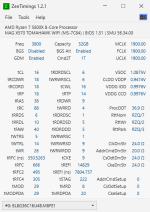-
Competitor rules
Please remember that any mention of competitors, hinting at competitors or offering to provide details of competitors will result in an account suspension. The full rules can be found under the 'Terms and Rules' link in the bottom right corner of your screen. Just don't mention competitors in any way, shape or form and you'll be OK.
You are using an out of date browser. It may not display this or other websites correctly.
You should upgrade or use an alternative browser.
You should upgrade or use an alternative browser.
5800X no OC crashes AIDA64
- Thread starter Guest2
- Start date
More options
Thread starter's postsMy main point / query is why the auto values are incorrect.You can set those volts in the OC menus don’t need to go into AMD CBS or overclocking menus.
If I had no idea about computers or overclocking I would not think twice about changing CCD and IOD volages, or even enter the BIOS. The values should be correct in the first place.
I can try changing them but am interest to also know if a new updated (non beta) bios will change the auto values of CCD/IOD and other items
My main point / query is why the auto values are incorrect.
If I had no idea about computers or overclocking I would not think twice about changing CCD and IOD volages, or even enter the BIOS. The values should be correct in the first place.
I can try changing them but am interest to also know if a new updated (non beta) bios will change the auto values of CCD/IOD and other items
I see you found where they are being set incorrectly, well done
 .
.I would set them manually in the AMD overclocking section, just leave the board settings as auto. I am surprised there's no LLC settings under the digitALL power menu for the SOC though, especially with that much vdroop in place. SOC at 1.1v by Auto is perfect, so try 1050 IOD and 900 CCD. VDDP 900 is also fine, this often does best when set the same as CCD voltage anyway.
Definitely check your readings with Ryzen Master before you start worrying, it could still just be zentimings reading it wrong.
They are not OK, they are too high for the automatically set SOC voltage - especially the vDDG CCD voltage which is known to cause instability if pushed too high. The fact that the IOD voltage should always be at least 40mv below vSOC (and is set to be 50mv under normally by auto values) shows something is wrong there. It should not be setting SOC, IOD and CCD all to 1100mv automatically ever.You are overclocking the ram. That’s why you need to dial in the voltages. If everything is XMP then those auto voltages are ok.
I will have a go at XMP setting but I am sure they are not that off. Anyway will play with my ram later  . Hopefully it will go to 3800.
. Hopefully it will go to 3800.
@MrPils what is the max Vsoc I can set on these boards btw? I am a bit nervous going above 1.1v. Cos that might be what the board is saying but the actual volt at the back of PCB might be quite high etc. Don’t want to fry my 3900x. Lol
 . Hopefully it will go to 3800.
. Hopefully it will go to 3800.@MrPils what is the max Vsoc I can set on these boards btw? I am a bit nervous going above 1.1v. Cos that might be what the board is saying but the actual volt at the back of PCB might be quite high etc. Don’t want to fry my 3900x. Lol
They are not OK, they are too high for the automatically set SOC voltage - especially the vDDG CCD voltage which is known to cause instability if pushed too high. The fact that the IOD voltage should always be at least 40mv below vSOC (and is set to be 50mv under normally by auto values) shows something is wrong there. It should not be setting SOC, IOD and CCD all to 1100mv automatically ever.
I just checked my board XMP setting. vsoc 1.05, Vccd and Viod 0.95, Vddp 0.9. So auto settings are ok.
Anyway 3800MHz no goer. 1.45, 1.1Vsoc no boot. Cba with mucking about with it.
I see you found where they are being set incorrectly, well done.
I would set them manually in the AMD overclocking section, just leave the board settings as auto. I am surprised there's no LLC settings under the digitALL power menu for the SOC though, especially with that much vdroop in place. SOC at 1.1v by Auto is perfect, so try 1050 IOD and 900 CCD. VDDP 900 is also fine, this often does best when set the same as CCD voltage anyway.
Definitely check your readings with Ryzen Master before you start worrying, it could still just be zentimings reading it wrong.
They are not OK, they are too high for the automatically set SOC voltage - especially the vDDG CCD voltage which is known to cause instability if pushed too high. The fact that the IOD voltage should always be at least 40mv below vSOC (and is set to be 50mv under normally by auto values) shows something is wrong there. It should not be setting SOC, IOD and CCD all to 1100mv automatically ever.
Thanks again
These are Ryzen master XMP & auto voltages next to Zen timings. I notice the SOC voltage increases slightly under load but guess this is normal
Edit. There are the following digitALL power options in bios
There is also a separate ‘chipset soc voltage’ which is on auto shiwing 1.014V and a ‘chipset cldo voltsge’ which is on auto showing 1.208V.
I've left PBO on auto and reverted to the CAS 14 timing I was using but also changed the SOC voltage to manual 1100, VPPD to 900, CCD to 900 and IOD to 1050.
Will leave AIDA running to see how stable it is

Last edited:
Thanks again
These are Ryzen master XMP & auto voltages next to Zen timings. I notice the SOC voltage increases slightly under load but guess this is normal
Edit. There are the following digitALL power options in bios
There is also a separate ‘chipset soc voltage’ which is on auto shiwing 1.014V and a ‘chipset cldo voltsge’ which is on auto showing 1.208V.
I've left PBO on auto and reverted to the CAS 14 timing I was using but also changed the SOC voltage to manual 1100, VPPD to 900, CCD to 900 and IOD to 1050.
Will leave AIDA running to see how stable it is
I thought it would have vSOC LLC - the option you want in DigitALL is NB loadline calibration control. That will stop your vSOC voltage changing so much, if its numbered instead of written as high, medium, low etc youll have to figure out whether lower numbers or higher numbers increase it ive seen it labelled both ways before
 . As long as maxing it out doesnt increase the voltage id say run it at maximum, there's very little load on there. May as well max out the NB switching frequency while you're in there too. There's so little load on the SOC phases without having onboard graphics that you'll see no noticeable temperature increase in your vrm from doing so.
. As long as maxing it out doesnt increase the voltage id say run it at maximum, there's very little load on there. May as well max out the NB switching frequency while you're in there too. There's so little load on the SOC phases without having onboard graphics that you'll see no noticeable temperature increase in your vrm from doing so.Ryzen master is also reporting perfectly reasonable voltages for your vDDG IOD and CCD, im not sure whats up with your bios and zentimings showing 1100mv sometimes, but in that screenshot above everything is just fine. You have room to increase that IOD voltage a considerable amount (up to +150mv) if you want, that could be useful for pushing to 3800fclk if you wanted to try that or even just to eliminate fabric instability as a cause of your random instability.
I will have a go at XMP setting but I am sure they are not that off. Anyway will play with my ram later. Hopefully it will go to 3800.
@MrPils what is the max Vsoc I can set on these boards btw? I am a bit nervous going above 1.1v. Cos that might be what the board is saying but the actual volt at the back of PCB might be quite high etc. Don’t want to fry my 3900x. Lol
Sorry my post above was referring to Guest2's voltages not yours dude, your voltages appear to be fine. In answer to your question, you can go way over 1.1vsoc with no issue. I wouldn't daily 1.25v, but I do have a 3600XT that's been running 1.225v for over a year now. That chip loves volts, it likes all its vDDG voltages a clear 0.1v higher than every other Ryzen I've tested (which by proxy pushes up vSOC as well) and its still just as happy at 1900IF today as it was the day it was built.
To test for 1900 IF / 3800mhz mem turn off XMP and set all your memory timings to auto. Set vSOC to 1.2v, vDDG IOD to 1.15v and vDDG CCD to 0.95v. If using samsung b-die set your memory voltage to whatever your personal limit is - you're safe up to 1.5v. Start at 3600/1800 and just start going up one notch at a time. Your memory timings will be terrible, but once you get into windows at 3800/1900 and pass stress tests then you can tune the performance. The goal is just to make sure you can get there. Once you know you're stable at 3800/1900 you should next start tuning down vSOC/IOD 25mv at a time. Leave CCD voltage reduction until last and stability test it separately. After you've minimised your IF voltages you can tune down your memory timings - set tRRDS/tRRDL/TFAW to 4/4/16 and tWTRS/tWTRL to 4/8 and see if its stable. Once you have your core latencies minimised do tCL next, then tRCDRD and so on - so as not to pollute this thread with too much nerdy memory stuff follow the instructions in one of my replies in the 8 pack thread in the memory forum for tuning the rest of the timings down. I've repeated myself a few times in there so if you have a skim through you should find one that makes sense to you (its all about explaining this stuff to people in ways each individual can follow so there's a lot of the same thing being said in different ways
 ).
).Soldato
I thought it would have vSOC LLC - the option you want in DigitALL is NB loadline calibration control. That will stop your vSOC voltage changing so much, if its numbered instead of written as high, medium, low etc youll have to figure out whether lower numbers or higher numbers increase it ive seen it labelled both ways before. As long as maxing it out doesnt increase the voltage id say run it at maximum, there's very little load on there. May as well max out the NB switching frequency while you're in there too. There's so little load on the SOC phases without having onboard graphics that you'll see no noticeable temperature increase in your vrm from doing so.
Ryzen master is also reporting perfectly reasonable voltages for your vDDG IOD and CCD, im not sure whats up with your bios and zentimings showing 1100mv sometimes, but in that screenshot above everything is just fine. You have room to increase that IOD voltage a considerable amount (up to +150mv) if you want, that could be useful for pushing to 3800fclk if you wanted to try that or even just to eliminate fabric instability as a cause of your random instability.
CPU NB LLC control I have set to mode 1
CPU NB switching frequency set to 1000Khz
IOD voltage increased by 100mv (to 1150mv)
Feel free to continue polluting this thread. You by far are providing the most useful information on this forum at the moment without being a total arrogant b3ll3nd about it like some do.
Great info on the 1900 IF / 3800Mhz, I might try this myself. Do you think it's worth giving it a try as I presume that CAS14 timings will have to be loosened somewhat?
Again, thanks for the help and feel to post what you like in here
Shots of bios settings and updated ryzen master reported voltages. There was info in the motherboard manual under DigitALL power for NB LLC but it didnt explain what mode 1 - mode 9 did. Other options showed mode 1 as applying the most available voltage for overclocking. There was nothing at all in the manual for NB switching frequency
I do see that the changes made in BIOS are reflected in the Ryzen master voltages (at least IOD is)
Edit, also thanks to @Deluxe1 for his help with AIDA64

Last edited:
CPU NB LLC control I have set to mode 1
CPU NB switching frequency set to 1000Khz
IOD voltage increased by 100mv (to 1150mv)
Feel free to continue polluting this thread. You by far are providing the most useful information on this forum at the moment without being a total arrogant b3ll3nd about it like some do.
Great info on the 1900 IF / 3800Mhz, I might try this myself. Do you think it's worth giving it a try as I presume that CAS14 timings will have to be loosened somewhat?
Again, thanks for the help and feel to post what you like in here
Shots of bios settings and updated ryzen master reported voltages. There was info in the motherboard manual under DigitALL power for NB LLC but it didnt explain what mode 1 - mode 9 did. Other options showed mode 1 as applying the most available voltage for overclocking. There was nothing at all in the manual for NB switching frequency
I do see that the changes made in BIOS are reflected in the Ryzen master voltages (at least IOD is)
Edit, also thanks to @Deluxe1 for his help with AIDA64
Just remember that you still have to have vSOC 50mv higher than vIOD at all times. If you raise one you need to raise the other by the same amount to keep the gap in voltage the same, so with 1150mv IOD you need to have 1200mv SOC. That's my fault for not making that clear in my previous post
 . The object is to go above where you need to be for stability (but still staying in a safe range) and then to back it down to its lowest stable setting over time/with testing. Are you going to stay at 3600mhz or try for higher? If you are happy at 3600mhz there is no chance you will need IOD at 1150mv with these Ryzen 5000 CPUs, I would go back to 1100mv SOC and 1050mv IOD and stability test now you have the NB LLC setting at mode 1. Watch your SOC voltage in hwinfo64 and just check that it doesn't go up while you're running stress testing apps. If it is going above 1.1v drop down a mode or two as you want it to stay as close to the exact amount you set in bios (or that auto sets in bios - 1.1v in this case) as possible when stress testing.
. The object is to go above where you need to be for stability (but still staying in a safe range) and then to back it down to its lowest stable setting over time/with testing. Are you going to stay at 3600mhz or try for higher? If you are happy at 3600mhz there is no chance you will need IOD at 1150mv with these Ryzen 5000 CPUs, I would go back to 1100mv SOC and 1050mv IOD and stability test now you have the NB LLC setting at mode 1. Watch your SOC voltage in hwinfo64 and just check that it doesn't go up while you're running stress testing apps. If it is going above 1.1v drop down a mode or two as you want it to stay as close to the exact amount you set in bios (or that auto sets in bios - 1.1v in this case) as possible when stress testing.I would change your NB PLL to mode 3. Mode 1 is really quite aggressive.
That's the point. You want SOC to not move at all under load, in other words the highest possible setting where the voltage isn't going up under load. Also please stop calling it PLL - that is something completely different and will only cause confusion for other readers. He is adjusting the LoadLine Calibration (LLC).
anyone got any experience with micron-e ? Even the safe timings from DRAM calc prompt me to have reset CMOS though 1900 IF seems okay.
Here's the default timings @ 1.38V DRAM with speed set to 3800 instead of stock 3600
Are those timings stable stooeh? If so you want to look at reducing your tRRDS/tRRDL/tFAW, your target for those timings is 4/4/16. You start by setting tFAW to 16 first, then try and get tRRDS down to 4. Finally adjust tRRDL down aiming to get to 4 as well. The next step would be trying to get tWTRS and tWTRL to 4/8. Those adjustments alone will get you 90% of your available performance, you should see huge benchmark increases. The final 10% takes a lot of messing around and time investment, its best to do the rest slowly over time as you use the pc for its day to day tasks.
Soldato
thanks, appreciate the response and I will give it a try
Mode 1 will overshoot the dialled in voltage by quite a margin. I think 1.1 it will overshoot it by 0.1vThat's the point. You want SOC to not move at all under load, in other words the highest possible setting where the voltage isn't going up under load. Also please stop calling it PLL - that is something completely different and will only cause confusion for other readers. He is adjusting the LoadLine Calibration (LLC).
3600Mhz for the time being.Just remember that you still have to have vSOC 50mv higher than vIOD at all times. If you raise one you need to raise the other by the same amount to keep the gap in voltage the same, so with 1150mv IOD you need to have 1200mv SOC. That's my fault for not making that clear in my previous post. The object is to go above where you need to be for stability (but still staying in a safe range) and then to back it down to its lowest stable setting over time/with testing. Are you going to stay at 3600mhz or try for higher? If you are happy at 3600mhz there is no chance you will need IOD at 1150mv with these Ryzen 5000 CPUs, I would go back to 1100mv SOC and 1050mv IOD and stability test now you have the NB LLC setting at mode 1. Watch your SOC voltage in hwinfo64 and just check that it doesn't go up while you're running stress testing apps. If it is going above 1.1v drop down a mode or two as you want it to stay as close to the exact amount you set in bios (or that auto sets in bios - 1.1v in this case) as possible when stress testing.
That's the point. You want SOC to not move at all under load, in other words the highest possible setting where the voltage isn't going up under load. Also please stop calling it PLL - that is something completely different and will only cause confusion for other readers. He is adjusting the LoadLine Calibration (LLC).
I’ll re adjust iod voltage 1050mv and soc to 1100 and monitor in hwinfo64 tomorrow.
Do you think its worth trying 1900 fabric / 3800mhz ddr?
Last edited:
Haven't seen a Ryzen 5000 that won't do it yet. Use the method I outlined here to see if you can get there then tweak down your memory timings once its working. You'll get pretty close to where you are now timing wise, if you're lucky your kit will do 14-15-15-13-1T, if not 15-16-16-14-1T is usually achievable around 1.4v memory voltage - both will be faster than where you are now (thanks to the infinity fabric increase) as long as you don't have to enable GDM or increase your tRRD / tWTR timings to get stability.3600Mhz for the time being.
I’ll re adjust iod voltage 1050mv and soc to 1100 and monitor in hwinfo64 tomorrow.
Do you think its worth trying 1900 fabric / 3800mhz ddr?
For someone who earlier on this thread stated the NB LLC setting didn't exist on this board (then came up with a new random acronym for it every time you typed it), you suddenly seem to be quite the expert on it. No LLC setting should ever result in a 10% overshoot under load, especially not on a low load rail like vSOC. Despite that, yes mode 1 may be too high. I've honestly lost count now how many times I've said this in this thread it needs testing - if vSOC goes above set voltage under load then NB LLC is too high and should be reduced.Mode 1 will overshoot the dialled in voltage by quite a margin. I think 1.1 it will overshoot it by 0.1v
I missed the NB PLL setting in my mobo. It’s new. Only had it for a week. And all the Settings were listed under CPU. Which is a little confusing. That’s probably why I missed it in the first placing thinking it only has CPU PLL.
But had msi b450 board before. Played with different modes. I know their mode 1 is stupidly high.
But had msi b450 board before. Played with different modes. I know their mode 1 is stupidly high.
Haven't seen a Ryzen 5000 that won't do it yet. Use the method I outlined here to see if you can get there then tweak down your memory timings once its working. You'll get pretty close to where you are now timing wise, if you're lucky your kit will do 14-15-15-13-1T, if not 15-16-16-14-1T is usually achievable around 1.4v memory voltage - both will be faster than where you are now (thanks to the infinity fabric increase) as long as you don't have to enable GDM or increase your tRRD / tWTR timings to get stability.
Hi @MrPils
First I tested SOC/IOD/CCD/VDDP at 1100/1050/900/900. CPU NB LLC on mode 1 (most aggressive) did not spike the SOC voltage at all under load and didnt go over 1.1v at all in either Ryzen master or HWiNFO64... you were correct as I expected.
I then went about testing IF1900/DDR3800
Reset to default settings, disabled XMP and increased SOC/IOD/CCD/VDDP to 1200/1150/975/975. CPN NB LLC on mode 1
Booted into Windows fine and ran a few quick tests like Membench default. SOC/IOD/CCD/VDDP all showing correct
Next lowered voltages to 1175/1125/950/950, rebooted and tested. All good
Started settings timings - TRRDS/TRRDS/TFAW/TWTRS/TWTRL to 4/4/16/4/8 booted into windows and tested. All good. I noticed gear down mode was enabled
Disabled GDM... Windows ran into problems. 02 code on reboot and had to reset bios. Luckily I had started saving a profile to test IF 1900.
Should I continue making changes to primary latencies with GDM enabled with IF1900?
At the moment I just booted into Windows with IF1800/DDR3600 and CAS14 timings, 1100 SOC
edit. All this overclocking is new and fun, but in practical terms what will 1900/1800IF translate to in gaming at 3400x1440. 1, maybe 3fps increase at most?
Maybe productivity tasks where number crunching and lowering times things take to complete (not just SuperPI
 ) its beneficial but is all the time for changes and testing worth it in the end gaming wise?
) its beneficial but is all the time for changes and testing worth it in the end gaming wise?For me I suppose I just like pushing my hardware and understanding why things don't work because thats in my nature but the final result (other than having a big mandingo epeen) probably wont be great. Lowering minimum fps values would be fantastic but feel the only real upgrade to resolve this would be a new GPU on the lines of a 3080Ti when released
Last edited: