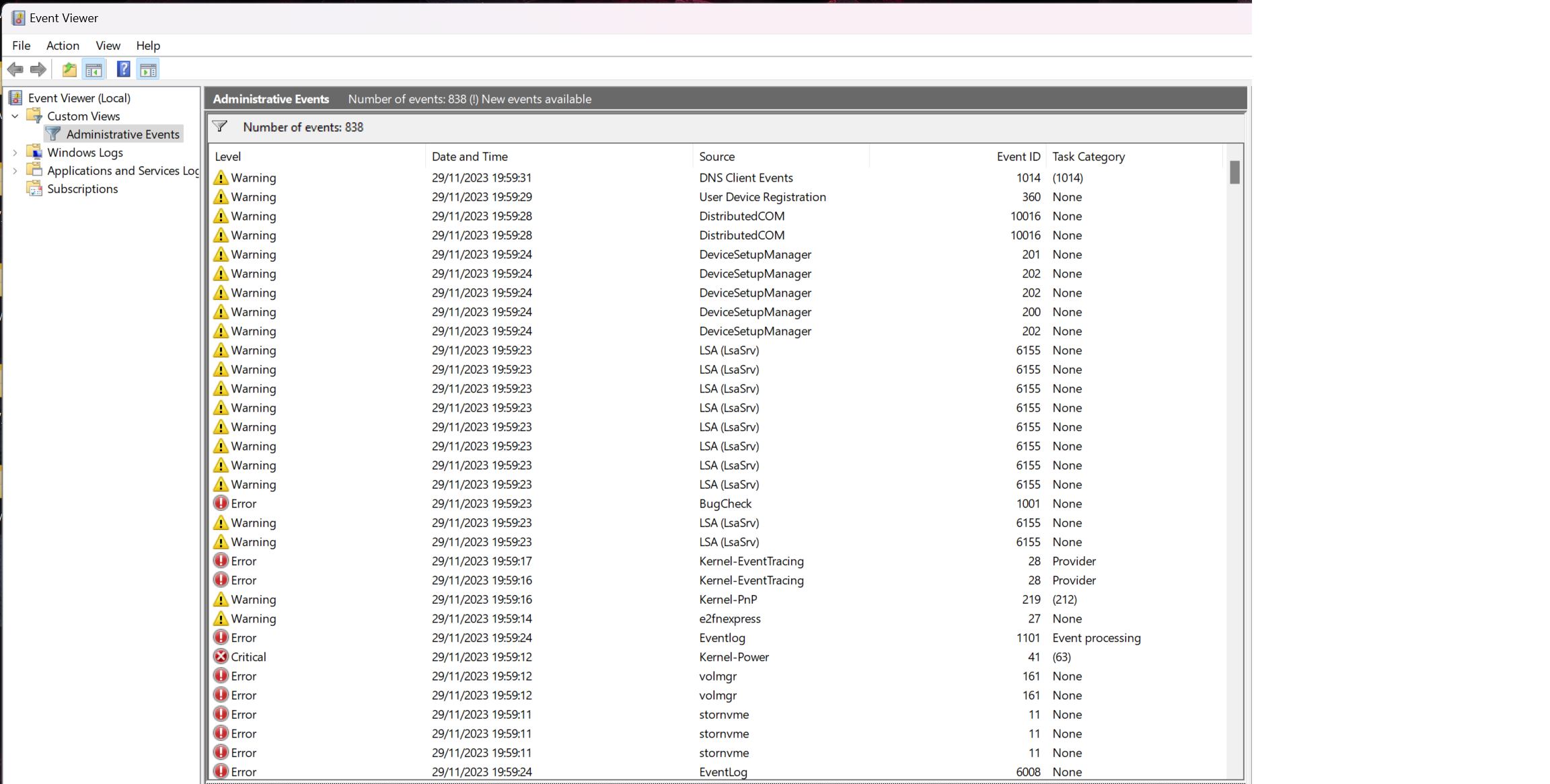Associate
Long story short(ish) 2 days ago whilst browsing the internet my PC screen went black, all of the RGB was still on inside my PC but the screen was black. I tried to restart my PC but the black screen remained. After checking the graphics card, reseating the RAM and resetting the CMOS I eventually got to the boot screen where I was told I had a CPU Fan speed detection error - I 'ignored' the warning in the BIOS, turned EXPO back on and everything appeared fine.
Yesterday, to make sure I had no temperature issues I used my NZXT Cam app to monitor the temps all day (approx 15hrs of use). Whilst idle/under light use my Ryzen 7800X3D hovered around 30-40 degrees. Whilst gaming, 60-70 degrees. I did unusually have a couple of games crash - I had earlier installed the latest Nvidia driver but it 'hung' before closing properly so I restarted my PC, checked the GeForce app and it told me I had the latest driver so thought nothing more of it until later that night when I was gaming and had 2 games crash on me. Not a huge deal, thats happened before so I used DDU to do a clean install of the graphics driver this morning.
I also checked the Event Viewer and saw that I had a number of errors. I figured that forcing my PC to close multiple times as I tried to fix the problems of the day before had probably corrupted some files, so I entered the following commands in Command Prompt - it did its stuff, I restarted my PC and everything seemed fine;
DISM.exe /Online /Cleanup-image /Restorehealthsfc
/scannow
My PC seems to be working fine now, browsing the internet, using discord, playing games - all fine. Out of interest I checked my PC temps again and found the CPU is now sitting at around 60 degrees idle (even after I turned my PC off for an hour). Whilst playing games, it climbs slightly but no different to yesterdays 60-70 degrees.
TBH I am not very tech savvy, the above problems I solved were with the help of this forum (thanks!) and I am now concerned as to why my CPU is running hotter than it was before. A quick google search tells me that my initial 30-40 degrees idle/light use is about right for the Ryzen 7800X3D and I'm wondering if the Command Prompt stuff I did has changed a setting I need to change back (for example, someone had to tell me to turn EXPO back on after I reset CMOS) or whether there is some other issue I need to get to the bottom of?
Any help/advise would be appreciated.
Yesterday, to make sure I had no temperature issues I used my NZXT Cam app to monitor the temps all day (approx 15hrs of use). Whilst idle/under light use my Ryzen 7800X3D hovered around 30-40 degrees. Whilst gaming, 60-70 degrees. I did unusually have a couple of games crash - I had earlier installed the latest Nvidia driver but it 'hung' before closing properly so I restarted my PC, checked the GeForce app and it told me I had the latest driver so thought nothing more of it until later that night when I was gaming and had 2 games crash on me. Not a huge deal, thats happened before so I used DDU to do a clean install of the graphics driver this morning.
I also checked the Event Viewer and saw that I had a number of errors. I figured that forcing my PC to close multiple times as I tried to fix the problems of the day before had probably corrupted some files, so I entered the following commands in Command Prompt - it did its stuff, I restarted my PC and everything seemed fine;
DISM.exe /Online /Cleanup-image /Restorehealthsfc
/scannow
My PC seems to be working fine now, browsing the internet, using discord, playing games - all fine. Out of interest I checked my PC temps again and found the CPU is now sitting at around 60 degrees idle (even after I turned my PC off for an hour). Whilst playing games, it climbs slightly but no different to yesterdays 60-70 degrees.
TBH I am not very tech savvy, the above problems I solved were with the help of this forum (thanks!) and I am now concerned as to why my CPU is running hotter than it was before. A quick google search tells me that my initial 30-40 degrees idle/light use is about right for the Ryzen 7800X3D and I'm wondering if the Command Prompt stuff I did has changed a setting I need to change back (for example, someone had to tell me to turn EXPO back on after I reset CMOS) or whether there is some other issue I need to get to the bottom of?
Any help/advise would be appreciated.