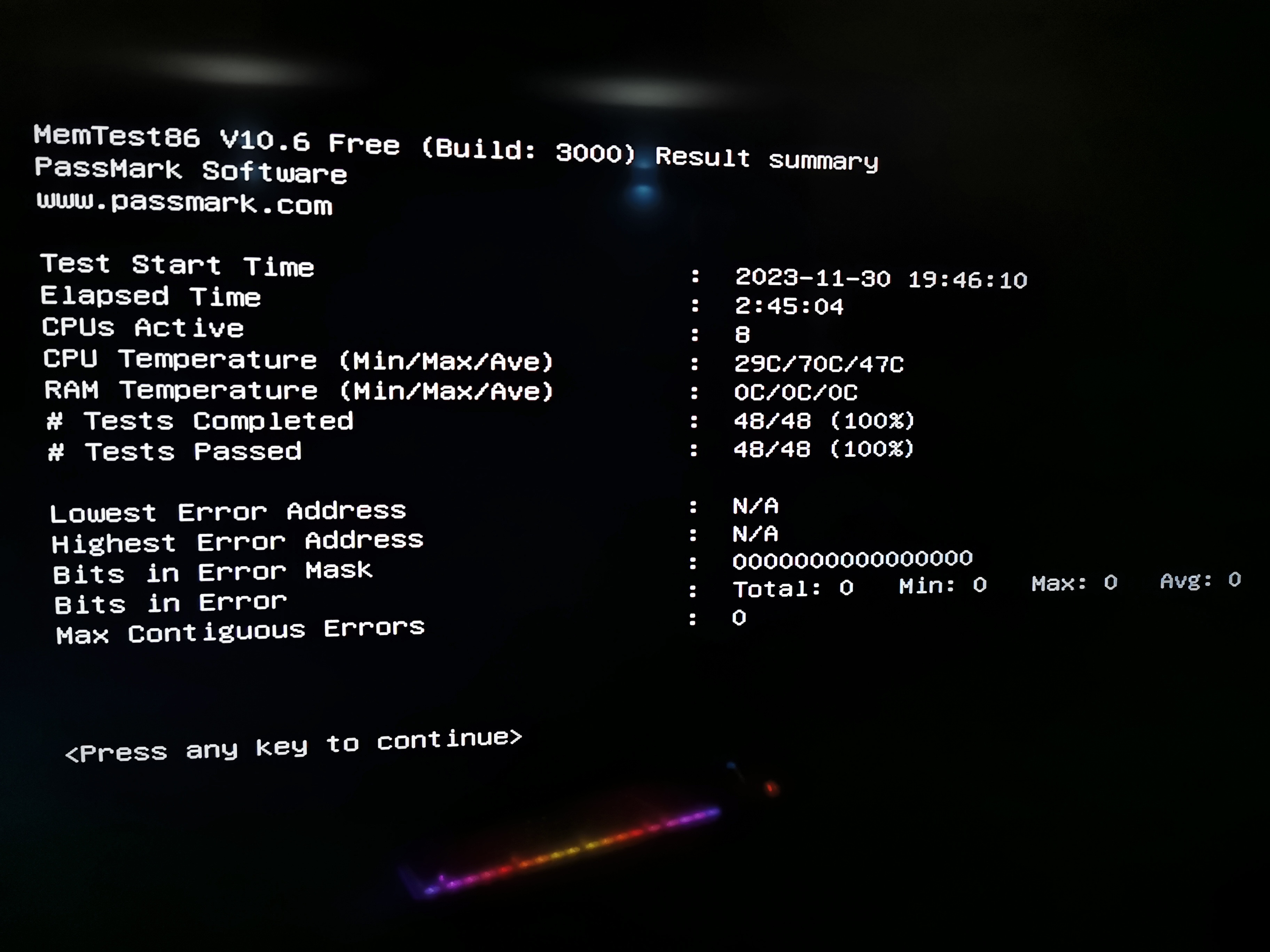- Joined
- 30 Mar 2023
- Posts
- 56
- Location
- UK
If in my pc
You still see 3 separate drives
Not using raid
Change it to ahci
And that's referring to sata raid
Looks like you have no sata drives anyway?
M2 raid will be a separate setting
If you don't know, you likely aren't using raid. You can set it back to ACHI next time you are in the BIOS.
Okay, its now back as ACHI. Thanks!