-
Competitor rules
Please remember that any mention of competitors, hinting at competitors or offering to provide details of competitors will result in an account suspension. The full rules can be found under the 'Terms and Rules' link in the bottom right corner of your screen. Just don't mention competitors in any way, shape or form and you'll be OK.
You are using an out of date browser. It may not display this or other websites correctly.
You should upgrade or use an alternative browser.
You should upgrade or use an alternative browser.
7950 Crossfire vs 680 SLI at 5760*1080 (Eyefinity/Surround)
- Thread starter Rusty0611
- Start date
More options
Thread starter's postsSame.
For those interested - the sell up of the cards is now complete and had I kept both 7950's and sold one set of game codes and both Sleeping Dogs code I would have made £180 on the sell up.
For much faster performance. It's mind boggling.
I have to describe a strange phenomenon - one monitor syndrome. At first it was OK. It was good to be able to put my main monitor where I wanted as opposed to in a place where they all fit on the desk... but now everything feels small and my desk seems humongous. I never knew how I coped with only one before

(half joking)
For those interested - the sell up of the cards is now complete and had I kept both 7950's and sold one set of game codes and both Sleeping Dogs code I would have made £180 on the sell up.

For much faster performance. It's mind boggling.
I have to describe a strange phenomenon - one monitor syndrome. At first it was OK. It was good to be able to put my main monitor where I wanted as opposed to in a place where they all fit on the desk... but now everything feels small and my desk seems humongous. I never knew how I coped with only one before


(half joking)
Last edited:
Caporegime
I hated having only 1 monitor. When I sold my EVGA and ordered the other LTG, I was down to one monitor and it was horrible. Trying to do an Excel and internet is hard. You can't beat chucking explorer on one screen while doing work on the main and having other bits running on the third...It would kill me to go to one screen now.
Soldato
- Joined
- 27 Feb 2012
- Posts
- 6,586
I hated having only 1 monitor. When I sold my EVGA and ordered the other LTG, I was down to one monitor and it was horrible. Trying to do an Excel and internet is hard. You can't beat chucking explorer on one screen while doing work on the main and having other bits running on the third...It would kill me to go to one screen now.
^ Love having the extra space.
Soldato
I hated having only 1 monitor. When I sold my EVGA and ordered the other LTG, I was down to one monitor and it was horrible. Trying to do an Excel and internet is hard. You can't beat chucking explorer on one screen while doing work on the main and having other bits running on the third...It would kill me to go to one screen now.
^ Love having the extra space.
+1
Soldato
@Rusty.. like i said a page or 2 ago.. run 2 monitors on 1 7950 with the taskbar across both screens and u still get 300/150 on the GPU clocks with idle temps of the same as running 1 monitor. I do this all the time unless im gaming @ 1080p on 1 screen 

I hated having only 1 monitor. When I sold my EVGA and ordered the other LTG, I was down to one monitor and it was horrible. Trying to do an Excel and internet is hard. You can't beat chucking explorer on one screen while doing work on the main and having other bits running on the third...It would kill me to go to one screen now.
Same here, i couldn't go back to 1. I could do with only 2, I used that for a long time. Gaming with 3 is just awesome, but for general productivity, two is enough for me, and very nice.
I have exactly the same thing, there seems to be a lot of CPU usage in the middle of the bench which is almost grinding it to a halt.
Its not vSync as Metro 2033 does not have it, i set (force vSync unless application specifies otherwise) in CCC and its still not Syncing, next i will run it as (Always on) in CCC to see what happens.
Let us know.
What i'd like to see is someone who has a high CPU overclock, run the benchmark at the same settings Rusty used (VH preset, AAx4 and also High Preset, AAA), then repeat it with the CPU set back to stock. Leave GPU in the same condition for both.
Just to see if the CPU overclock does make a difference for others. My suspicion is that it won't, but I'd like to be proved wrong so I'd at least know where the problem lies.
Soldato
Scaling loves high cpu clocks especially at your res, you are not doing your twin 70's any favours at all running your [email protected].
At the very least(even if the numbers don't change), your frame times will be faster with an oc all round, not just Metro.

At the very least(even if the numbers don't change), your frame times will be faster with an oc all round, not just Metro.

Caporegime
Let us know.
What i'd like to see is someone who has a high CPU overclock, run the benchmark at the same settings Rusty used (VH preset, AAx4 and also High Preset, AAA), then repeat it with the CPU set back to stock. Leave GPU in the same condition for both.
Just to see if the CPU overclock does make a difference for others. My suspicion is that it won't, but I'd like to be proved wrong so I'd at least know where the problem lies.
'vSync always on' stops screen tearing, but that's it.
Ok, GPU @ 1200 / 1500 (Physx off)
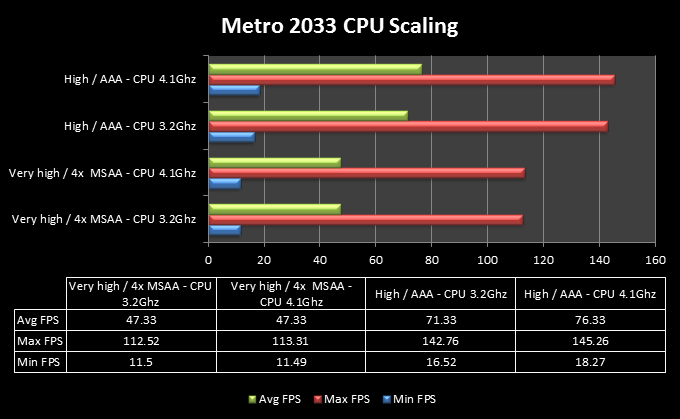
There seems to be a CPU bottleneck at the lower settings, but not the higher setting.
Tomorrow i'm going to run it again, but this time with CPU cores monitoring in game.
OK.I changed my 680's for 7970's again, what I found was BF3 runs with a better fps on high settings and smooth but on ultra it bottles it big time, reason been when I use the 680's on ultra the fps are around 25/35fps but super smooth but it uses 3250mb of vram were as on high settings it only uses 2450mb.. this is at 7680x1440p.. I would love to try some 6gb 7970's but they are too much. 

@Rusty.. like i said a page or 2 ago.. run 2 monitors on 1 7950 with the taskbar across both screens and u still get 300/150 on the GPU clocks with idle temps of the same as running 1 monitor. I do this all the time unless im gaming @ 1080p on 1 screen
Not with 3

OK.I changed my 680's for 7970's again, what I found was BF3 runs with a better fps on high settings and smooth but on ultra it bottles it big time, reason been when I use the 680's on ultra the fps are around 25/35fps but super smooth but it uses 3250mb of vram were as on high settings it only uses 2450mb.. this is at 7680x1440p.. I would love to try some 6gb 7970's but they are too much.
Why? The extra VRAM only helps when you're running out of it. I'd be surprised if you used more than 3GB on a 3GB card.
The reading of > 3GB on a 4GB card doesn't mean anything due to caching when excess VRAM is available.
Soldato
Not with 3
I wasnt talking about 3 monitors.. nevermind. Just trying to help u out with screen space

I wasnt talking about 3 monitors.. nevermind. Just trying to help u out with screen space
I never asked for help - I've got about 4 monitors in the garage if I wanted to run extended desktop with a second monitor again
 .
.I was more describing the sensation of having MASSIVE screen space to having 'normal' screen space but perhaps you missed the point of that post. It's all good
 .
.Soldato
I never asked for help - I've got about 4 monitors in the garage if I wanted to run extended desktop with a second monitor again.
I was more describing the sensation of having MASSIVE screen space to having 'normal' screen space but perhaps you missed the point of that post. It's all good.
I was assuming u hadnt tried 2 monitors thinking it would still run the clocks higher.. but its all good

Caporegime
OK.I changed my 680's for 7970's again, what I found was BF3 runs with a better fps on high settings and smooth but on ultra it bottles it big time, reason been when I use the 680's on ultra the fps are around 25/35fps but super smooth but it uses 3250mb of vram were as on high settings it only uses 2450mb.. this is at 7680x1440p.. I would love to try some 6gb 7970's but they are too much.
What render ahead settings are you using? Try 1 instead of the default -1. Works much better for xfire and battlefield 3.
One thing I like in BF3 in Eyefinity is running windowed, but maxing it across all three monitors. Although you lose the taskbar space along the bottom, it allows the minimap to only take up a small space on the left most screen and so not interfere with the main view. I don't even think about it any more when not gaming - explorer, chrome and apps open all at once and it makes it easier to work on stuff. Theres nothing worse than a reformed monoscreener I guess.
cj
cj
Soldato
Can I ask all you AMD users with multiple screens, if you have a game that benefit from (or even doesn't work with) 3 monitors and choose the other option (extended desktop?) can you play games in 1080p on the middle monitor?
If so, what happens to the other screens, do they go blank or do they keep displaying Windows while you game?
If so, what happens to the other screens, do they go blank or do they keep displaying Windows while you game?

