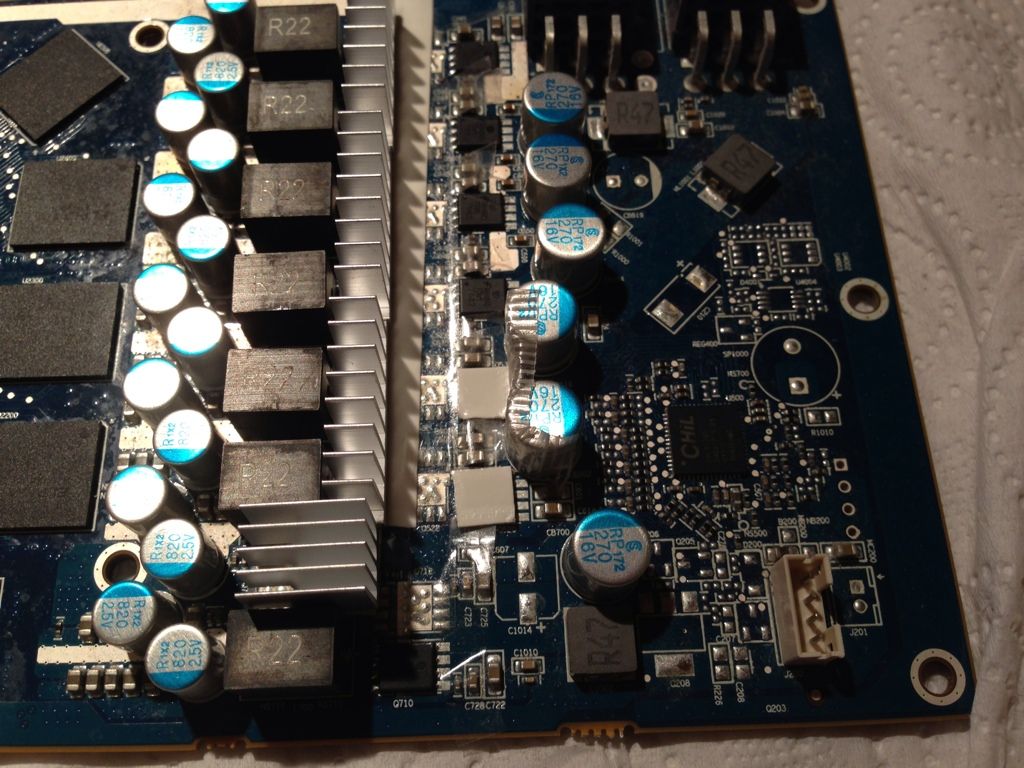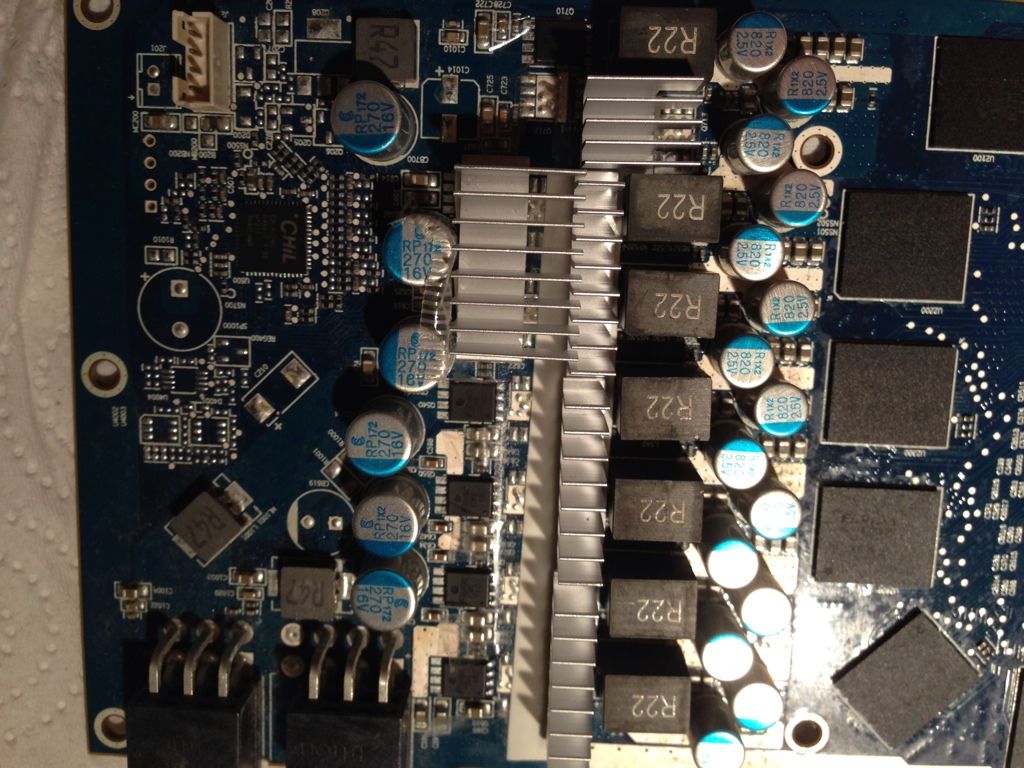what voltage and clocks do you run for 24/7?
I think this g1 is ok aslong as you don't mess or move your pc around much,otherwise id plump for the perminant stuff
I might try for 1150/1500mhz now ive got some oc room
I think this g1 is ok aslong as you don't mess or move your pc around much,otherwise id plump for the perminant stuff
I might try for 1150/1500mhz now ive got some oc room