Soldato
- Joined
- 29 Sep 2010
- Posts
- 6,438
Ah  that's that one sorted, cheers!
that's that one sorted, cheers!
Any ideas for enabling crossfire in CCC? Not even an option there, that is on the latest beta drivers etc.
 that's that one sorted, cheers!
that's that one sorted, cheers!Any ideas for enabling crossfire in CCC? Not even an option there, that is on the latest beta drivers etc.



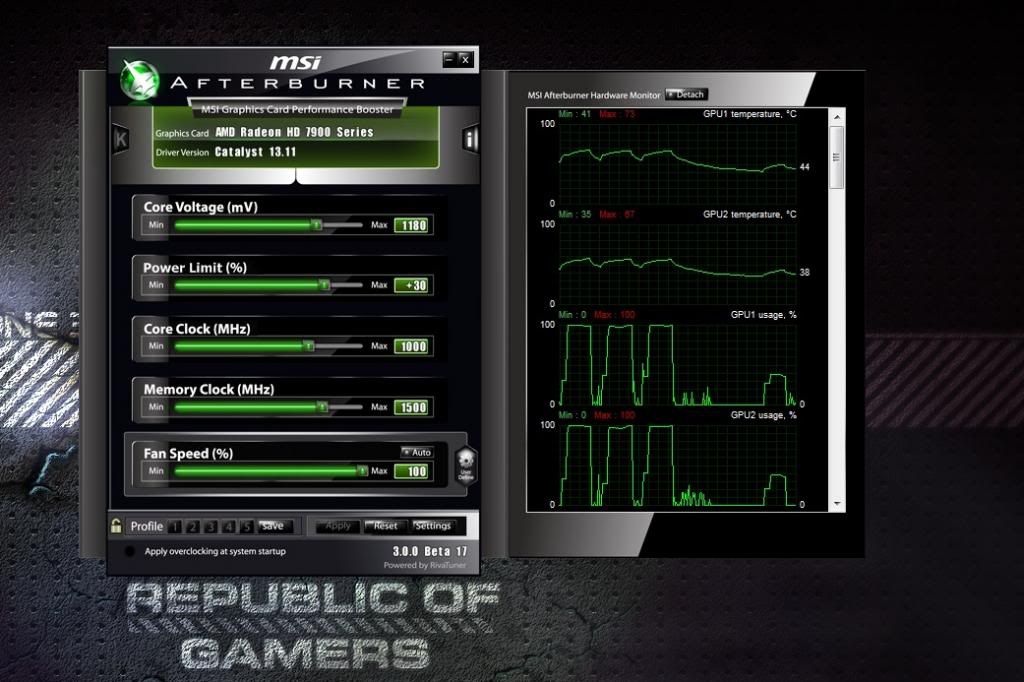
 well one certainly did while trying to flash back to award bios, the other is stuck in a boot loop.
well one certainly did while trying to flash back to award bios, the other is stuck in a boot loop.