You are using an out of date browser. It may not display this or other websites correctly.
You should upgrade or use an alternative browser.
You should upgrade or use an alternative browser.
8 PACK MEMORY RANGE GROWING: SAY HELLO TO 8 PACK RIPPED EDITION & 32GB KITS!!!
- Thread starter Gibbo
- Start date
More options
Thread starter's postsram arrived and works as they should. Might try some tweaking later. lol the wife ain't happy when she found the invoice
You only live once

Just got my 3600C14 sticks but no PC yet (waiting for B550). I thought these were going to be 1.40v but the sticker on the box says 1.45v so I would be interested to know what other peoples stickers state.
Not saying 1.45v is a bad voltage for tCL 14 but something tells me if you had the older 3600C16 RAM you could easily pump those to 1.45v and run these exact same timings or am I wrong?
Not saying 1.45v is a bad voltage for tCL 14 but something tells me if you had the older 3600C16 RAM you could easily pump those to 1.45v and run these exact same timings or am I wrong?
That is what everyone else is thinking...well I am anywayJust got my 3600C14 sticks but no PC yet (waiting for B550). I thought these were going to be 1.40v but the sticker on the box says 1.45v so I would be interested to know what other peoples stickers state.
Not saying 1.45v is a bad voltage for tCL 14 but something tells me if you had the older 3600C16 RAM you could easily pump those to 1.45v and run these exact same timings or am I wrong?

Same stuff, perhaps a quick bin check and different labels.
Fair enough if that is the case. But I don't think these are any different, why would they be? Production lines are what they are. Its just binning, and keeping the line fresh...b-die is b-die.
Soldato
- Joined
- 18 May 2010
- Posts
- 22,985
- Location
- London
That's what's I've done yes. But my kit is the 3200MHz 8 Pack sticks.
My primary timings via the calculator are 14 15 15 15 30 and at 1.47v in the bios which is more like 1.48 - 1.5v once the bios overvolts.
Look at it this way, at least your sticks are VALIDATED and WORK. Mine well... I've run HCI a few times and gamed on it.
And if I was buying right now I would buy the new Ripped 3600MHz CL14's.
My primary timings via the calculator are 14 15 15 15 30 and at 1.47v in the bios which is more like 1.48 - 1.5v once the bios overvolts.
Look at it this way, at least your sticks are VALIDATED and WORK. Mine well... I've run HCI a few times and gamed on it.

And if I was buying right now I would buy the new Ripped 3600MHz CL14's.
if you're hitting 3600 cl14 with that kit I think that is impressive. I would have hoped it was lower voltage, but doesnt really matter...its b-die.That's what's I've done yes. But my kit is the 3200MHz 8 Pack sticks.
My primary timings via the calculator are 14 15 15 15 30 and at 1.47v in the bios which is more like 1.48 - 1.5v once the bios overvolts.
Look at it this way, at least your sticks are VALIDATED and WORK. Mine well... I've run HCI a few times and gamed on it.
And if I was buying right now I would buy the new Ripped 3600MHz CL14's.
Soldato
- Joined
- 18 May 2010
- Posts
- 22,985
- Location
- London
Something odd with mine. BIOS says C14 1.45 volt XMP profile 1. Everything boots up fine but all software reports C16. Any ideas what's going on?
Open up the dram calc and go to the memtest section.
What do your timings look like?
Yep CPUz is identical except on the memory tab it reports: 16, 20, 16, 38, 58, 1T
I can't see any reason it shouldn't be running at C14 XMP. It's definitely running at 1.45v too.
same ripper kits as me but running at cl16? have you tried manually setting cl14 in the bios, give it a try (by all means copy my timing's if you like and see if they'll run, if not possible rma which would suck)
Open up the dram calc and go to the memtest section.
What do your timings look like?
The same as the post above, very strange.
same ripper kits as me but running at cl16? have you tried manually setting cl14 in the bios, give it a try (by all means copy my timing's if you like and see if they'll run, if not possible rma which would suck)
When I look at the timings in the BIOS the first column is the incorrect C16 settings but cha and chb are the right ones. Really need to see why they won't run at XMP as that was why I bought them, to set angle forget
 Any idea if there are any others settings that might interfere? All boots fine no warnings.
Any idea if there are any others settings that might interfere? All boots fine no warnings.When I look at the timings in the BIOS the first column is the incorrect C16 settings but cha and chb are the right ones. Really need to see why they won't run at XMP as that was why I bought them, to set angle forgetAny idea if there are any others settings that might interfere? All boots fine no warnings.
thats really odd, mine just popped in and away it went, when i first got them i had my old ram installed so headed into the bios and set 2133mhz, then put the new kits in and altered back to 3600mhz as docp was enabled (14,15,15,[email protected] xmp). no boot issues at all and been solid as a rock ever since
thats really odd, mine just popped in and away it went, when i first got them i had my old ram installed so headed into the bios and set 2133mhz, then put the new kits in and altered back to 3600mhz as docp was enabled (14,15,15,[email protected] xmp). no boot issues at all and been solid as a rock ever since
Problem solved. It was me being stupid. I thought I'd reset everything but my manual settings for my old kit were still set. I changed everything to Auto in the BIOS and now it runs at C14 no issues

Thanks for the assistance, at least got me thinking it must be me

Problem solved. It was me being stupid. I thought I'd reset everything but my manual settings for my old kit were still set. I changed everything to Auto in the BIOS and now it runs at C14 no issues
Thanks for the assistance, at least got me thinking it must be me
thats really good news to hear and happy to help, they are some really fast ram, i couldn't be happier and many more will be the same too

thats really good news to hear and happy to help, they are some really fast ram, i couldn't be happier and many more will be the same too
Yes my system certainly feels snappy. Should see it the life of this platform, the off CPU and GPU upgrade will keep me going for years. 32GB C14 will handle anything I might do in that time easily.
4 x8GB in the Aorus Master seems a decent option. Looks like they are single rank according to CPUz.