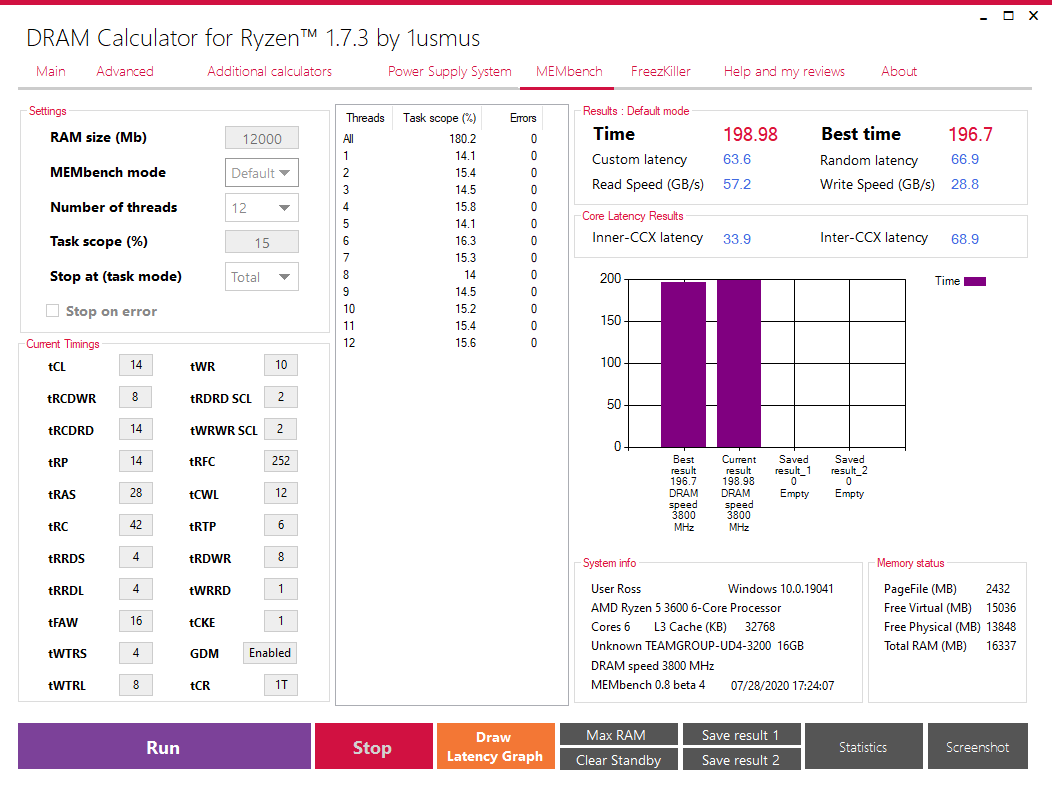Still trying to digest this as there's a lot of learning. Thanks

I havent altered any specific settings but have set DRAM voltage from 1.45 to 1.42. I'll give Testmem5 a go to see if its stable at 1.42v
Finding your minimal voltage is a good idea, it will not affect the tweaks I gave you above as none of them will require more voltage than your memory needs to be stable already.
You have the advantage that you've already got your memory running nicely, so if you do want to get a bit more out of your memory setup just take it slowly, go one step at a time and take a while over it. I numbered each hint so you can tackle them separately, so for example next time you switch on set only tRCDRW to 8, save and exit and go about your day as normal. Once you are happy that's stable (after a day or two of normal usage or after stress testing, either is fine) you can think about moving to step 2 and changing tRP to 12. You don't have to do it all at once.

Steps 3, 4 and 5 you have already performed once when you achieved your current results, all you are looking to do to maximise your work is push tRAS lower 1 increment at a time until you find instability. If you apply the same slow and steady approach of testing/using your pc for a day or two as you increment the timing down you'll safely find your tRAS limit (21 is the minimum possible, all my kits run 22 just fine right up to 4000mhz but wont do 21 at all). Once tRAS is minimised, tRAS + tRP will give you your optimal tRC value for step 4 (as this is formulaic you don't need to step down to it you can simply type in the result and go). For example if you end up getting tRAS down to 24 and tRP 12 is stable, your new tRC value is 36.
Based on that tRC 36 you are looking at tRFC values of either 240 (5x36) or 276 (6x36) as optimal for step 5. You know 252 is stable already (so therefore 276 will be as well), so give 240 a try - I would be shocked if this did not work @ 3600mhz. I wouldn't bother trying 204 (4x36) as that's too low for the vast majority of B-Die without high volts. Once you find out if 240 is a stable do some quick benchmark testing of 238,239,241 and 242 to see if any tuning is of benefit to your board.
Save bios profiles as you go so that if you get a post failure you can be back up and running quickly.
Step 6 is....optimistic. I would not expect it to work, but you may get lucky. I've seen it work before but not often, less so on 16gb sticks. I would expect it not to post or to blue screen - you are likely to need significant extra voltage to get it to work in this case, so honestly don't get your hopes up there.
Setting tRCDRD 15 could be considered step 7, you can then try going up in mhz incrementally but bear in mind you will need to get to 3733mhz before you see a noticeable benefit from increasing tRCDRD. This may require messing with infinity fabric voltages and additional stress testing related to that so its only something I would do if you find yourself bored one day. If you have CL13 working don't try it, its totally not worth it.
Above all take your time, this is something you can do a bit at a time as the fancy takes you. There's no need to rush into it as something you must get done ASAP. Your system is already running fast, this is just tweaking out the final couple of settings to get it perfectly tuned. Its not necessary, its optimal.

Thanks. Mine is the 3600 cas16 kit however. Should that make much of a difference? Guess so as its totally different ram
Yours is a 2 x 16gb dual rank kit running command rate 1T and his is a 2 x 8gb kit single rank kit with Gear Down Mode enabled, so yes you're correct they're totally different. Don't try copying timings from other users with random memory kits, work with your own platform and get to know your own hardware. Copying others memory timings teaches you nothing when it doesn't work.




 .
.