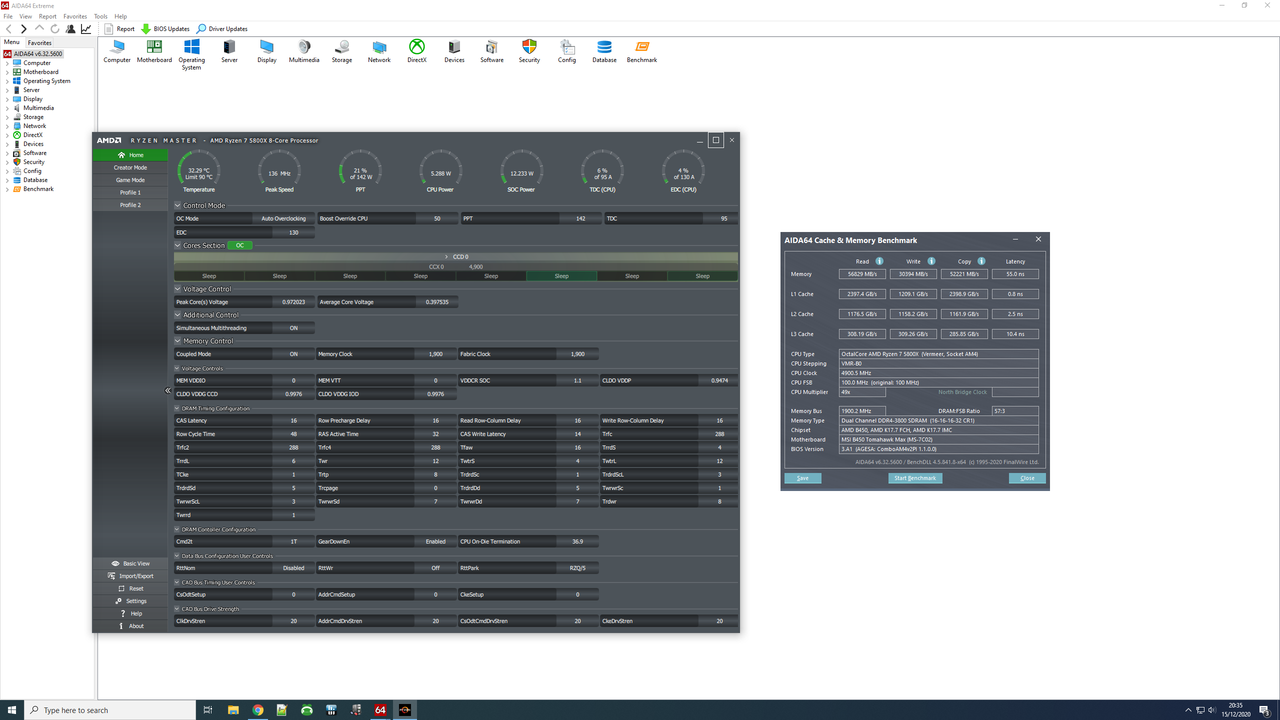Depends what resolution your playing at as 1080p would definetly be a decent gain of maybe 15-20 @1440p you would get around 5-7 and at 4K I doubt you would get any.Anyone know how much of a difference i would see in games (mainly Cod & Warzone) with a 5900x paired with C16 2666mhz upgrading to the team group C16 3600mhz?
Will i see an increase in frames do you think? Trying to hit the magic 165hz
You are using an out of date browser. It may not display this or other websites correctly.
You should upgrade or use an alternative browser.
You should upgrade or use an alternative browser.
8 PACK MEMORY RANGE GROWING: SAY HELLO TO 8 PACK RIPPED EDITION & 32GB KITS!!!
- Thread starter Gibbo
- Start date
More options
Thread starter's postsFPS in games is only part of the story. General system response will increase. I felt it going from 3200 to 3600 and again when I actually spent some time clocking my sticks\fabric to 3800\1900.
I'm my opinion, worth getting some good b die and the time investment clocking them.
I'm my opinion, worth getting some good b die and the time investment clocking them.
Associate
- Joined
- 25 Jul 2012
- Posts
- 23
Cheers for your responses guys, il order some!
I've just picked up some of the 32g 3200 c14 sticks. By all accounts they are the same bin as the 3600 c16. Believe they are cheaper at the mo.Cheers for your responses guys, il order some!
Associate
- Joined
- 4 Jun 2020
- Posts
- 2,410
Anyone know how much of a difference i would see in games (mainly Cod & Warzone) with a 5900x paired with C16 2666mhz upgrading to the team group C16 3600mhz?
Will i see an increase in frames do you think? Trying to hit the magic 165hz
In terms of memory, 2666 > 3600 is the range where you get most improvement, but only if you keep CL latency at 14.
What I did was I had 2x16 Gb 2666 that sold for £120, and I purchased 2x16 3200 for £150 (back then 2x16 3600 was highest end £300+), and that just happened to be 3600 stable at stock timings and volts and now goes all the way up to 4200.
There are lots of benchmarks and memory reviews out there that you can look up, however for best results you need to keep CL latency at 14 and try for 3600 - 3800 Mhz and both samsung B die and Micron E die pull that off with ease.
Theres not much better than 3800 CL14 if you decide to buy one of those kits, and 3600 kits while likely to manage 3600 CL14 with higher voltage are unlikely to manage 3800 CL14 or 4000+ CL16 anymore due to binning.
The heyday was back when Crucial didn't bin their modules and put E die on every 3000 and 3200 kit and sold them for cheap because they had no idea what it could do. Right now it depends on how much the new kit costs vs how much you will get back for your current one, and only Samsung B die can be guaranteed.
Just had the 3200 C14 in basket at £179 and switched to £218 by the time I got round to checkout
Aw man that's brutal, these are about £9 cheaper and are awesome. https://www.overclockers.co.uk/team...3200mhz-quad-channel-kit-black-my-094-tg.html
O the 3600 kit that I own are same price https://www.overclockers.co.uk/team...8TX9BG3OSxGa1w1CsNs9GIndG2K7S0jRoCpxMQAvD_BwE
Aw man that's brutal, these are about £9 cheaper and are awesome. https://www.overclockers.co.uk/team...3200mhz-quad-channel-kit-black-my-094-tg.html
O the 3600 kit that I own are same price https://www.overclockers.co.uk/team...8TX9BG3OSxGa1w1CsNs9GIndG2K7S0jRoCpxMQAvD_BwE
I don't really want to spend that much... I'm on hold on the phone to see if they would put a sale through at £179 for me... fingers crossed
I don't really want to spend that much... I'm on hold on the phone to see if they would put a sale through at £179 for me... fingers crossed
That's fair enough, good luck mate

That's fair enough, good luck mate
 Sam H to the rescue... he has given me the discount price
Sam H to the rescue... he has given me the discount price 
Sam H to the rescue... he has given me the discount price

Sam H you legend, happy days! That's a merry Xmas from OcUK, I'm guessing you got the ripped kit? (when I say 'ripped' I think of Johnny's haha, I'm a man-child)
Sam H you legend, happy days! That's a merry Xmas from OcUK, I'm guessing you got the ripped kit? (when I say 'ripped' I think of Johnny's haha, I'm a man-child)
No, the 32GB 3200 C14 kit... I'd already decided on 32GB, as I tend to keep my systems for a LONG time, and general advice over the last few pages is that 3200C14 and 3600C16 are the same, so get the cheaper one. 4 sticks of the Ripped 8GB was too rich for me.
I've been waiting for the Crucial 3600C16 to come back into stock, but decided to step up. Also avoids hassle with Crucial that I might get single or dual rank, might get B-die or E-die... now I know exactly what I'm getting.
I've been playing today as my 32g CL14 set arrived. Here is where I'm at right now. SOC is 1.1 volts for some reason Zentimings does not read that correctly.

@MrPils
Could ask you for your opinion on any improvements? I've tried to apply all that your thought me when clocking my 16g kit during the process but I'm sure you have other ideas. The below is memtest64 3 hour stable. Should mention RAM is currently at 1.5v.

@MrPils
Could ask you for your opinion on any improvements? I've tried to apply all that your thought me when clocking my 16g kit during the process but I'm sure you have other ideas. The below is memtest64 3 hour stable. Should mention RAM is currently at 1.5v.
The below is memtest64 3 hour stable. Should mention RAM is currently at 1.5v.
Memtest64 or whatever variation is a really simple test and is not considered an actual stress/stability test. You want testmem5: https://www.overclock.net/threads/memory-testing-with-testmem5-tm5-with-custom-configs.1751608/
Memtest64/86 is like asking your RAM to do 2+2. tm5 is calculus.
Memtest64 or whatever variation is a really simple test and is not considered an actual stress/stability test. You want testmem5: https://www.overclock.net/threads/memory-testing-with-testmem5-tm5-with-custom-configs.1751608/
Memtest64/86 is like asking your RAM to do 2+2. tm5 is calculus.
But I'm still in the work in progress stage and use multiple testing apps to test for stability. Memtest is a can it do without generating any kind of error. I then stability test for a working day (8 hours for me) with TestMem5. TestMem5 is the last test I run when I'm 100% happy with clocks\timings. I'm not there yet.
You've left me confused with your last comment... Do you mean ribbed?Sam H you legend, happy days! That's a merry Xmas from OcUK, I'm guessing you got the ripped kit? (when I say 'ripped' I think of Johnny's haha, I'm a man-child)


Associate
- Joined
- 4 Jun 2020
- Posts
- 2,410
... and general advice over the last few pages is that 3200C14 and 3600C16 are the same, so get the cheaper one
From what I found when playing around with my ram, it generally takes +300 Mhz at +1 CL to break even in both benchmark and gaming performance, +400 Mhz +1 CL for any barely noticable gains.
200 Mhz per CL rating is completely unnoticeable at best, any bandwidth gain is offset by the fact that ram is never a bottleneck to begin with.
The best kit is the cheapest Samsung B die or Micron E die, and then manual overclock at CL14 as much as it will go up to 3800, or CL16 if you manage get a 4000+ capable kit, and use a latency calculator to find the best settings for your kit.
You've left me confused with your last comment... Do you mean ribbed?
Haha yes, I did as no one would want a 'ripped' condom
 they're ribbed for her pleasure, or so the advert says, so yeah as per the title of this thread the "RIPPED EDITION" 8 pack ram reminds me of a condom advert.
they're ribbed for her pleasure, or so the advert says, so yeah as per the title of this thread the "RIPPED EDITION" 8 pack ram reminds me of a condom advert.I'm going to stop digging now.
From what I found when playing around with my ram, it generally takes +300 Mhz at +1 CL to break even in both benchmark and gaming performance, +400 Mhz +1 CL for any barely noticable gains.
200 Mhz per CL rating is completely unnoticeable at best, any bandwidth gain is offset by the fact that ram is never a bottleneck to begin with.
The best kit is the cheapest Samsung B die or Micron E die, and then manual overclock at CL14 as much as it will go up to 3800, or CL16 if you manage get a 4000+ capable kit, and use a latency calculator to find the best settings for your kit.
Fun times ahead... for now it will sit at the top of a pile of boxes while waiting for my CPU to arrive... looks like stock for me will come in the week of 28th Dec, so not sure I'll get to build before going back to work on 4th Jan

There is lots of great advice in this thread to help me, and if I really get stuck, MrPils lives 15 minutes down the road