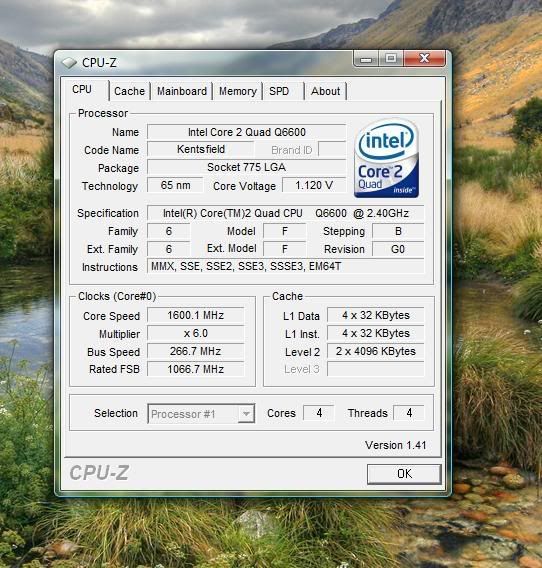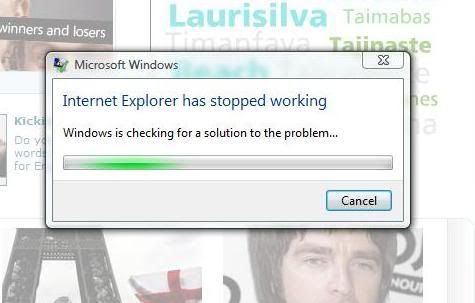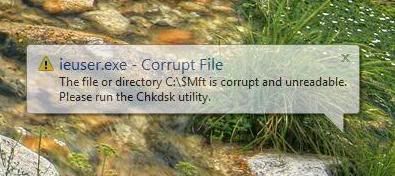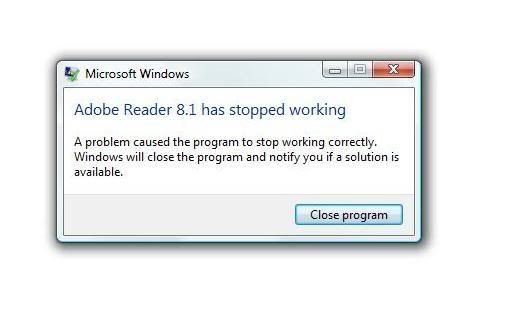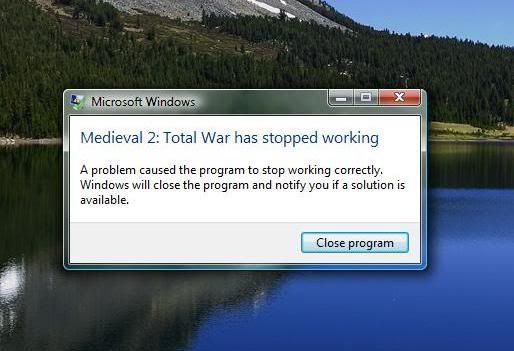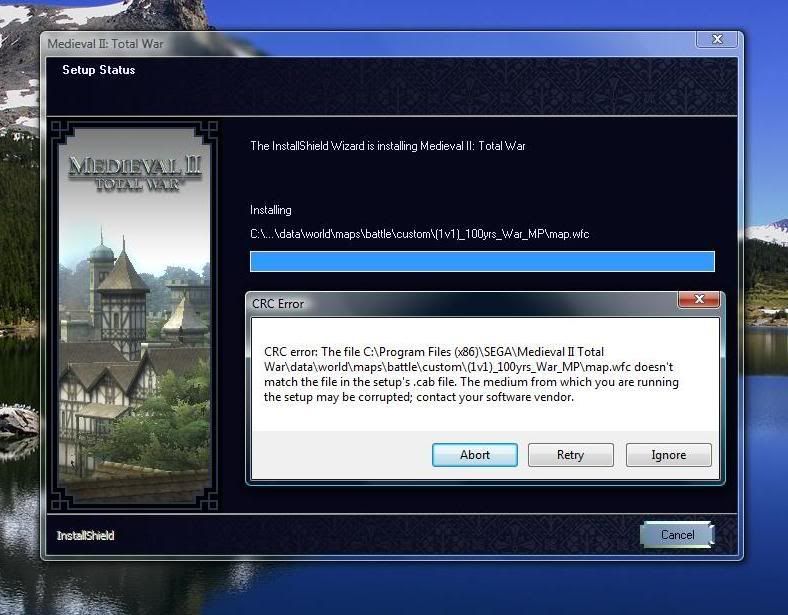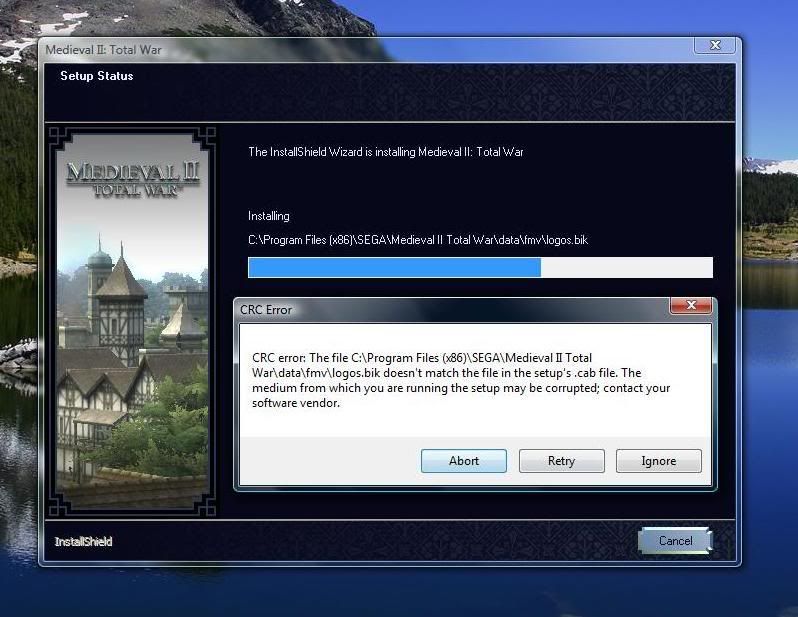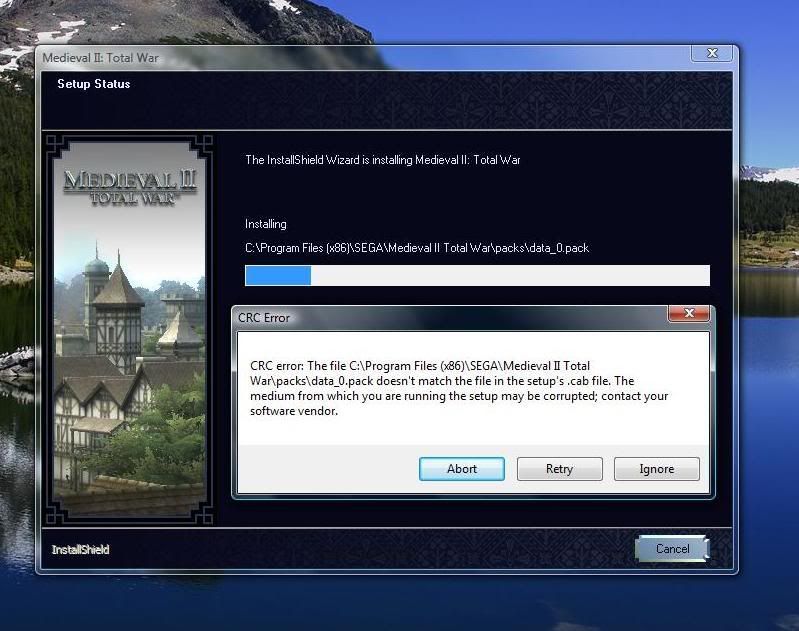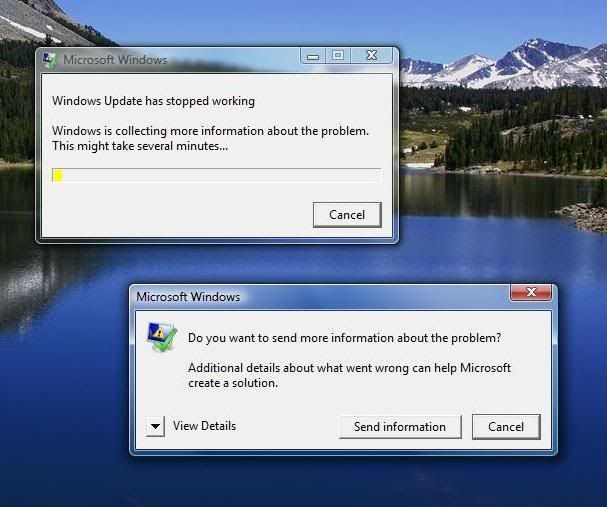Associate
- Joined
- 5 Jun 2005
- Posts
- 987
- Location
- Leicestershire
i havn't tried no, im not really sure how you do it. there's nothing in the motherboards manual about it.
There is actually, on page 68, here.
Note, this is the manual for the P35C DS3R revision 2.0. If you have a revision 1.x then there's an alternate version of the manual (see pg. 64.) There's also an original 1.0 revision.
Last edited: