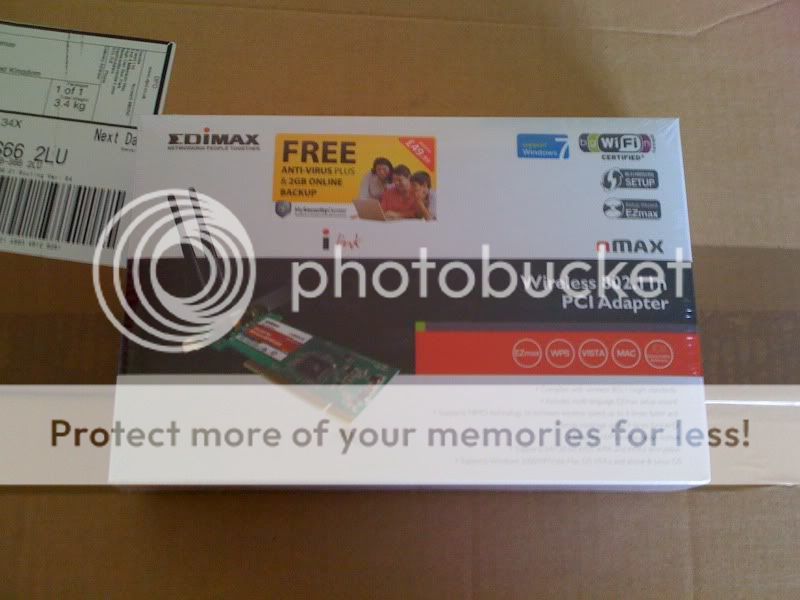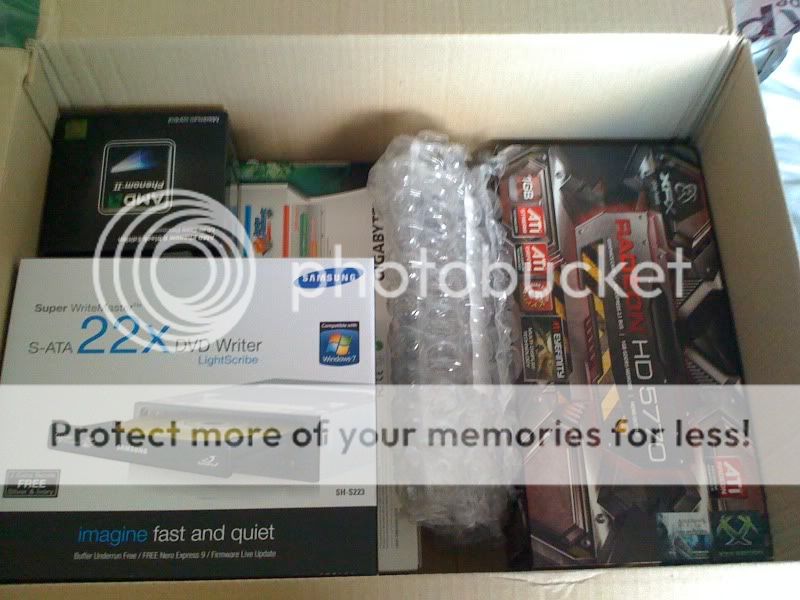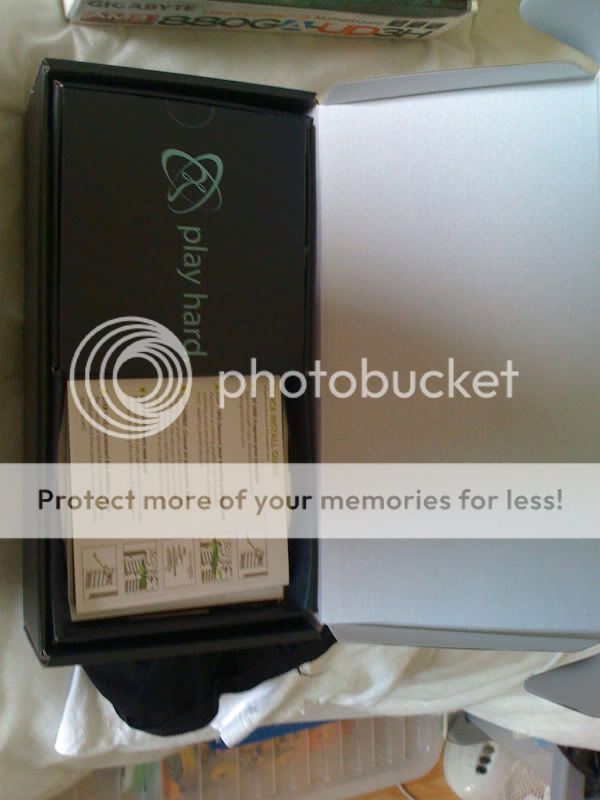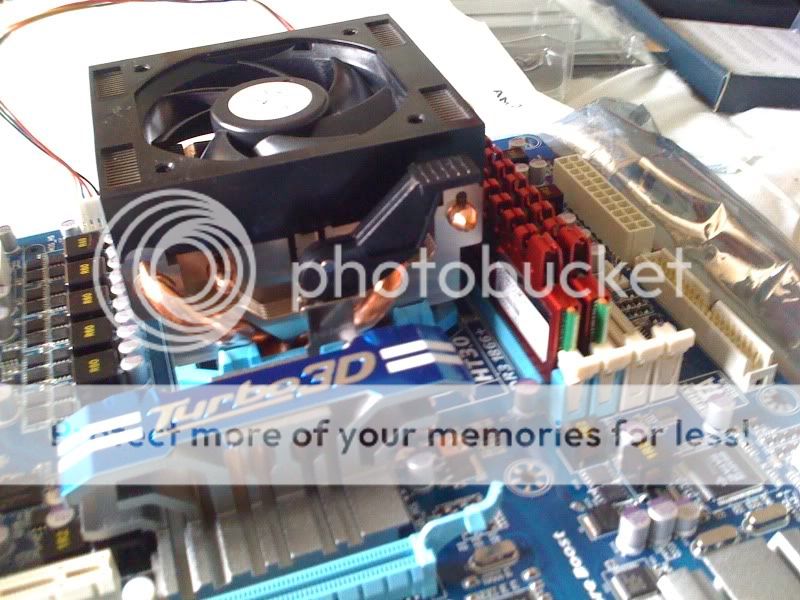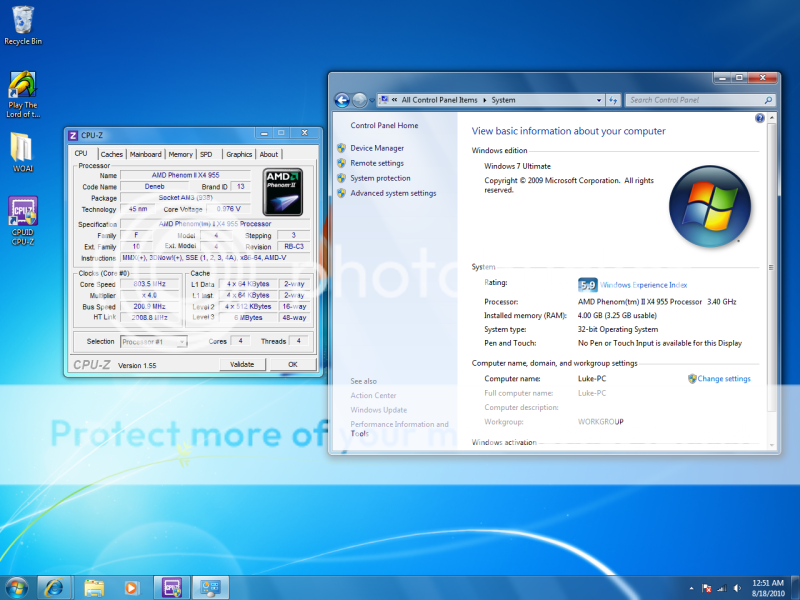Here are some pictures I've put all the cables I don't need behind the case and all the ones I do need on the other side like the mobo power, gpu power and front panel lights and buttons.


When I get all the parts installed its just the case of trying to get all the cables out of site so there is good airflow. Think I've done ok for the antec 300 as it isn't a great case for cable mangment and I have a fan controller
Looks good, but since this is my first build i have no idea where to route all of the wires too as i dont know where the connectors will be