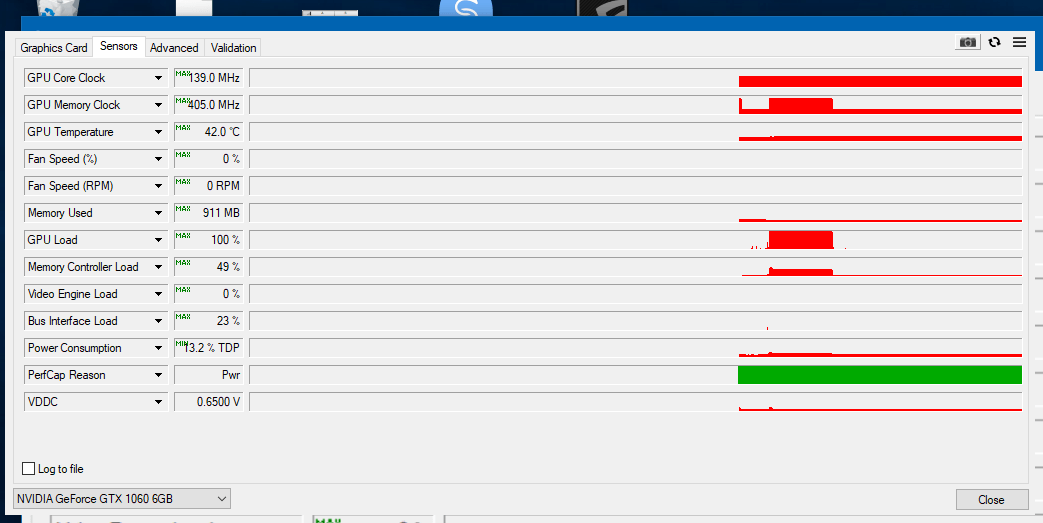Associate
- Joined
- 31 Aug 2017
- Posts
- 2,209
???
Er.. you have two psu running the thing?
The new psu is feeding the 12v input on the card? well er.. thats yer problem.
Is it even supplying power? is the new psu on? How are you powering it up? via the old pins connected trick or what? the ground cables on the connection supplying the card will also not be the same as the ones supplying the board..
Good grief, er could that have any bearing lol... thats like lol..
Er.. you have two psu running the thing?
The new psu is feeding the 12v input on the card? well er.. thats yer problem.
Is it even supplying power? is the new psu on? How are you powering it up? via the old pins connected trick or what? the ground cables on the connection supplying the card will also not be the same as the ones supplying the board..
Good grief, er could that have any bearing lol... thats like lol..



 ). I'm addicted to this thread!
). I'm addicted to this thread!