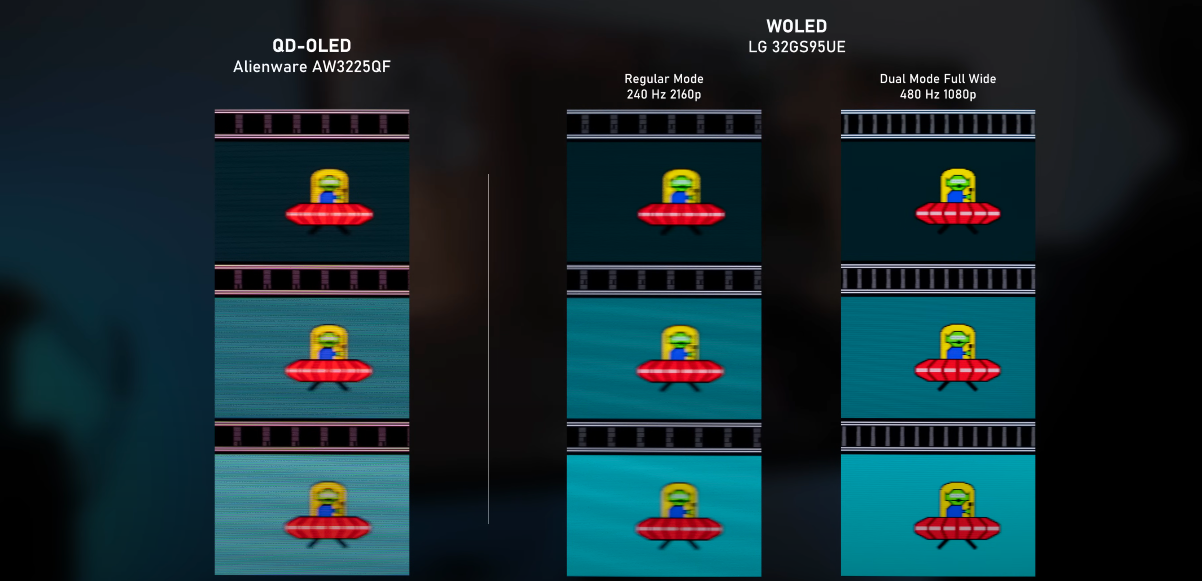Associate
- Joined
- 4 Feb 2011
- Posts
- 1,156
My final thoughts are I prefer the 360hz monitor over the 4K 240hz, you get a dimmer display, lower resolution quality, but none of that matters when you're getting an extra 120hz (So I can imagine the 480hz LG will be insane insane insane even if it's 1080p if you can feel the difference in motion clarity from 360hz which I reckon you can).
If you're all about framerates there's only one choice to make. I have been gaming exclusively on the 360hz display for the moment
The 4K is nice for general desktop usage and is the go to for all of that.
Don't get me wrong the 4K 240hz is a fantastic display in it's own right, but if you're on a 4K 144hz-165hz TV I would honestly say stick with the TV, provided you don't need games running at 240hz. HDR and brightness on tv's of the last year or two modded S90C/ S95C especially is still a fair bit ahead in my opinion, I don't expect monitors to be matching them until 2026 or beyond there.
If you don't need your retinas getting fried, then all of the 4K 240hz monitors are adequate for your needs.
If you're all about framerates there's only one choice to make. I have been gaming exclusively on the 360hz display for the moment

The 4K is nice for general desktop usage and is the go to for all of that.
Don't get me wrong the 4K 240hz is a fantastic display in it's own right, but if you're on a 4K 144hz-165hz TV I would honestly say stick with the TV, provided you don't need games running at 240hz. HDR and brightness on tv's of the last year or two modded S90C/ S95C especially is still a fair bit ahead in my opinion, I don't expect monitors to be matching them until 2026 or beyond there.
If you don't need your retinas getting fried, then all of the 4K 240hz monitors are adequate for your needs.
Last edited: