You are using an out of date browser. It may not display this or other websites correctly.
You should upgrade or use an alternative browser.
You should upgrade or use an alternative browser.
Am I missing something? High GPU temps (60c load - EKWB 3080ti FE)
- Thread starter toontoonizer
- Start date
More options
Thread starter's posts- Joined
- 30 Aug 2017
- Posts
- 38
How does the jetplate look on the GPU block? It's placed where it's supposed to be? I saw somebody had one with it moved when it came from EK. No idea how it could be a faulty block though.
Looks fine? Right way round...slightly to the right but otherwise fine
However, I have noticed that the coolant runs between the block and the plexi glass essentially running over the channels rather than through them.lovely quality control from EK

Last edited:
Associate
- Joined
- 4 May 2004
- Posts
- 2,215
- Location
- NE England
Does that GPU core cover in the above pic come out? I have a CPU piece that looks like a razor blade, is it fitted the correct way?
There seems to be too much thermal paste, try less, the paste is there to fill in the micro-gaps but still maintain metal to metal contact. I doubt much metal is contacting with that amount.
How are you screwing the plate on? Start with putting in the screws everywhere by a few hand turns, this helps with alignment. Then go around the four that surround the GPU core, one by one tightening a little more each time as you go around. Then the same method with the other screws. Are the screws tight enough?
(Be careful not to over tighten of course!) What stops you over tightening them, springs?
There seems to be too much thermal paste, try less, the paste is there to fill in the micro-gaps but still maintain metal to metal contact. I doubt much metal is contacting with that amount.
How are you screwing the plate on? Start with putting in the screws everywhere by a few hand turns, this helps with alignment. Then go around the four that surround the GPU core, one by one tightening a little more each time as you go around. Then the same method with the other screws. Are the screws tight enough?
(Be careful not to over tighten of course!) What stops you over tightening them, springs?
Last edited:
- Joined
- 30 Aug 2017
- Posts
- 38
Does that GPU core cover in the above pic come out? I have a CPU piece that looks like a razor blade, is it fitted the correct way?
There seems to be too much thermal paste, try less, the paste is there to fill in the micro-gaps but still maintain metal to metal contact. I doubt much metal is contacting with that amount.
How are you screwing the plate on? Start with putting in the screws everywhere by a few hand turns, this helps with alignment. Then go around the four that surround the GPU core, one by one tightening a little more each time as you go around. Then the same method with the other screws. Are the screws tight enough?
(Be careful not to over tighten of course!) What stops you over tightening them, springs?
I don't think there is such a thing as too much thermal paste. Multiple real life tests have demonstrated this, with most concurring that more is safer for a GPU which is direct die and so complete coverage is important.
The jet blade is fitted the correct way but it's slightly off centre.
Yes, screwing in one turn at a time in a diagonal pattern. No springs, just a washer between screw and PCB. The screws are as tight as can be before they start stripping.
Is that the block with the thick black outer frame that has the inlet/outlet ports on the side? Maybe there is a mounting issue with it? Didn't you say it rises sharply in temperature? I know mine doesn't rise sharply. It takes about 5 - 8 minutes or so to even out to full temperatures.
Though I've no idea how though, as you've shown the core of the block had full contact when you took it back off.
Though I've no idea how though, as you've shown the core of the block had full contact when you took it back off.
I reckon you are chasing a ghost, in this triple test,
the ek is doing 45C core in an 18C environment with a 3080, this is in a loop by itself with a chunky 360 and an open test bench, a 3080Ti will put out more power add in your CPU in the loop and a closed case which is probably pumping in heat from one rad to the next as well as the heat that radiates from the rear of a card and that probably puts you where you are.
VF numbers seem exceptional perhaps his environment is a factor.
VF numbers seem exceptional perhaps his environment is a factor.
- Joined
- 30 Aug 2017
- Posts
- 38
I reckon you are chasing a ghost, in this triple test,the ek is doing 45C core in an 18C environment with a 3080, this is in a loop by itself with a chunky 360 and an open test bench, a 3080Ti will put out more power add in your CPU in the loop and a closed case which is probably pumping in heat from one rad to the next as well as the heat that radiates from the rear of a card and that probably puts you where you are.
VF numbers seem exceptional perhaps his environment is a factor.
Yeah perhaps indeed. Now that Ive noticed my misaligned jet plate, I'm gonna try to align it up and then call it. No more time wasted on this. My previous watercooling loop (which was an eisbaer extreme + alphacool eisblock aurora + 2x280 rads) ran at 65 on the same GPU - I think your view has merit.
That or I'm fundamentally incompetent at mounting GPU blocks.
I'm mean of course don't give up on my account I am interested to see if there is some solution as I see similar behaviour, though on the Alphacool Eisblock and if you found some issue perhaps I have done the same as mine behave much like yours. Though I'm not sure I see such a temp jump but I don't know what you are testing and what the time frame is but mine does raise a good 12-14C very quickly then has a slow growth to a steady state, to me that would seem expected as in desktop mode its using nothing then it turns on for a game and a few hundred watts has to have some impact on core temp regardless of block or water temp as diode is on die, CPUs do the same thing.
Last edited:
Just checked mine and it is doing the same.Looks fine? Right way round...slightly to the right but otherwise fine
However, I have noticed that the coolant runs between the block and the plexi glass essentially running over the channels rather than through them.lovely quality control from EK
- Joined
- 30 Aug 2017
- Posts
- 38
UPDATE:
OK SO - I drained the system and took apart the GPU block. I found something interesting - the jet plane was bent (significantly - around 40 degrees - obviously it wasn't like this in the assembled block but when it came out it almost flew out as i took the casing off), and not flat. I had to flatten it out.
I put it all back together and ensured that the block screws were tightened well to stop water passing over the channels and that the jet plate was properly in position. Tested it for leaks and then put it all back together.
I also took the opportunity to put the LGA2066 specific jet plate for my CPU block
Also attached 2 water sensors - one in the reservoir and one in the rad after the CPU + GPU. However, i only have one sensor connector on my motherboard so using the reservoir sensor - refilled the loop - leak test and air bubble removal.
Fired it up and lo and behold - the GPU hovered around 43 during destiny 2 and spiked to 47/48 whenever you die - for some reason this particular bit is particularly stressful. Water temps rise to 30c during gaming - idle at 27c
Ran the 3D Mark timespy extreme stress test - temps maxed out at 50 after 10 minutes with a water temp of 32.
This is much more in line with what I expected. Problem seems to be the misaligned jet plate and water not running through the channels. I shouldn't have to do this on a £200+ GPU block tbh but here we are. At least it is resolved
OK SO - I drained the system and took apart the GPU block. I found something interesting - the jet plane was bent (significantly - around 40 degrees - obviously it wasn't like this in the assembled block but when it came out it almost flew out as i took the casing off), and not flat. I had to flatten it out.
I put it all back together and ensured that the block screws were tightened well to stop water passing over the channels and that the jet plate was properly in position. Tested it for leaks and then put it all back together.
I also took the opportunity to put the LGA2066 specific jet plate for my CPU block
Also attached 2 water sensors - one in the reservoir and one in the rad after the CPU + GPU. However, i only have one sensor connector on my motherboard so using the reservoir sensor - refilled the loop - leak test and air bubble removal.
Fired it up and lo and behold - the GPU hovered around 43 during destiny 2 and spiked to 47/48 whenever you die - for some reason this particular bit is particularly stressful. Water temps rise to 30c during gaming - idle at 27c
Ran the 3D Mark timespy extreme stress test - temps maxed out at 50 after 10 minutes with a water temp of 32.
This is much more in line with what I expected. Problem seems to be the misaligned jet plate and water not running through the channels. I shouldn't have to do this on a £200+ GPU block tbh but here we are. At least it is resolved
Associate
- Joined
- 4 May 2004
- Posts
- 2,215
- Location
- NE England
Guess I win this thread! Thanks for playing people!
Nice! @toontoonizer As 60C+ for watercooling is bordering on air cooling territory. Glad you kept persevering as there was no way the block could be faulty. It's a copper plate but I have been reading a lot of issues recently with certain batches of wonky jet plates from EK.
Good to see the mystery solved, shame that it took so long to find the issue and that you had to fix something you bought new.
@delvey The jet plate is that little flat bit of metal with a hole in the centre, sitting above the fins of the block.

@delvey The jet plate is that little flat bit of metal with a hole in the centre, sitting above the fins of the block.
Show me a 3090 that can be kept cool at 60°C without the fans sounding like a jet engine? Even my old 3090 FE hit 65°C with the fans at 60%Nice! @toontoonizer As 60C+ for watercooling is bordering on air cooling territory. Glad you kept persevering as there was no way the block could be faulty. It's a copper plate but I have been reading a lot of issues recently with certain batches of wonky jet plates from EK.
OP must have had a spelling mistake as he said Jet Plane hence why I asked.Good to see the mystery solved, shame that it took so long to find the issue and that you had to fix something you bought new.
@delvey The jet plate is that little flat bit of metal with a hole in the centre, sitting above the fins of the block.
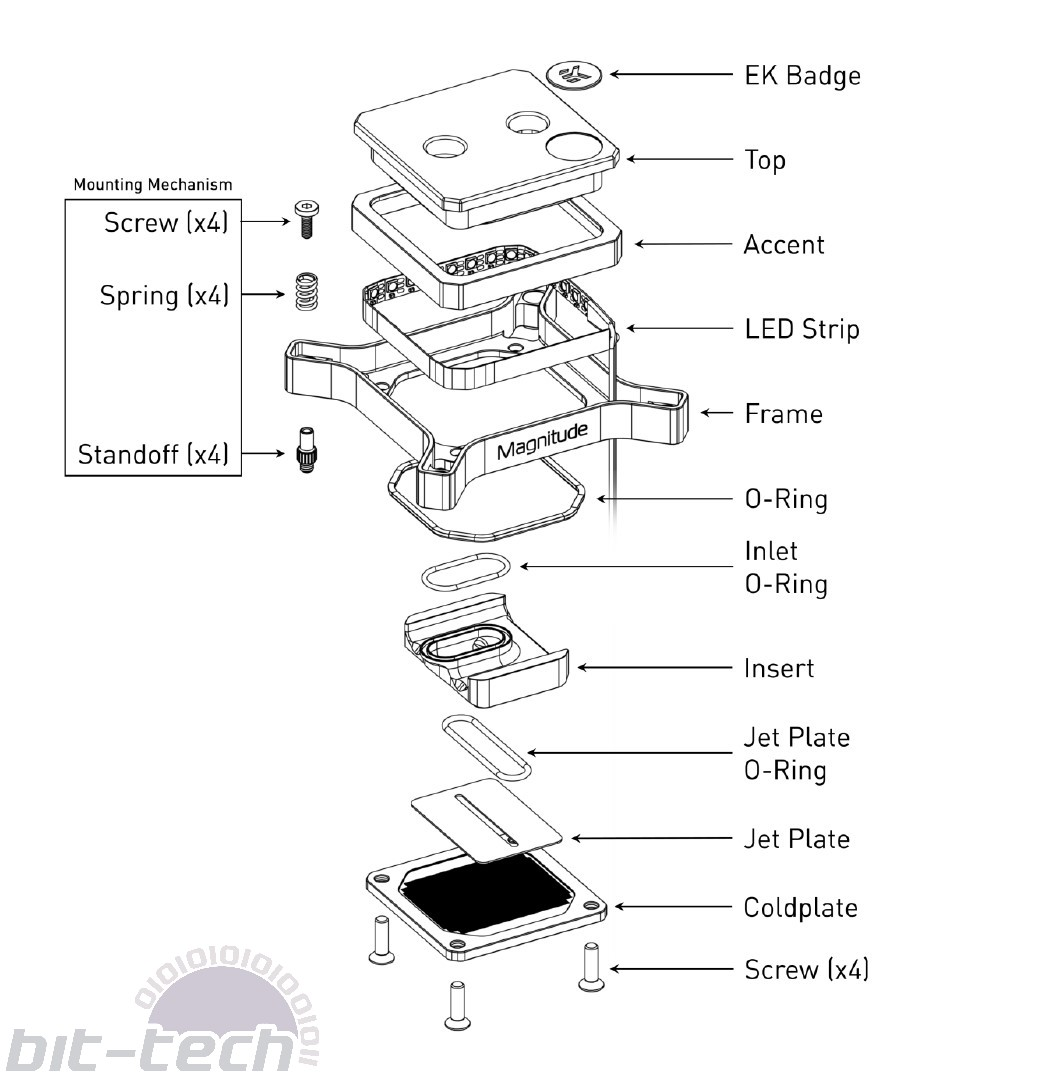
Had a look at mime and it looks like it is seated in the correct position.
Show me a 3090 that can be kept cool at 60°C without the fans sounding like a jet engine? Even my old 3090 FE hit 65°C with the fans at 60%
That's a different monster though. That's a card getting pumped with over 400watts. Hence why they need two blocks. Nearly every owner I've read that had a 3090 the memory was approaching 100C on air.
Though I have seen some owners having a 3090 below 60C but it was a monster of a watercooling setup. Cannot remember if it was on Reddit or Youtube. The memory was hitting 65 - 70C I think...
It's not that different a monster, on the core side there's <2% difference between a 3080ti and a 3090, but I can certainly understand the issues with 3090 memory, the amount of heat on my 3080Ti backplate is just ridiculous, add those extra mem chips on the rear will just compound the issue.
My 3090 with two blocks hits 55°C on the core gaming. About 20°C lower than what is was on air. Memory temps are about the same as well, mining currently at 80°C with 1900+ on the memoryThat's a different monster though. That's a card getting pumped with over 400watts. Hence why they need two blocks. Nearly every owner I've read that had a 3090 the memory was approaching 100C on air.
Though I have seen some owners having a 3090 below 60C but it was a monster of a watercooling setup. Cannot remember if it was on Reddit or Youtube. The memory was hitting 65 - 70C I think...
My 3090 with two blocks hits 55°C on the core gaming. About 20°C lower than what is was on air. Memory temps are about the same as well, mining currently at 80°C with 1900+ on the memory
Mining for me on a 5700xt is around 70c on the mem temp at 1850mhz, you can boost it to 1920mhz for the extra hash but i get instability issues.
Gaming wise overclocked to 1850mhz get 59'c i can boost to 2000mhz clock 63'c water temps sit around 37.8 - 40'c much better than before, anything above 1750mhz my temps were crazily into 90'c - 106'c which is just about the threshold. i noticed that emptying the old coolant was not a nice colour. but i think my previous fans were the issue as they were not static pressure.
Airflow fans are not really suited for Radiators and getting into watercooling there are so many fans it can be quite daunting choosing the correct one's, I am now running 2x Artic P12 Pressure Optimised Fans and getting a lot better temps, so i need to change the other 2 fans that are currently intake and have 2 fans under the GPU as airflow exhaust. My Case is the Lian Li PC-011 Dynamic and i think the main issue for the case is airflow into the case as it has glass panels.

