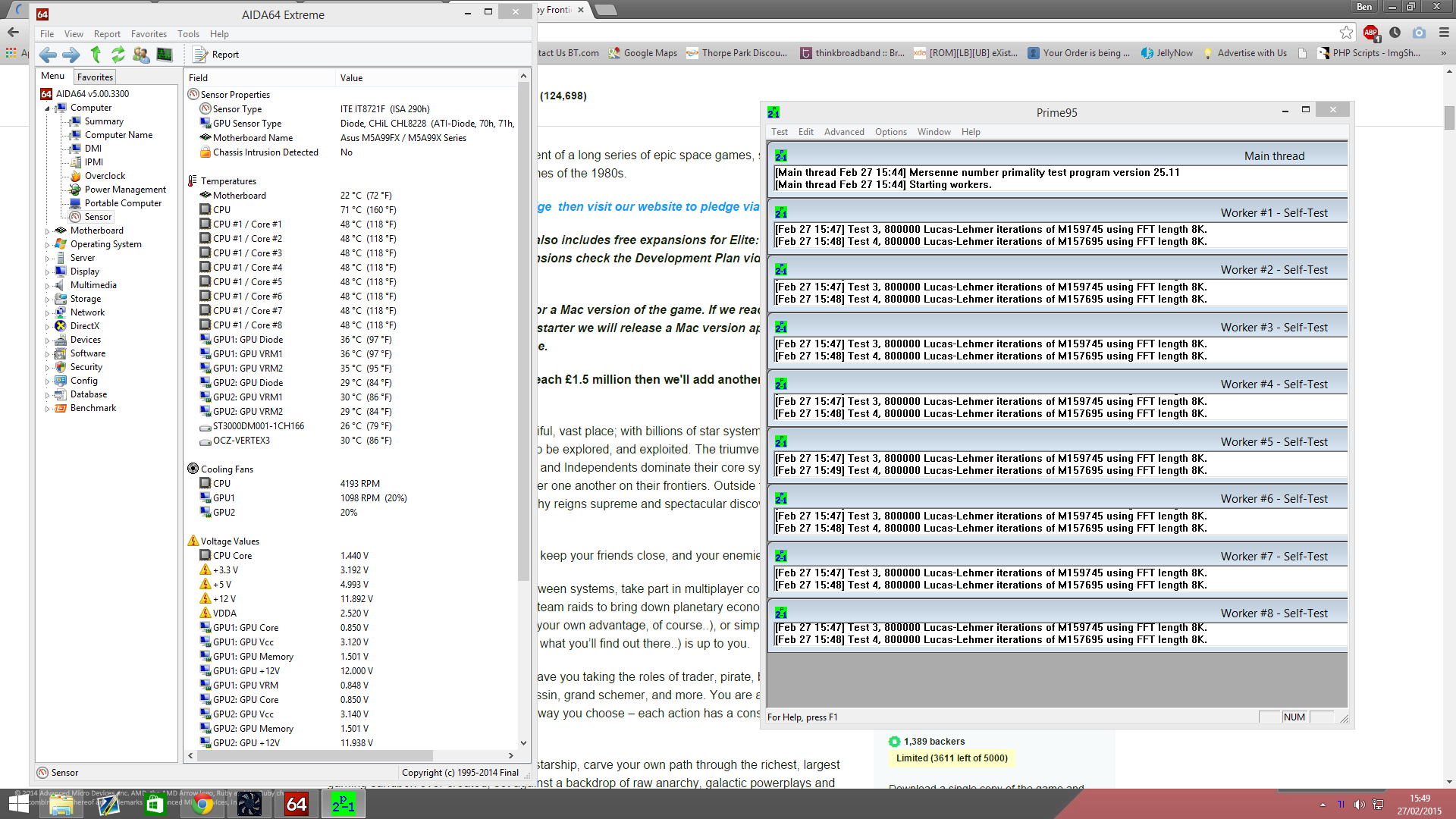You could get more manually, but that is a good 24/7 clock for the 8350 and if you are happy with the temps, which you should be, stick with that.
I have always highly rated that cooler for the FX CPU.
I tried to do a comparison with the same variables as well.
So default clocks etc, heating in the house not on, temperatures taken after 2 hours of the computer being on:
CPU average temp idle: 25 degrees
Mainboard: 20 degrees
CPU Load average: 40
Mainboard load average: 30( I have SLI 770s - also overclocked)
After the overclock with same variables:
CPU average temp idle: 27 degrees
Mainboard: 22 degrees
CPU load average: 41 degrees
Mainboard load average: 35
I ran fire strike three times in a row, as soon as it closed, I ran it again ( I was also testing the GPU overclock) and then got the averages off that and I know the other variables need to be taken with a pinch of salt but they were quite close each time.
I may look into doing it manually soon - but the difference the above made was unreal.
For example - dying light is very CPU intensive and before overclocking anything I was getting max 90FPS with a drop to about 47FPS.
After overclock of the cards and CPU - max 130FPS with a drop to around 75fps.
I love the cooler though! The highest temp I have ever had with it was 44 degrees and that was after the heating in the house had been on for about 4 hours and bf4 was playing almost the same time.