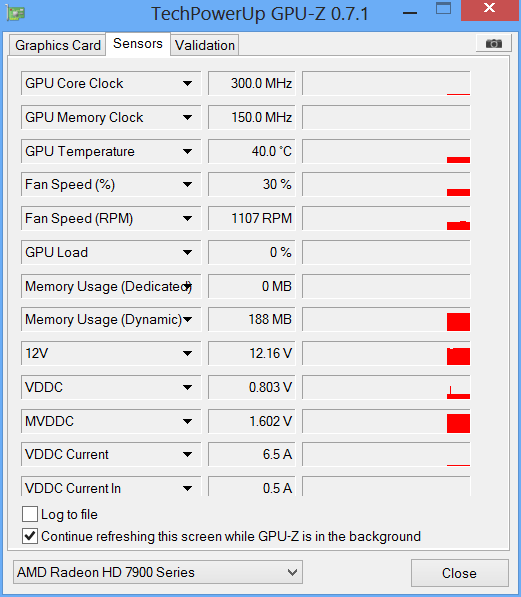Which BIOS would you guys recommend for a reference XFX Radeon 7970 "Core Edition"?
I've tried this "official" GHz BIOS from AMD, but it turns out it's voltage locked at 1.13v (vdroop to sub-1V and I couldn't clock it higher than 1175 MHz on core) and idle voltage was also a bit higher at 0.85 V as opposed to 0.800 V on the stock card. Another thing is this was showing up as the MSI R7970 Lightning BE in MSI Afterburner.
I'm thinking about either sticking to the stock BIOS or trying out the XFX "Black Edition" BIOS.
I've tried this "official" GHz BIOS from AMD, but it turns out it's voltage locked at 1.13v (vdroop to sub-1V and I couldn't clock it higher than 1175 MHz on core) and idle voltage was also a bit higher at 0.85 V as opposed to 0.800 V on the stock card. Another thing is this was showing up as the MSI R7970 Lightning BE in MSI Afterburner.
I'm thinking about either sticking to the stock BIOS or trying out the XFX "Black Edition" BIOS.