-
Competitor rules
Please remember that any mention of competitors, hinting at competitors or offering to provide details of competitors will result in an account suspension. The full rules can be found under the 'Terms and Rules' link in the bottom right corner of your screen. Just don't mention competitors in any way, shape or form and you'll be OK.
You are using an out of date browser. It may not display this or other websites correctly.
You should upgrade or use an alternative browser.
You should upgrade or use an alternative browser.
AMD® Phenom™ II Overclocking Thread
- Thread starter Big.Wayne
- Start date
More options
Thread starter's postsBack again and another quick question. Made a tweak to my cooling and got 2600mhz on the cpu-nb and kept to 55C, so last thing I want to do is my memory now.
Genesis grey has settings for [email protected], but most say it will happily do them at 1.5V, so I'm going to try that. So my question is do I need to prime again once I've done it, or as I know the 3.8ghz clock speed+ 2600mhz cpu-nb is stable, I can just do standard memtest run and hope for no errors?
Thanks.
I have a lot of Genesis Grey in my Sandy PC's
They don't need the full 1.65V.
What i do is manually set the memory voltage to 1.575V
I don't generally bother with XMP either as i have found that the AUTO settings on most boards use 9 9 9 9 24 at 1600 and they can handle that OK
On the Phenoms i run them at 1.65V and tighten up the timings.
Last edited:
Why would you care about cpu lifespan ?? Even if it will die in 3 years how many of YOU had cpu over 2 years ??
Me. I keep them 5 or 6 years before upgrading. As do most of the population. I only have one under 3 yrs old at the moment.
I always turn off turbo core when overclocking - I prefer to know I'm running at the max for all cores when required. Once I have tested an overclock and I'm happy with it I turn cool + quiet back on but whilst testing it I turn it off.
I have just had to re-input my OC settings as I flashed my Asus Sabertooth with the latest BIOS and stupidly did not write any of my previous settings down. Managed to get to 3.9 stable so far - which will do for now as I'm on a much lower voltage than previously.
I have just had to re-input my OC settings as I flashed my Asus Sabertooth with the latest BIOS and stupidly did not write any of my previous settings down. Managed to get to 3.9 stable so far - which will do for now as I'm on a much lower voltage than previously.
I have a lot of Genesis Grey in my Sandy PC's
They don't need the full 1.65V.
What i do is manually set the memory voltage to 1.575V
I don't generally bother with XMP either as i have found that the AUTO settings on most boards use 9 9 9 9 24 at 1600 and they can handle that OK
On the Phenoms i run them at 1.65V and tighten up the timings.
I have them at 1600 now, but using 1.5V and the tighter timings of the 1333 setting and they seem fine. Going to leave like that for now, might tighten the timings and increase voltage as needed at a later date, as for now I'm just fed up with all the stability testing and want a break from it
 .
.Slightly off topic but anyone notice that the OP recently made an appearance in the MM after not posting for over a year?
On topic: My Athlon X2 5200+ (stealth ninja edition) is still unlocked to Phenom FX5200 and performing admirably at 3.3GHz.
On topic: My Athlon X2 5200+ (stealth ninja edition) is still unlocked to Phenom FX5200 and performing admirably at 3.3GHz.
Slightly off topic but anyone notice that the OP recently made an appearance in the MM after not posting for over a year?
On topic: My Athlon X2 5200+ (stealth ninja edition) is still unlocked to Phenom FX5200 and performing admirably at 3.3GHz.
yup noticed that too, ya don't think his personal NDA has finally lifted do ya :O
 hope he makes an appearance at some point
hope he makes an appearance at some point back on topic, got a tasty little tricore phenom in my new HTPC with assurances that it will unlock to a quad, so will be testing that a little later with hopefully promising results

Thought id share my OC with you all. Its pretty simple iv not messed with my Ram yet as im not 100% what im doing in that department.
For last god knows how many months its been sat at around 3.7 but today i was home alone and bored so thought id have a tweek. Read a few pages in this thread and got a few settings from people with same CPU as me. And had a mess around untill i found the right setup for me.
Phenom II X2 555 Unlocked to X4 B55 @ 4Ghz.
Only ran Prime95 on Blend for 2 hours so far but im off out soon and never leave the pc on when im out of house. So ill let it run all day tmz.
Pic of my Bios Setup.
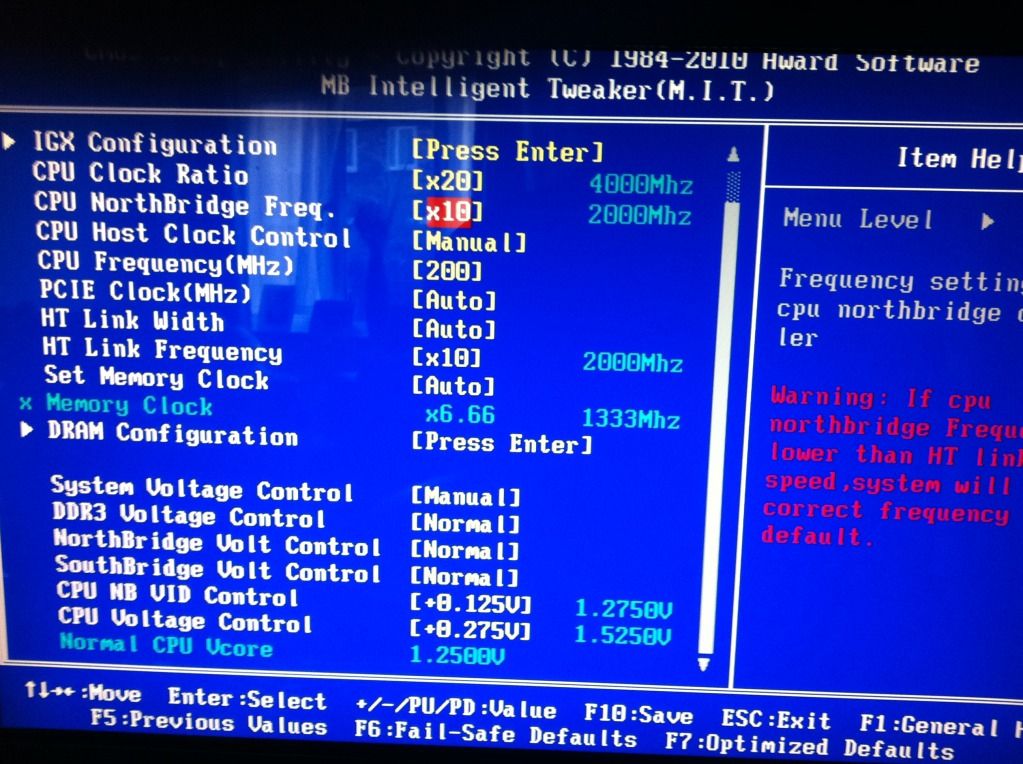
Pic of System Stress testing.
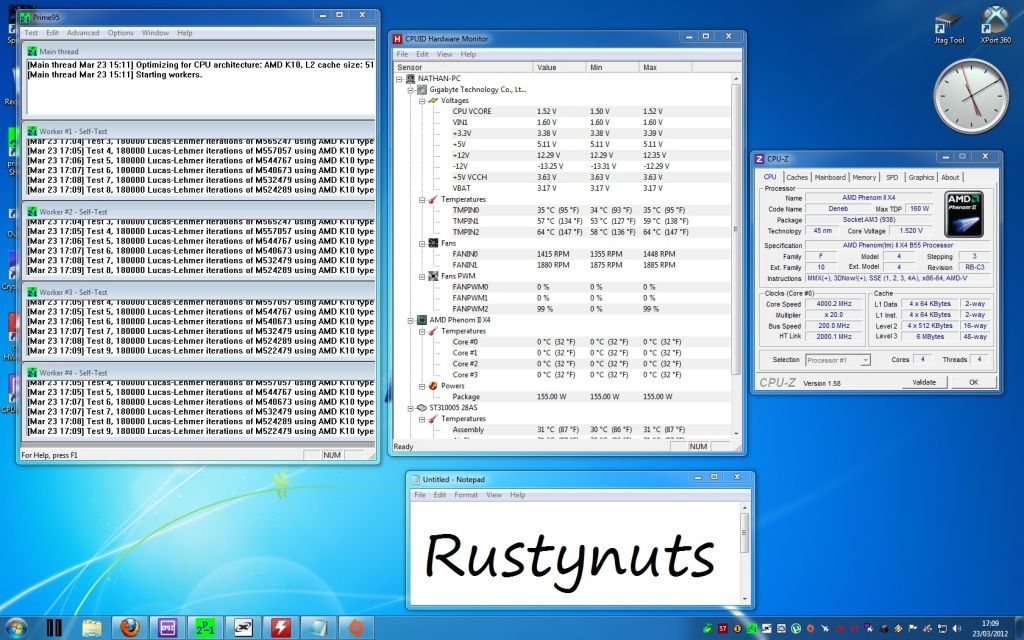
Do you think i could improve on this, or do you think i should leave it as it is?
I only play MMO's and BF3.
For last god knows how many months its been sat at around 3.7 but today i was home alone and bored so thought id have a tweek. Read a few pages in this thread and got a few settings from people with same CPU as me. And had a mess around untill i found the right setup for me.
Phenom II X2 555 Unlocked to X4 B55 @ 4Ghz.
Only ran Prime95 on Blend for 2 hours so far but im off out soon and never leave the pc on when im out of house. So ill let it run all day tmz.
Pic of my Bios Setup.
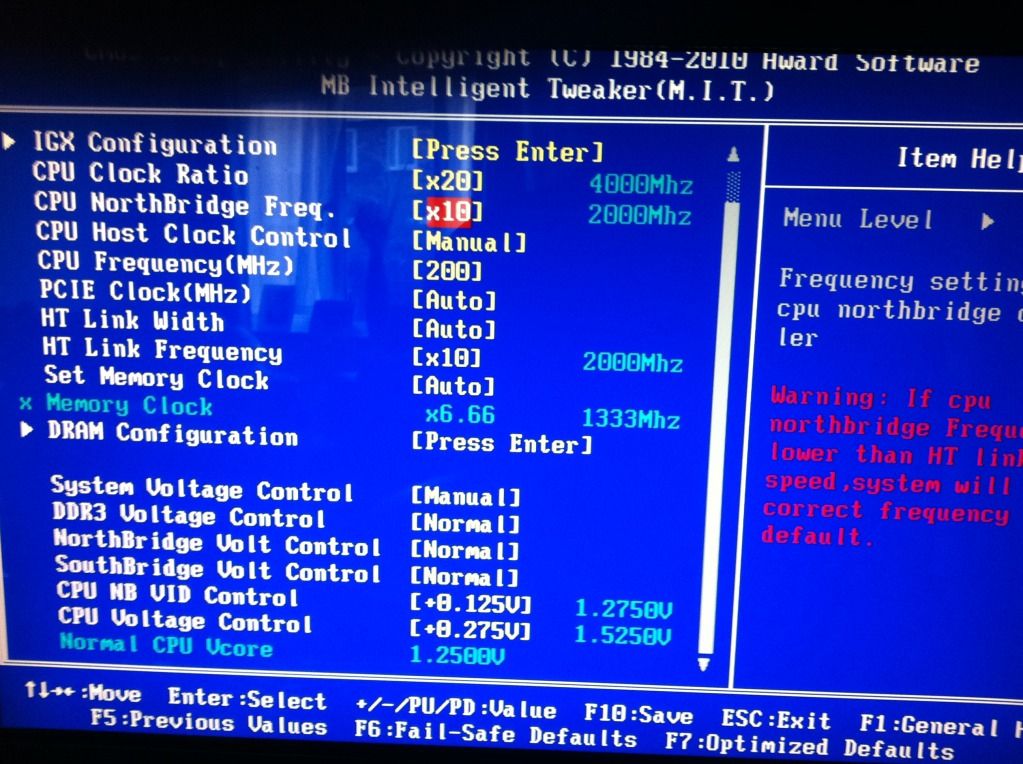
Pic of System Stress testing.
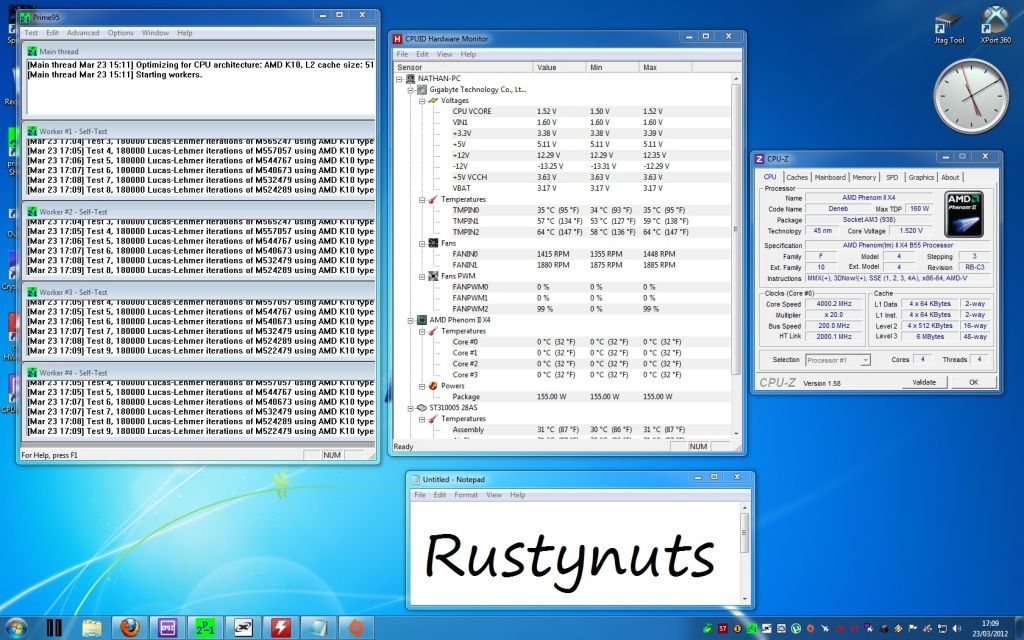
Do you think i could improve on this, or do you think i should leave it as it is?
I only play MMO's and BF3.
not bad, temps look a little toasty, what cooler are you using?
Your either right on the limit or just over it going by TMPIN1 + 2
Iv got
*Antec Kúhler H2O 620 CPU Watercooler With Pull/Push Setup (One fan that came with the cooler and 1 x Thermaltake fan i got from a old watercooling system i had 1900rpm.
*2 x Scythe Kaze Jyuni 1900RPM 120mm (Both PUshing Air into system)
*1 x Crappy 120mm fan that come with the case (1000rpm) Cant even feel them pushing or pulling air
 (Using this as exhaust fan).
(Using this as exhaust fan).I live in a warm house and even on Idle my temps are 40c. Playing BF3 temps never go above 50c.
Associate
- Joined
- 28 Apr 2011
- Posts
- 2,157
- Location
- North West
Hello all
Currently using a 955 BE C3 @ 3.6Ghz, 1.35v
7979 arrives tomorrow to replace 5770 CF
Is it worth pushing the 955 a little further. I believe I've had it stable at 3.7-9Ghz but it requires a jump from 1.35v to 1.475 and even 1.55vcore!
Using antec 620 and temps go to 60c+ using these volts. Currently 27-31c idle and 45c max load.
Question is the massive jump in vcore worth the 100-300Mhz gain with my GPU?
And yes I know it's not the best combo but I will be getting Ivybridge in the future and just using this set up at the mo since I couldn't resist the current OCuK offer!
Thoughts?
Currently using a 955 BE C3 @ 3.6Ghz, 1.35v
7979 arrives tomorrow to replace 5770 CF
Is it worth pushing the 955 a little further. I believe I've had it stable at 3.7-9Ghz but it requires a jump from 1.35v to 1.475 and even 1.55vcore!
Using antec 620 and temps go to 60c+ using these volts. Currently 27-31c idle and 45c max load.
Question is the massive jump in vcore worth the 100-300Mhz gain with my GPU?
And yes I know it's not the best combo but I will be getting Ivybridge in the future and just using this set up at the mo since I couldn't resist the current OCuK offer!
Thoughts?
Associate
- Joined
- 28 Apr 2011
- Posts
- 2,157
- Location
- North West
Congrats
Associate
- Joined
- 28 Apr 2011
- Posts
- 2,157
- Location
- North West
Alright cheers I'll give it a go. I'll just have to keep an eye on the temps. They only reach 60c+ with prime, which my gaming/general use doesn't force the cpu to hit. So I guess not much chance of frying the chip.

First time overclocker, here my specs:
AMD Phenom II x4 965 BE 3.40GHz
Gigabyte 78LMT-S2P
8GB GeIL Black Dragon RAM
Antec 550W PSU.
ATI 7850 2GB OC TWIN FROZR III
Coolermaster 430 Elite Case
Coolermaster 212 Evo
How will I go about overclocking?
Alright cheers I'll give it a go. I'll just have to keep an eye on the temps. They only reach 60c+ with prime, which my gaming/general use doesn't force the cpu to hit. So I guess not much chance of frying the chip.
try bfbc2 get ready for a crash

probably one of the games which tests oc cpus stablility better than any other.
First time overclocker, here my specs:
AMD Phenom II x4 965 BE 3.40GHz
Gigabyte 78LMT-S2P
8GB GeIL Black Dragon RAM
Antec 550W PSU.
ATI 7850 2GB OC TWIN FROZR III
Coolermaster 430 Elite Case
Coolermaster 212 Evo
How will I go about overclocking?
Easy way is to boot up easy tune by gigabyte and then just up the chip multiplier .5 at a time. It should be running at *17 ATM. Keep an eye on your temps and run a round of intel burnin test between each overclock. If it passes up more until it fails which it will do at probably 3.6 or 3.7 on stock voltage. Stick with that unless you want to add more voltage and produce more heat.
Might be worth adding the second fan to the 212 evo heatsink for better cooling if you havent already (the OcUK Tech Labs - Zaward Golf III Fan 120mm are very good but you will have to buy 2. The Cooler Master 12cm Sickleflow is the one I think that would match the standard fans on the 212.)
Any questions feel free to ask

Okay, I have 3.8Ghz and CPUID says I am putting in 1.4V, x19 multiplyer My PC runs fine for about 30 minutes but then EVERYTHING stops responding, audio messes up and I have to restart, graphical issues occur (everything goes white wherever I put my mouse etc)
What's the issue :S
What's the issue :S

