You will have to be careful, as the pcs+ has overclocked memory. Don't wanna end up with black screens.
It also has a voltage boost to compensate though.
Please remember that any mention of competitors, hinting at competitors or offering to provide details of competitors will result in an account suspension. The full rules can be found under the 'Terms and Rules' link in the bottom right corner of your screen. Just don't mention competitors in any way, shape or form and you'll be OK.
You will have to be careful, as the pcs+ has overclocked memory. Don't wanna end up with black screens.

After saying I would never ever ever return I've just moved back to the red team. I originally gave up due to microstutter issues with crossfired 4850's almost 6 years ago.
Am now the proud owner of an MSI 290 Gaming (replaces an MSI GTX670 Power Edition) and first impressions are very good.
Already delivered a 50% boost to minimum frame rates in Tomb Raider set to Ultra @ 2560x1080.
If I run an OC while not gaming mine randomly black screens even if while actually gaming (for hours) it won't black screen.
I can only assume that when it is fluctuating between idle and non-idle voltage / clocks the voltage isn't stepping up in time for the memory clock rising and then it black screens. It's just a minor annoyance as I have to remember to reset it to stock clocks if I'm not gaming.
After saying I would never ever ever return I've just moved back to the red team)
It's just a minor annoyance as I have to remember to reset it to stock clocks if I'm not gaming.
Either that or just bump the voltage up another notch or two to be fully stable at idle. I had to do the same with one of my 290's. Both are stable under load under volted -0.050mv. However only one of them is stable at 2d load under these voltage settings. So i had to swap them round and put the stable one in 2d load in slot 1 to hold my display. Capiche?

Couldn't you use Afterburner to set a 2d and 3d profile?
 50% less clicks and a more finely tuned, optimal Rusty.
50% less clicks and a more finely tuned, optimal Rusty.+50mV on top of whatever it is at stock is more than enough. My memory clocks are around 1450 MHz I think but the memory will do 1700 MHz with +100 mV.
I don't think it's the voltage itself. More the fact the voltage isn't stepping up with the memory clocks properly all the time. It isn't 100% guaranteed to black screen either so can't really pin it down to a particular event
Probably just a combination of the fact I like the MSI cooling solution (the addition of a backplate was a big selling point too!) plus it was up on the MM at a decent price.Welcome back.
Any reason you opted for that card over the others?

I agree with those sentiments - the XFX's are really pretty cards! Were on @ £260ish recently too weren't they... amazing price for a new card. Seen a review of one where it clocked really well too!... and it looks stunning, probably for me xfx come the closest to beating it on looks.

I passed over that because I've already tried it and it made no difference...
Not that I should have to faf around with different settings and define the 2D clocks! The card should automatically step up to enough voltage when the memory clock jumps especially if the voltage I've set it at is clearly enough for 3D mode anyway. It's the little things like this which make people prefer nVidia. It doesn't really bother me THAT much but it's just a little annoying niggly thing I have to remember to do.
Overall I'm happy with the card though. It's a real good bit of kit. I'm looking forward to winter lol. It kicks out some serious heat. Played BF4 for most the night on Wednesday and the room my PC was in was absolutely baking. I kid you not it felt about 10c hotter than last Wednesday when the air temperature outside was actually warmer! The card itself ambles along at around 80c and the fan barely moves. I quite like it.
I notice the step up in room temperature after an hour or more of BF4 too, i also have a water cooled FX-8350 overclocked in the case with it, the Rad is warm to the touch, not quite hot but warm enough.
All that in the hight of summer.
Feel sorry for me.
I notice the step up in room temperature after an hour or more of BF4 too, i also have a water cooled FX-8350 overclocked in the case with it, the Rad is warm to the touch, not quite hot but warm enough.
All that in the hight of summer.
Feel sorry for me.
the XFX's are really pretty cards! Were on @ £260ish recently too weren't they... amazing price for a new card. Seen a review of one where it clocked really well too!
Sounds like CCC is overriding. make sure you have overclocking enabled as per pick.Got myself the XFX DD 290 when it was on offer @ £259.99, too good a price to pass up.
That's the 3rd AMD card i've been through in as many months trying to upgrade. First was an MSI 280X; major coil whine on that, second was a Asus DCU II TOP 280X; dodgy vram was producing artefacts. Returned both, and i'm glad I did, because the 290 is a fantastic looking and performing card from what I can tell so far!
Question for when I want to have a fiddle with overclocking it: I've had a few issues with MSI afterburner not saving/loading profiles consistently, is there a better/similar program alternative that allows me control over the volts/fan/clocks..?
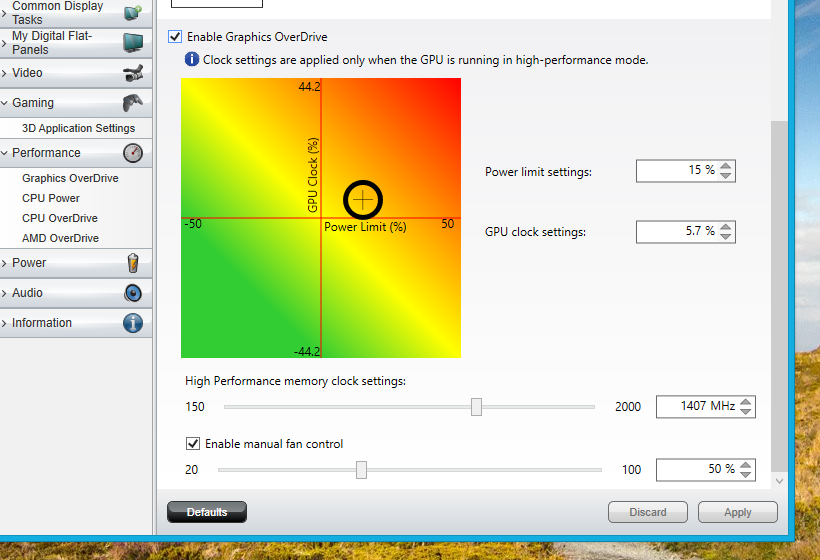
Card has finally been RMA'd and received by OCUK early afternoon. Now to play the waiting game.......

