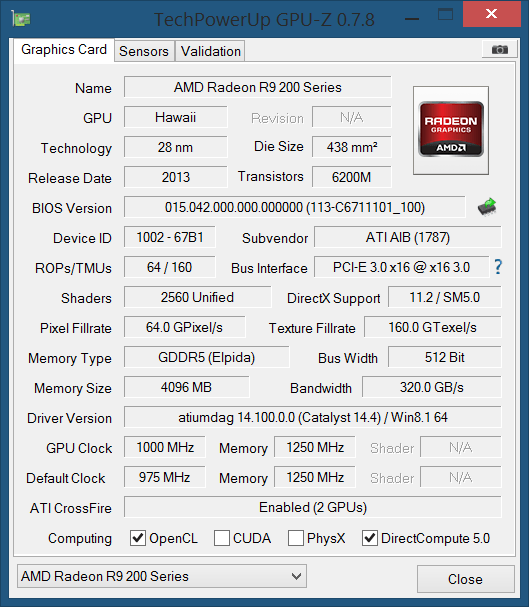I took mine apart today and cleaned the fan and the insides. Even took the plastic shroud off and gave it a clean. The dust filter on the front of my carbide 540 is useless. Loads of dust still gets through and collects around the hard drive bays.
You can't ever stop that, my HAF has Dust Filters, it still gets in.




 woop
woop