Agreed. At least we are back on Vega talk...Yeah. Still not sure what it has to do with Vega though.

Please remember that any mention of competitors, hinting at competitors or offering to provide details of competitors will result in an account suspension. The full rules can be found under the 'Terms and Rules' link in the bottom right corner of your screen. Just don't mention competitors in any way, shape or form and you'll be OK.
Agreed. At least we are back on Vega talk...Yeah. Still not sure what it has to do with Vega though.

And even if it was to prevent a framerate drop, it would not actually *boost* the framerate. It would just keep it more or less where it was.
The issues can be seen, but they are still isolated missing features. It's not a combination of them causing a constant performance deficit.
Yet the performance gap is still the same.
A lot has changed since then. Nowadays, it's much like texture filtering - so long as you have the bandwidth, the gain in lowering texture settings is pretty insignificant in terms of performance. You only do it if you're vRAM-limited, but both the 1050 and 460 are running 2GB on a 128 bit bus, so this shouldn't be an issue for one, but not the other. Memory compression techniques differ and could theoretically be 'the difference' here, but it's unlikely.Omega drivers mean anything to you? Back in the early 00's Nvidia tried (and succeeded) to gain a performance advantage over ATi by lowering their cards texture performance settings (highest setting removed and next highest given it's name, this replicated down the settings to make it look like nothing had been changed but the quality of each setting had been dropped a tier). They never admitted anything untoward and for multiple generations Geforce users had to use third party drivers in order to run games at full texture quality.
Doom rendering issues:
https://youtu.be/pJwwh_bipJ8

I'm really not seeing it. Still seems like the edge is for the 1060. Which would rule out the theory that what you're describing is the only reason it is ahead.The gap is less, that's easy to see
It's pretty common for it to cause frametime spikes rather than an actual drop in overall performance when running settings too high for the vRAM pool to handle. This is a common cause of 'stutter' that people complain about even though their framerate seems fine."It would just keep it more or less where it was. " That is upping performance...seriously now. If it didn't lower the image quality the performance drops, causing lag.
It's pretty common for it to cause frametime spikes rather than an actual drop in overall performance when running settings too high for the vRAM pool to handle. This is a common cause of 'stutter' that people complain about even though their framerate seems fine.
As I said in a post above though, there's no reason for the 1050 to be vRAM-limited while the 460 isn't, as they both run pretty much identical memory configurations. And it doesn't come close to explaining the very wide gap in performance.
I'm saying the issues are isolated, as in - not present together with each other. Meaning the performance benefit of any single missing feature, especially something as simple as a single shadow, is unlikely to explain the entirety of the performance difference shown. If it was a combination of effects all missing together for the majority of the run, then sure.The gap in performance there was same as it was when the RX 460 launched. It was always slower, although usually has 4GB of VRAM.
Now can you please respond to the rest of my post?
What is a "Non-Isolated" issue.
Do you also believe running at lower settings doesn't affect performance?
Can you explain why the 1060 is missing several features, such as shadows, lighting, alpha particles and more?
Do you believe that if I ran a game, and turned those off my performance would stay the as if they were on?
As I stated before, either there's a driver bug, or it's a combination of that with the game dynamically scaling image quality.
I'm an NVIDIA user, and I'd be upset running the game at Very High, and getting Image Quality on par with High. What's the point in it then.
I'm saying the issues are isolated, as in - not present together with each other. Meaning the performance benefit of any single missing feature, especially something as simple as a single shadow, is unlikely to explain the entirety of the performance difference shown. If it was a combination of effects all missing together for the majority of the run, then sure.
And you're only speculating about Nvidia users getting 'High' overall rather than 'Very High'. This was one card on one run. If it is indeed a bug, then it stands to reason that it may not be present for every GTX1060, much less every Nvidia user in general.
Speaking of that, seems some nvidia cards aren't rendering shadows properly in the game. Which ends up with higher fps.
Looks like a driver bug at the moment.
Even the creature in that scene has better shadows on the AMD card.
https://www.youtube.com/watch?v=d84gqMzPs2U&t=2m6s

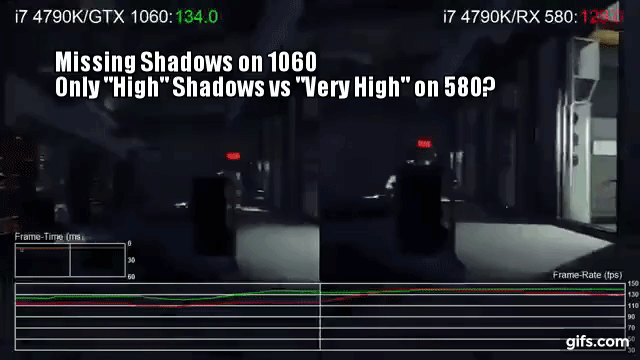
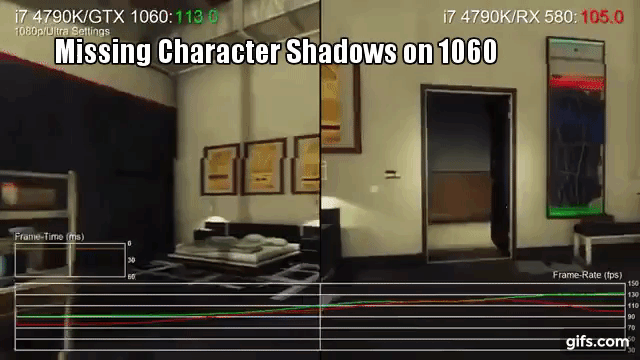
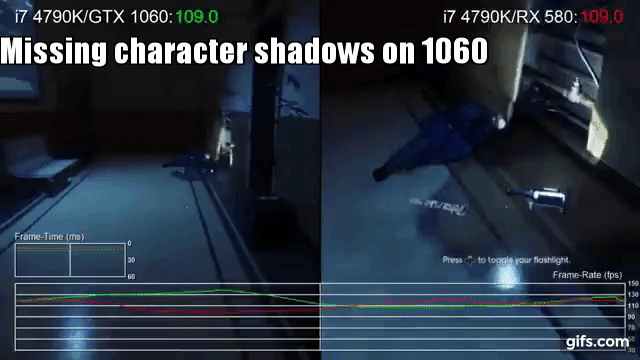
Don't forget that there was/is also issues with doom's IQ:
So either game developers are to blame or/and nvidia's driver team are just very incompetent....
Game developers are notoriously bad for failing to correctly follow API specs. Doom is a great example because there are several well known graphics defects that affect both AMD and Nvidia that they still haven't fixed
https://youtu.be/pJwwh_bipJ8
Never noticed the first issue mentioned and I've played through the game 3 times now.... Got a link to show this specifically for console and AMD users?
As for the other issues he showed, in brackets, he had "nvidia only".....
Its happened before - IIRC the last Mirror's Edge had it on maximum texture settings,AOTS did it with quad cores,etc - I wish more websites did image quality comparisons like they used too,since they would be able to catch these things beforehand and pass it back to AMD/Nvidia or the dev.
Not that I want to get sucked into this argument at all but I think this is what DP was on about:Put in loads of hours into Doom and didn't get any graphic glitches in my plays with OpenGL and Vulkan.
D.P has any footage from AMD showing this? Or you just trying to justify another mess up by the great Nvidia?
Not that I want to get sucked into this argument at all but I think this is what DP was on about:
http://www.gamepur.com/news/23042-d...raphics-cards-id-software-confirms-patch.html
I am guessing it needs a patch or driver fix or it can't handle the VRAM needed, so is downgrading graphics.
Wasn't that an on release issue?
I got the game after Vulcan released and by then all the on release issues must have been fixed up as I never saw any problems,
Doom on Vulcan was what all games should strive to be imo.
Plus it's smells a bit fishy if AMD's release issues cause poor performance while Nvidia's boost performance.
Performance increase by up to 35% on AMD Radeon R9 390 series products in Doom™ versus Radeon Software Crimson Edition 16.5.2


