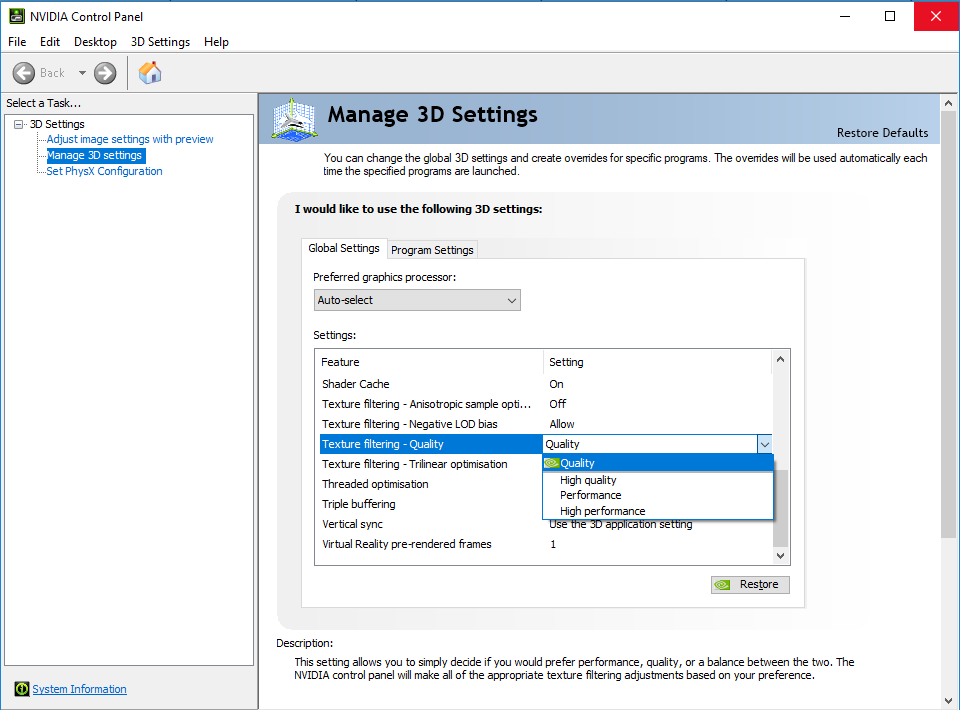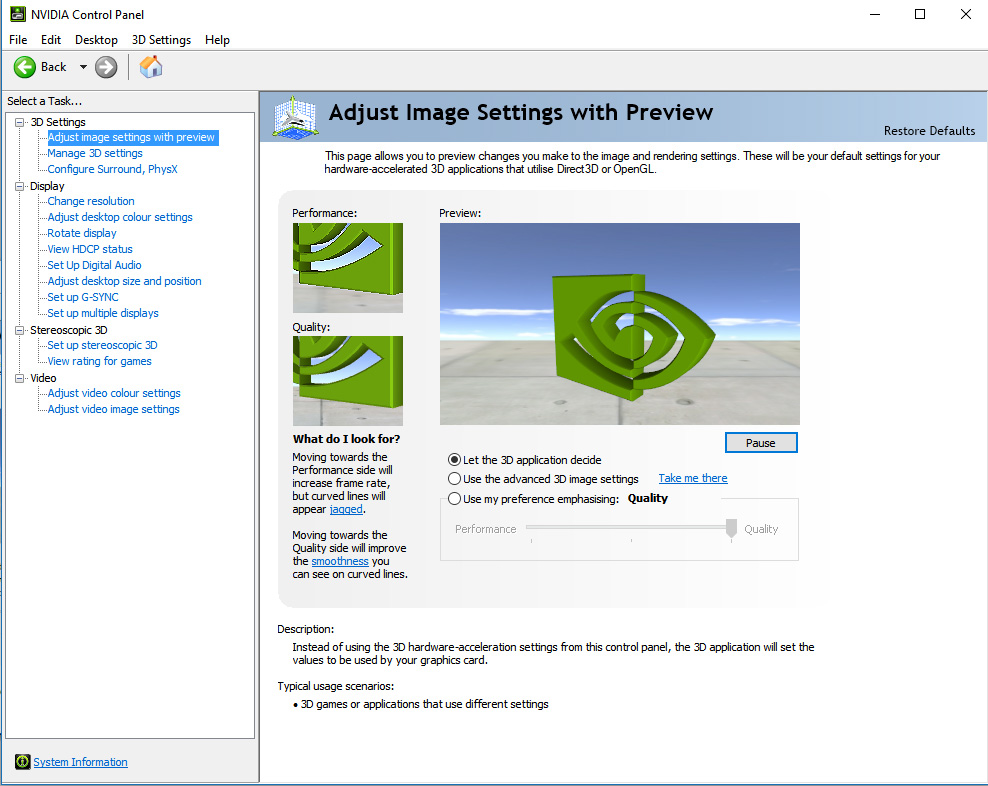Having run both AMD and NVidia quite a lot, I genuinely can't see a difference. Maybe AMD have better colour settings from the off that suit some people? No idea personally but they both look good to me.
I'll say the same I said in the other thread,
https://forums.overclockers.co.uk/posts/30284931/
https://forums.overclockers.co.uk/posts/30287948/
I run nvidia on my 4k Sony TV via hdmi2.
I use a Gtx1060 which replaced a Rx470 and this bull crap about nvidia fog or less vibrant colours is all guff, (unless you are unaware of the full/limited rgb, or full/limited ycbr settings.)
Now on a separate aspect of the debate, if there is a rendering iq difference between nvidia and and I am all in to seeing real life examples.




 )
)