I believe IHS both Intel and AMD are made of coated copper alreadyuse copper
-
Competitor rules
Please remember that any mention of competitors, hinting at competitors or offering to provide details of competitors will result in an account suspension. The full rules can be found under the 'Terms and Rules' link in the bottom right corner of your screen. Just don't mention competitors in any way, shape or form and you'll be OK.
*** AMD "Zen 4" thread (inc AM5/APU discussion) ***
- Thread starter 4K8KW10
- Start date
More options
Thread starter's postsI think that's a very odd reply @Gibbo. Shurely both you and 8pack would have been well up on this certainly weeks ago ? So why are you asking forum members for advice ?
So it is odd to ask customers what they would like to see on the website.
I mean if one asking what a customer is interested in buying comes across as odd then we might as give up now in trying to give customers good service.
As always we are willing to take onboard customers request for stock and when and where we can get it we will attempt to do so.
This is not asking for advice, 8 Pack has already made a Youtube video with advice for customers regarding AMD 7000 series and like you say his testing was done weeks ago and we have the memory kits that we intend on selling and using in systems.
But what we wish to use may not cover all basis and if we see demand for a particular kit we will always consider stocking it.

Fair enough I assumed it was aluminum, would have course make sense to be copper. Just made assumption looking at colourI believe IHS both Intel and AMD are made of coated copper already
Associate
- Joined
- 5 Aug 2017
- Posts
- 1,262
- Location
- Cornwall
Quite a difference,Fair enough I assumed it was aluminum, would have course make sense to be copper. Just made assumption looking at colour
Aluminium 237W/m K.
Copper 413W/m K.
Yeah, I don't get why reviews don't focus on the effective clocks under load more. To me, it matters more than scores.Effective is what's running under load. If you run something like CB which is a sustained CPU load and your read clocks are showing 5.2 but your effective under load is showing 4.9, your score is going to reflect that of 4.9, not 5.2
All people have to do is open up the section and pay attention:

Can the ring/LLC clock be increased on Zen 4? On Intel CPUs at least, this can make a significant difference to performance.
Not worth it. Unless you can get a pre-modded model.But the potential gain - nice and cool chip, higher boost - is just too much.
Nice result.Deathloop 4K HDR PC Gameplay AMD 7700X 5700Mhz ALL CORE
Is this doable on a decent air cooler?
Last edited:
This doesn't seem to be the experience of people who have configured PBO2 + a power or thermal limit in the BIOS.You'll still get silly high temperatures (94C+) without exotic cooling
Last edited:
Gaming? Easily. The stress is way lower than pure MT workloads. Even a budget solution like Arctic's 34 esports duo will tame it.Nice result.
Is this doable on a decent air cooler?
Depends on the game. I'm sure Ashes of the Singularity would push the CPU. Ubisoft games tend to utilize lots of threads/cores too.Gaming? Easily. The stress is way lower than pure MT workloads. Even a budget solution like Arctic's 34 esports duo will tame it.
"AMD is very clear in their cooler guidance for 7950X and 7900X, mentioning "240-280 mm liquid," but the 7700X and 7600X are supposed to be paired with "mid-frame tower coolers"
Why am I only just learning this now
From here:
https://www.techpowerup.com/review/amd-ryzen-7-7700x/28.html
The impression I get, is that a decent air cooler is fine for the 7700X or 7600X.
It does look as though you can run a 7900X or 7950X with an air cooler, if the all core clock speed is limited to around 5.1ghz. Maybe get better results with PBO2?
Why am I only just learning this now

From here:
https://www.techpowerup.com/review/amd-ryzen-7-7700x/28.html
The impression I get, is that a decent air cooler is fine for the 7700X or 7600X.
It does look as though you can run a 7900X or 7950X with an air cooler, if the all core clock speed is limited to around 5.1ghz. Maybe get better results with PBO2?
Last edited:
will a 4000 series gpu only use pcie 4.0 on a non E board? whereas the E variants 4000 gpu uses pcie 5.0?There will be no difference unless you want to use a PCIE 5 SSD (they aren't even out yet) and even then it will be many years before such a fast SSD is fully utilised.

AMD X670E vs X670 vs B650E vs B650
AMD has launched their latest Ryzen 7000 Series processors, which use a new socket design and thus require new chipsets and motherboards. To fill this role, AMD is offering two chipset models with two variants each. How do X670 and B650 compare? And what differences are found in the "extreme"...
 www.pugetsystems.com
www.pugetsystems.com
Last edited:
will a 4000 series gpu only use pcie 4.0 on a non E board? whereas the E variants gpu uses pcie 5.0?

40 series are gen 4 anyway
Conveniently, no mention of USB4 /thunderbolt 4, even on the top chipset.
No USB4 ports (still a header though for most) on the B series Asus boards either:
https://videocardz.com/press-release/asus-unveils-amd-b650-motherboard-series-with-am5-socket
Last edited:
40 series are gen 4 anyway
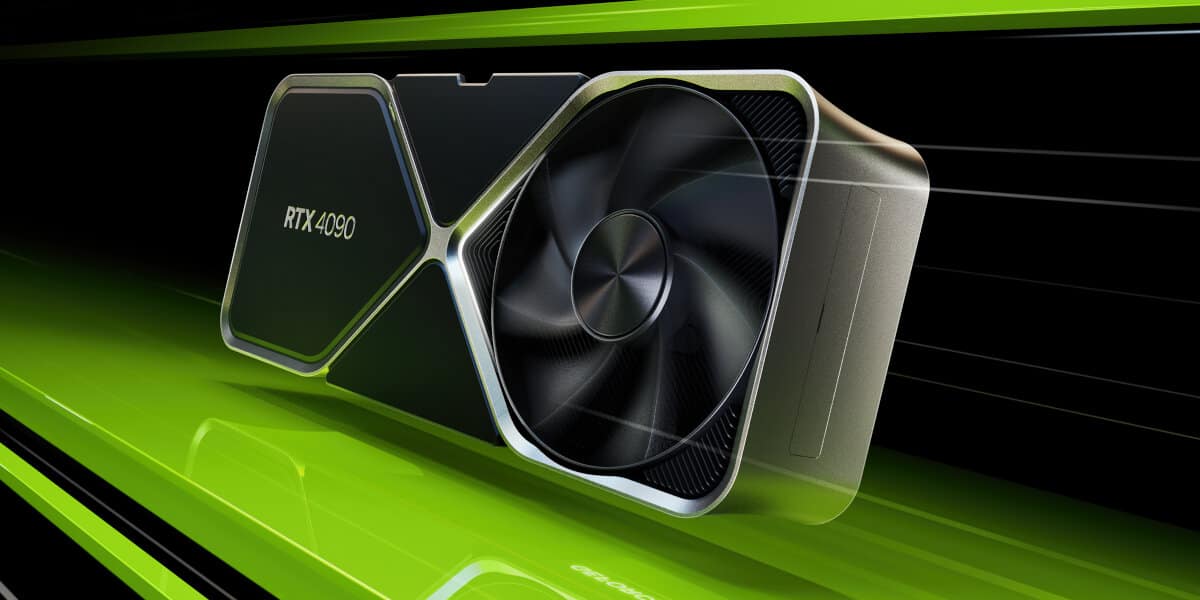
*ANNOUNCED* NVidia RTX 4000 series price, specs, release date
Everything we know so far about the RTX 4000 series, including rumored release dates, specs, performance and pricing.
"It appears that all cards will run on PCIe Gen 5.0" (Last Updated on September 22, 2022)
?
Not saying you're wrong, but saying i've read they are 5.0, so i dunno?
Last edited:
It says 'PCI Express Gen 4' in the specs here:
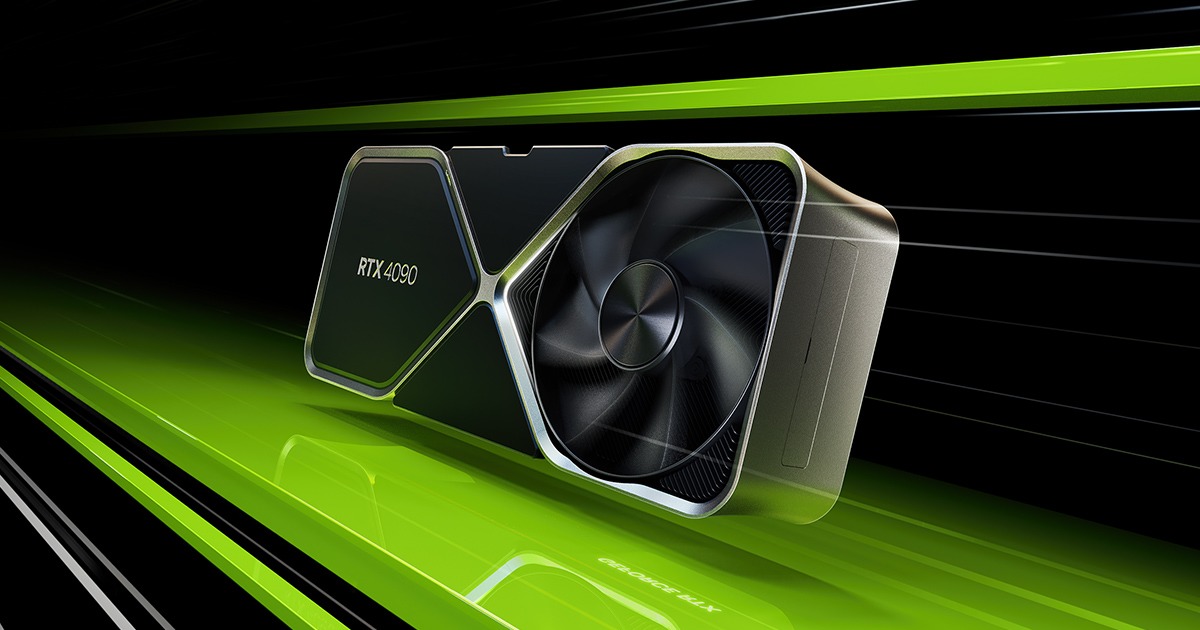
Maybe they will add more bandwidth for the inevitable TI version, later?
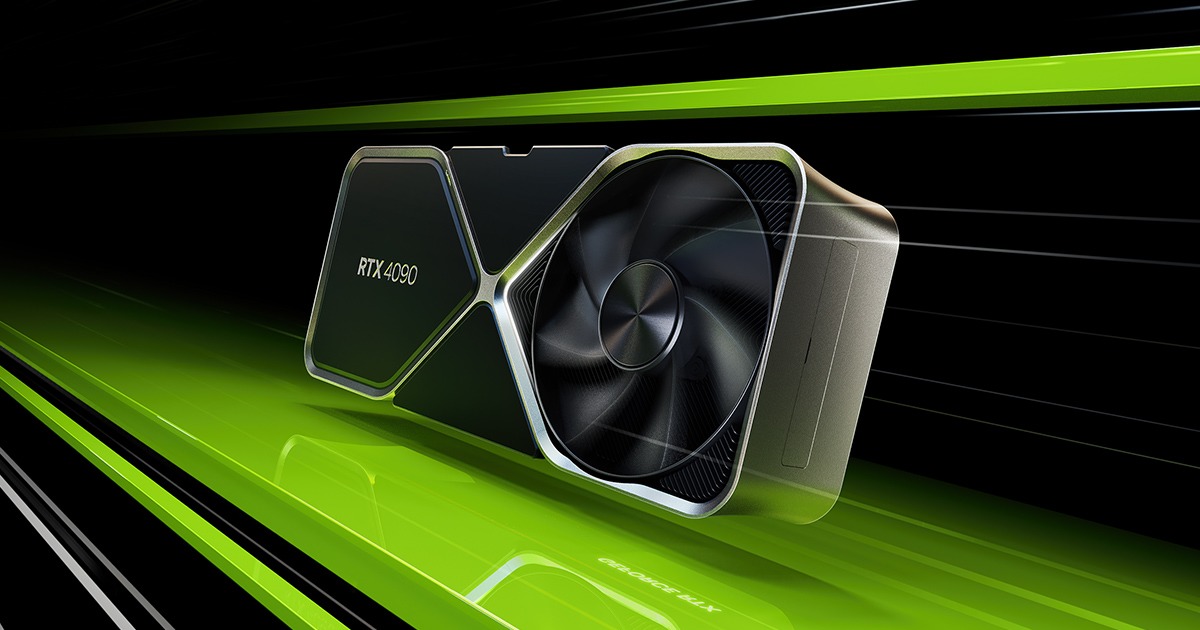
Maybe they will add more bandwidth for the inevitable TI version, later?
Last edited:
well if nvidia say it then it must be. thx for clearing that up, means i don't have to buy an E mobo specifically....but then again i might anyway in case 5000 series gpu's are 5 (for when i upgrade).It says 'PCI Express Gen 4' in the specs here:
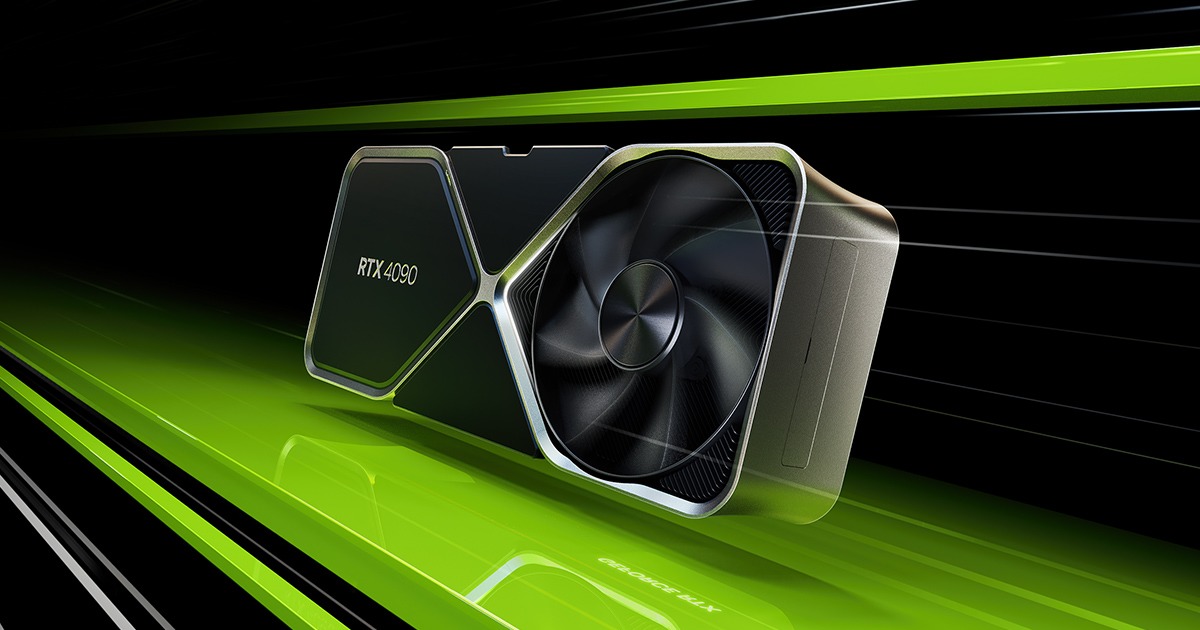
Maybe they will add more bandwidth for the inevitable TI version, later?
Last edited:
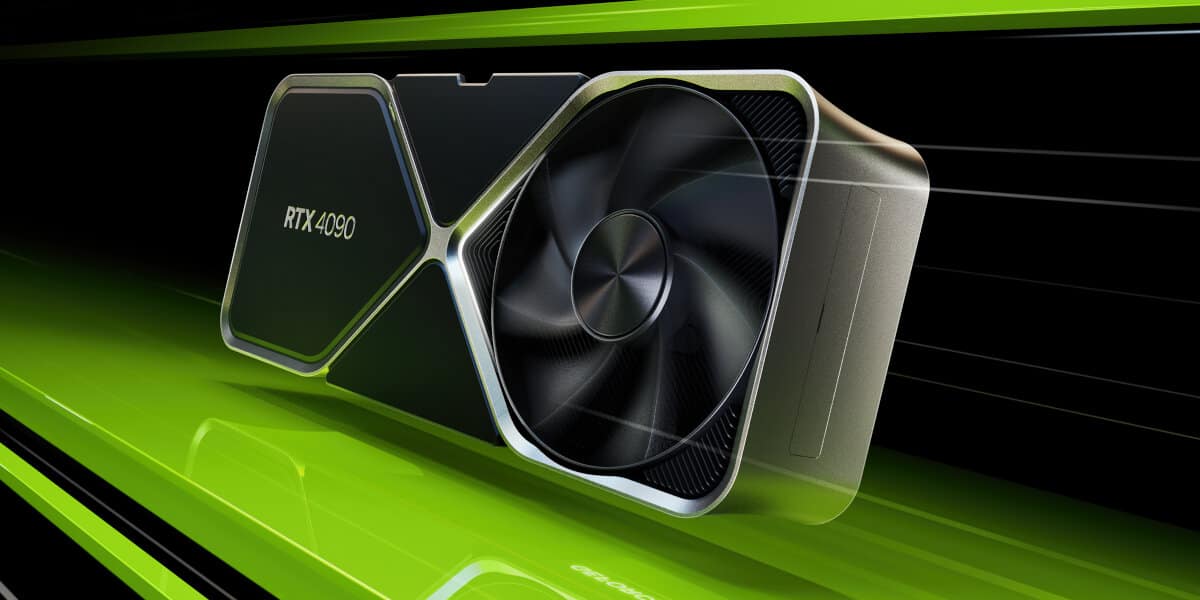
*ANNOUNCED* NVidia RTX 4000 series price, specs, release date
Everything we know so far about the RTX 4000 series, including rumored release dates, specs, performance and pricing.www.pcguide.com
"It appears that all cards will run on PCIe Gen 5.0" (Last Updated on September 22, 2022)
?
Not saying you're wrong, but saying i've read they are 5.0, so i dunno?
Spec from official site it's gen 4
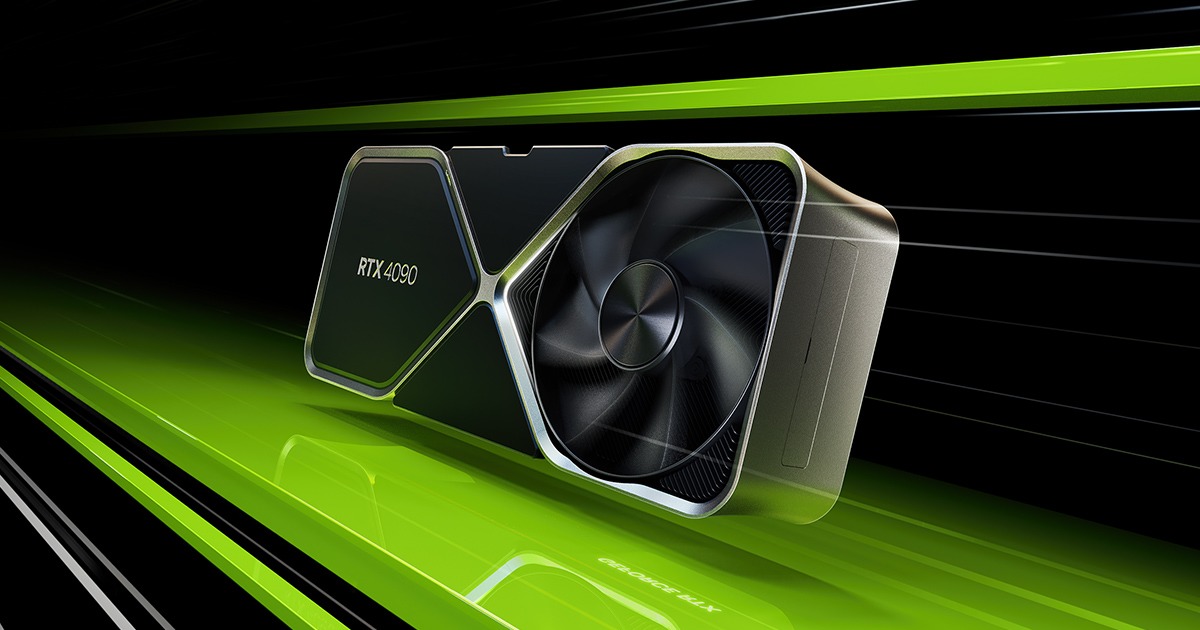
Doubt they will saturate gen 4 so not needed , but yeah nice to have on motherboard no doubt the 50 series will use gen 5
Last edited:
Associate
- Joined
- 27 Apr 2014
- Posts
- 859
@Robert896r1afaik hwinfo doesn't have a way to detect clockstretching. The effective clock metric is basically core frequency multiplied by core usage
the main indicator that you are getting clock stretching is lower performance
Also not all voltages are reading correct yet on HWINFO64 but I am sure you know.Check out Vcore at 2.4v.Effective clock is 5541.9Mhz,might be performance loss J/K

Testing cheapest DDR5 5600 Ram with default settings if anyone would like to know,I am sure Overclockers UK store have this brand in stock.
CORSAIR Vengeance 32GB DDR5 5600 (CMK32GX5M2B5600C36)
Default voltages I can run CL36 6200 and Infinity Fabric 2200.I only PC game at 4k so memory does not make any real difference.As these setting are not super aggressive or anything but they are good enough for my use case and saved me a few buck over buying the same DDR5 6200 Ram.
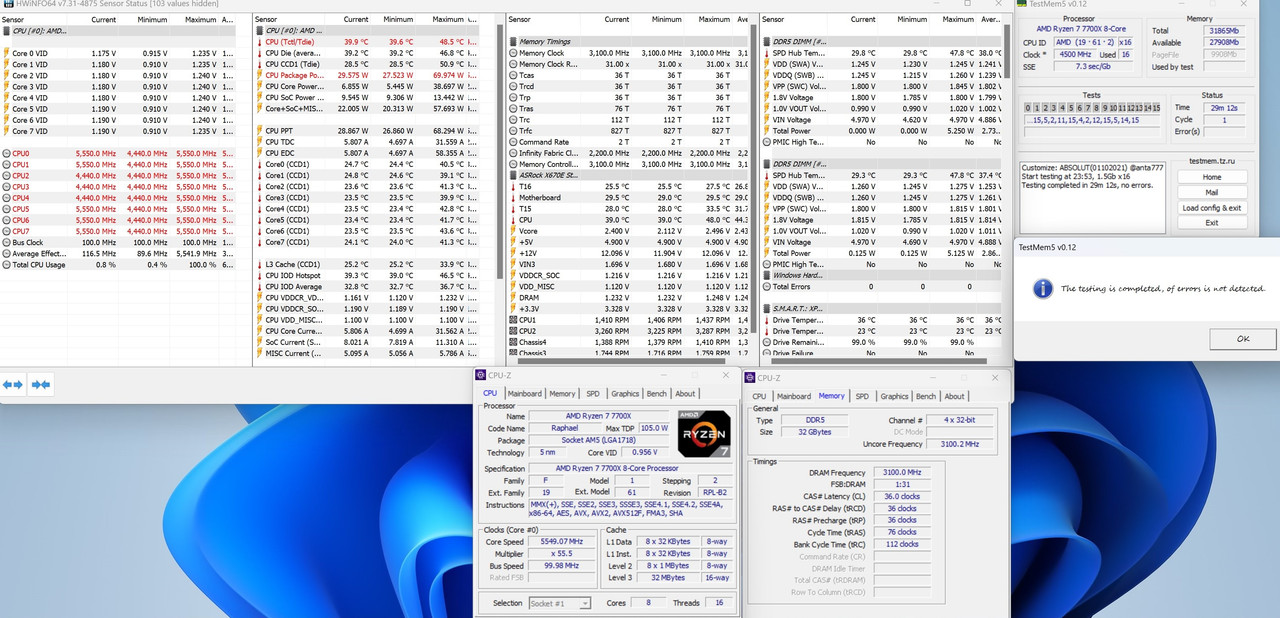
The 5700Mhz all core is overvolted first to 1.4v and PC gaming was fine.Then I lowered voltage to 1.35 and played some games.Then I went back to stress testing 5550Mhz all core with curve optimizer set to -30.I am working my way up to 5750Mhz stability testing on the 7700X and in reality that takes awhile.Do you have yours undervolted mate or just normal?
Crazy good,I have seen my 12900K doing over 300+watts.Max 125 watts is nuts for that performance.
I would say 100% yes an air cooler would work fine,especially after adjusting curve optimizer.Nice result.
Is this doable on a decent air cooler?
I believe it was shown that running memclk:IF in 3:2 is better for latency.I can run CL36 6200 and Infinity Fabric 2200
Could you compare these settings against IF@2067?

