@harry5522 I had issues with random throttling showing in XTU, both thermal and current limit Throttling. When i changed the minimum processor power settings on both battery and mains to 100% it made every thing much more stable. in longer gaming runs the current limiting does kick in and returns the CPU to it's base clock speed for a while but have not noticed the performance drops i was getting when i had minimum set to 5%. I do have GSYNC turned off as usually have the Laptop connected to my TV so cannot comment if that has any impact on anything.
You are using an out of date browser. It may not display this or other websites correctly.
You should upgrade or use an alternative browser.
You should upgrade or use an alternative browser.
Aorus Owner's Lounge
- Thread starter fiveub
- Start date
More options
Thread starter's postsThanks for the reply @Atom80Hi Rob_215,
We are currently travelling and are a bit behind on the forum communication due to limited access. Can you please post or remind us of the commitment to "extras" that we made to you. These would need to be arranged separately, so don't worry we will stand by what was sad to you. Please remind / link to the post.
Thanks,
Team AORUS
most recent mention was on page 74 of this thread post #1479
Do you or any one at Aorus have any suggestions why I am getting 10-15MB/s quicker downloads over wireless on battery compared to when plugged in? also any suggections as to why no internet history, bookmarks etc are saved? get this issue with both IE and Firefox. My only guess is that i need to manually create the folders in the right places
Soldato
@harry5522 I had issues with random throttling showing in XTU, both thermal and current limit Throttling. When i changed the minimum processor power settings on both battery and mains to 100% it made every thing much more stable. in longer gaming runs the current limiting does kick in and returns the CPU to it's base clock speed for a while but have not noticed the performance drops i was getting when i had minimum set to 5%. I do have GSYNC turned off as usually have the Laptop connected to my TV so cannot comment if that has any impact on anything.
I had been running with 100% minimum power on cpu on battery and wall. Still have my issues. As above il try to make a decent log of it all come morning when I get home

I'm currently on a fresh install of windows was experimenting with what of the OEM software I can get away with ditching. Going to do one more fresh install tomorrow morning and install stuff from lessons learnt.
I am currently on my way to work, I will do a write up and some videos etc tomorrow from the fresh install.
An interesting thing I want to point out is that on battery even with the exact same fam profile or if I whack the fans to 100% xtu reports thermal throttling despite the laptop being very cool. I am starting to think it's tied to that.
When I plug the laptop back in it changes back to normal and says it's not thermally throttling.
That's not right. It definitely shouldn't be doing that. Mine does not say it's throttling at all when on battery.
Soldato
Okay guys as promised here is an as detailed write up as i can possibly give.
List of things done with fresh install; note that all installers were installed via right click / run as admin and came either from OEM drive and then updated or came from main website ie nvidias driver site.
#1 Installed legit 64bit creators update via microsofts media creation tool on USB.
#2 didn't conect to internet and dissbled automatic driver downloading/installing being done by windows.
#3 Installed 384.94 win 10 64bit nvidia drivers (rebooted after install)
#4 Installed 01_IntelChipset (rebooted after install)
#5 Installed 02_IntelRapidStorageTechnology (rebooted after install)
#6 Installed 06_Audio (rebooted after install)
#7 Installed 08_Touchpad (rebooted after install)
#8 Installed 11_CardReader
#9 Installed 12_USB3.1 ( rebooted after install)
#10 Installed CM311B_AVer_Drv_x64_v3.9001.64.71_Install (avermedia capture card thing)
#11 Installed CommandControl_Ver_2.9.0 (rebooted after install); i hate this software, i hate that it's forced to be the front window, i hate that without it i can't have my full brightness on screen ???? and that my FN keys dont work in full without it.
#12 Sorted out NVIDIA Control panel ( gsync & ref rate )
#13 Installed hwmonitor & ran, screenshots below.


#14 Disabled one drive ( DIE PLEASE ??? )
#15 Disabled windows defender via regedit (rebooted)
#16 altered power options for power plans ( balanced, high performance & battery saver ) screenshot below.

#17 Plugged ethernet cable into laptop
#18 Used my ninite installer to install 7Zip, Chrome and steam.
#19 Installed Drivers_Update_v1.7.2 (Rebooted after install)
#20 Updated all of the above, rebooting where neccessary ( thought i would save you an extra 20+ steps . )
. )
#21 Updated keyboard firmware.
#22 Installed XTU ( rebooted ) see screenshots below
#22.1 Image is of main page on boot up ( mains power)
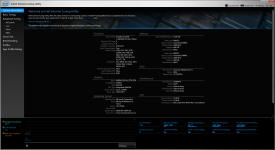
#22.2 Image is of advanced tuning page ( mains power)

#22.3 is of advance tuning page seconds later whilst on battery

#23 Signed into geforce experience and updated drivers.
#24 set steam up and linked library to my hdd with witcher 3 installed on. ( my test game for throttling ect )
#25 set witcher 3 settings to ultra preset and started to do a run around the bloody barons castle on mains power. See XTU screens below.
#25.1 this is after 3 minutes of running around area mentioned above on mains power.

^^^ < This is acting slightly different than it was before, on mains i never got this. But now i do....
#26 Repeated the same test at the castle but this time on mains power. I have done two 3 minute intervals here
#26.1 First interval has around 30 seconds of cutover from mains. ( you can see the throttling as i take the cable out )

#26.2 Annd......... yeah.

And that is where i left it. I am now writing up this post. The current limit throttling appears to be the big hitter so would love any input here. If you think anything needs to be uninstalled / changed ( such as command center as im sure that fiddles with cpu overclock and such but am not sure what or if it overrides.
So sorry for the image heavy post. Just wanted to provide as much info as possible.
Cheers
Harry
List of things done with fresh install; note that all installers were installed via right click / run as admin and came either from OEM drive and then updated or came from main website ie nvidias driver site.
#1 Installed legit 64bit creators update via microsofts media creation tool on USB.
#2 didn't conect to internet and dissbled automatic driver downloading/installing being done by windows.
#3 Installed 384.94 win 10 64bit nvidia drivers (rebooted after install)
#4 Installed 01_IntelChipset (rebooted after install)
#5 Installed 02_IntelRapidStorageTechnology (rebooted after install)
#6 Installed 06_Audio (rebooted after install)
#7 Installed 08_Touchpad (rebooted after install)
#8 Installed 11_CardReader
#9 Installed 12_USB3.1 ( rebooted after install)
#10 Installed CM311B_AVer_Drv_x64_v3.9001.64.71_Install (avermedia capture card thing)
#11 Installed CommandControl_Ver_2.9.0 (rebooted after install); i hate this software, i hate that it's forced to be the front window, i hate that without it i can't have my full brightness on screen ???? and that my FN keys dont work in full without it.
#12 Sorted out NVIDIA Control panel ( gsync & ref rate )
#13 Installed hwmonitor & ran, screenshots below.


#14 Disabled one drive ( DIE PLEASE ??? )
#15 Disabled windows defender via regedit (rebooted)
#16 altered power options for power plans ( balanced, high performance & battery saver ) screenshot below.

#17 Plugged ethernet cable into laptop
#18 Used my ninite installer to install 7Zip, Chrome and steam.
#19 Installed Drivers_Update_v1.7.2 (Rebooted after install)
#20 Updated all of the above, rebooting where neccessary ( thought i would save you an extra 20+ steps
 . )
. )#21 Updated keyboard firmware.
#22 Installed XTU ( rebooted ) see screenshots below
#22.1 Image is of main page on boot up ( mains power)
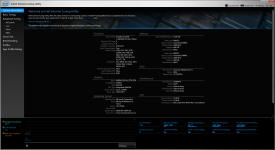
#22.2 Image is of advanced tuning page ( mains power)

#22.3 is of advance tuning page seconds later whilst on battery

#23 Signed into geforce experience and updated drivers.
#24 set steam up and linked library to my hdd with witcher 3 installed on. ( my test game for throttling ect )
#25 set witcher 3 settings to ultra preset and started to do a run around the bloody barons castle on mains power. See XTU screens below.
#25.1 this is after 3 minutes of running around area mentioned above on mains power.

^^^ < This is acting slightly different than it was before, on mains i never got this. But now i do....
#26 Repeated the same test at the castle but this time on mains power. I have done two 3 minute intervals here
#26.1 First interval has around 30 seconds of cutover from mains. ( you can see the throttling as i take the cable out )

#26.2 Annd......... yeah.

And that is where i left it. I am now writing up this post. The current limit throttling appears to be the big hitter so would love any input here. If you think anything needs to be uninstalled / changed ( such as command center as im sure that fiddles with cpu overclock and such but am not sure what or if it overrides.
So sorry for the image heavy post. Just wanted to provide as much info as possible.
Cheers
Harry
Last edited:
@harry5522 This is a guess but from looking at your graphs, I think the hardware is at its limit, as the temperature increases the resistance in the power delivery is increasing causing the system to throttle due to not being able to draw the required current. This is particually evident with your graphs while on battery as every time the core speed increases (requiring more current) the system throttles as if it is already at its max current draw. I think that also Intel play with the current to control the clock speeds and the turbo boosting which wont help the situation either. Electronics is not my field but from looking at your graphs I would guess that this may be the case. I have not tried stressing the system on battery yet but have been seeing similar pattens then stressing the system for >1hour
Soldato
^ I think they do lock the voltage and thermal controls on the gpus.
^ I think they do lock the voltage and thermal controls on the gpus.
I don't remember the v6 being locked. Someone else also confirmed that they were able to adjust the offset on the v6 as well.
Soldato
I don't remember the v6 being locked. Someone else also confirmed that they were able to adjust the offset on the v6 as well.
^
All mobile pascal cards are voltage and temp locked by nvidia.
I didn't know it was nvidia but interesting thanks for that info.
Thanks for the reply @Atom80
most recent mention was on page 74 of this thread post #1479
Do you or any one at Aorus have any suggestions why I am getting 10-15MB/s quicker downloads over wireless on battery compared to when plugged in? also any suggections as to why no internet history, bookmarks etc are saved? get this issue with both IE and Firefox. My only guess is that i need to manually create the folders in the right places
Hi Rob_215 - OK yes, remember that and confirmed, please post your order number for the X7 DT-CF1, we will then request B7R to be despatched to you FOC.
Re wireless speeds, we have requested feedback from HQ.
Thanks,
Team AORUS
@Atom80Hi Rob_215 - OK yes, remember that and confirmed, please post your order number for the X7 DT-CF1, we will then request B7R to be despatched to you FOC.
Re wireless speeds, we have requested feedback from HQ.
Thanks,
Team AORUS
Thanks for that and look forward to feedback from HQ. I recieved a order shipped email regarding the backpack so guess you managed to get my order number from my account, Thanks for that too
@Atom80
Thanks for that and look forward to feedback from HQ. I recieved a order shipped email regarding the backpack so guess you managed to get my order number from my account, Thanks for that too
Hi Rob_215 - Yes, money was passed to OcUK to buy a rucksack for you, glad it has been shipped already. Great service from OcUK

Let us know your feedback when received.
Regards,
Team AORUS
Hi, I just got my AORUS/X7/DT/V7-CF2 when I was opening the box I could smell an odd burning odour a bit like burning rubber. Now I ignored it and thought it was just the packaging smell.. However as soon as I put the laptop on the smell came from the vents. I continued to use it played various games, updating the OS all worked fine and the temp were going around 46 to 78..
The burning smell is still there coming out the vents. What I would like to know is this normal for this laptop or is there a fault or something. It does get very hot.
Thanks
Paul
Hi Paul,
We saw your post over the weekend and were concerned of course. We have communicated with HQ on this topic and can confirm that these models are using an environmentally friendly packaging material (made from rice husks apparently!) and there is some messaging about this in/on the box. This material does have an aroma, and because the unit could have been boxed for some time in the factory the aroma does penetrate the machine and therefore can give the effect of coming from the vents.
As you haven't posted since your original message, we assume the smell has now dissipated and everything is OK? Please confirm.
Regards,
Team AORUS
Hello, new X7 owner here after handing down my old X7 (the 2x970M one) to the misses for LANs.
The trackpad is worse than the glass one on the previous X7, for sure, and the screen has a very very bad viewing angle. However, the thing that's actually annoying me the most is the god damn ridiculously bright lights on the front of this new X7. I've done some browsing around the Auros forums (which are spammed to hell, by the way, making them largely useless) but couldn't get an answer -- is there any way to turn these stupid lights off? I like to watch streams or DotA replays in bed and it's seriously sucky now. Have to keep my thumb over it just to stop myself from getting blinded.
The trackpad is worse than the glass one on the previous X7, for sure, and the screen has a very very bad viewing angle. However, the thing that's actually annoying me the most is the god damn ridiculously bright lights on the front of this new X7. I've done some browsing around the Auros forums (which are spammed to hell, by the way, making them largely useless) but couldn't get an answer -- is there any way to turn these stupid lights off? I like to watch streams or DotA replays in bed and it's seriously sucky now. Have to keep my thumb over it just to stop myself from getting blinded.
Soldato
Hello, new X7 owner here after handing down my old X7 (the 2x970M one) to the misses for LANs.
The trackpad is worse than the glass one on the previous X7, for sure, and the screen has a very very bad viewing angle. However, the thing that's actually annoying me the most is the god damn ridiculously bright lights on the front of this new X7. I've done some browsing around the Auros forums (which are spammed to hell, by the way, making them largely useless) but couldn't get an answer -- is there any way to turn these stupid lights off? I like to watch streams or DotA replays in bed and it's seriously sucky now. Have to keep my thumb over it just to stop myself from getting blinded.
Could you please point out specifically what lights? (X5 v6 user)
Associate
- Joined
- 17 Aug 2017
- Posts
- 2
Hi, I just got the Aorus x7 DT v7 4K edition on its release date, but I seem to have a problem with it. When playing games and just in-general browsing, there seems to be a strange ghosting effect on the screen when things move across it. Such as in a fighting game, if they run horizontally, i can see a little after image trail behind them, kind of like ghosting. I hooked it up to a tv and it didn't have the issue on the tv at all. Is there any way to fix this issue with the actual screen of the laptop?
Alongside this, my backspace key has this habit of getting stuck if i press it down on the left side, and its very irritating. Is there some solution to reducing that problem? Thank you!
Alongside this, my backspace key has this habit of getting stuck if i press it down on the left side, and its very irritating. Is there some solution to reducing that problem? Thank you!
Soldato
Hi, I just got the Aorus x7 DT v7 4K edition on its release date, but I seem to have a problem with it. When playing games and just in-general browsing, there seems to be a strange ghosting effect on the screen when things move across it. Such as in a fighting game, if they run horizontally, i can see a little after image trail behind them, kind of like ghosting. I hooked it up to a tv and it didn't have the issue on the tv at all. Is there any way to fix this issue with the actual screen of the laptop?
Alongside this, my backspace key has this habit of getting stuck if i press it down on the left side, and its very irritating. Is there some solution to reducing that problem? Thank you!
can't comment on the ghosting effect sorry. Have you fully updated the keyboard firmware?
I can't believe my rotten luck.
After my troubles with the X5 MD, which has been returned and refunded, I was getting on perfectly with the X7 DT v7 I bought to replace it.
Then this morning I opened it up, and - I have absolutely no idea how - there's a nick in the middle of the screen! It's tiny but incredibly noticeable, especially on static backgrounds I'd definitely have seen it before so it's happened in my ownership somehow.
@Atom80 I seem to remember you posting something about a repair center in the UK - I think they fixed @MiSJAH's motherboard after his thermal paste mishap? Would they be able to do a screen replacement? Alternatively is it a part I could buy and do myself? I admit I'm also wondering at this point whether I should've bought the 4k screen instead, so if I'm paying for a replacement, I might consider that, if it's just a straight swap.

EDIT: Just seen from @Derek712 's review that the QHD screen is part number B173QTN01.4 and model ID AUO1496. If I sourced one and replaced it myself, would that affect my warranty on the rest of the machine? And does anyone know the part number for the 4K Screen?
After my troubles with the X5 MD, which has been returned and refunded, I was getting on perfectly with the X7 DT v7 I bought to replace it.
Then this morning I opened it up, and - I have absolutely no idea how - there's a nick in the middle of the screen! It's tiny but incredibly noticeable, especially on static backgrounds I'd definitely have seen it before so it's happened in my ownership somehow.
@Atom80 I seem to remember you posting something about a repair center in the UK - I think they fixed @MiSJAH's motherboard after his thermal paste mishap? Would they be able to do a screen replacement? Alternatively is it a part I could buy and do myself? I admit I'm also wondering at this point whether I should've bought the 4k screen instead, so if I'm paying for a replacement, I might consider that, if it's just a straight swap.

EDIT: Just seen from @Derek712 's review that the QHD screen is part number B173QTN01.4 and model ID AUO1496. If I sourced one and replaced it myself, would that affect my warranty on the rest of the machine? And does anyone know the part number for the 4K Screen?
Last edited:

