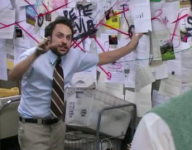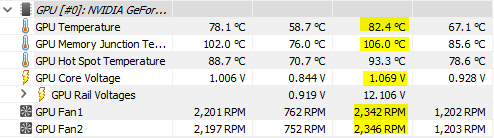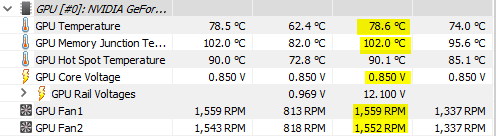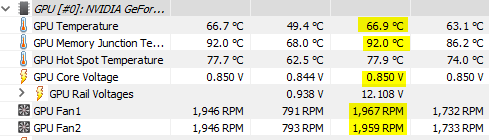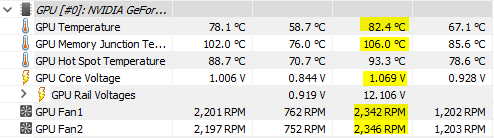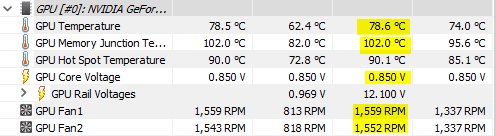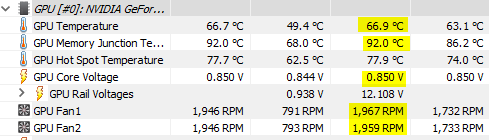Associate
Its funny I've just stumbled across this thread. Very rarely i get little black boxes on the screen when the gpu is idle so when I'm just using internet browser or on desktop etc. Gaming and under full load is completely fine. Its also a 3080 with a R5 3600x.I've run the 3080 through the ringer all week and it hasn't had so much as a frame stutter let alone an artifact.
I have another possible culprit but like the Display Port cable I think it's a stretch / don't understand how it could be connected. Maybe someone with a better understanding than me might know.
I have a pair of Ballistix Sport LT 3200MHz sticks which have been running overclocked since Zen2 launched 2 years ago. (3773/3600Mhz, 16-19-12-12-32). These were stable after a 24 hour stress test back when I dialed them in. In addition to the black screens I recently had a couple of blue screens (kernel related, ntoskrnl.exe) which I chalked off to nVidia drivers but I now believe were memory issues.
I've just tried to apply my OC to these sticks and I can't even push them to 3333MHz, the memory overclock fail safe doesn't even kick in and I have to BIOS reset if I do anything outside 3200Mhz 16-18-18-18-38.
I guess the questions I have are:
- Is it possible memory issues can cause visual artifacts at all? I'm thinking the artifacts shown in my video weren't typical GPU artifacting.
- Does memory usually deteriorate like this or could it be the memory controller on the 3700X has gone?
Maybe the gpu wasn't seated correctly in the pci-e slot on your pc?