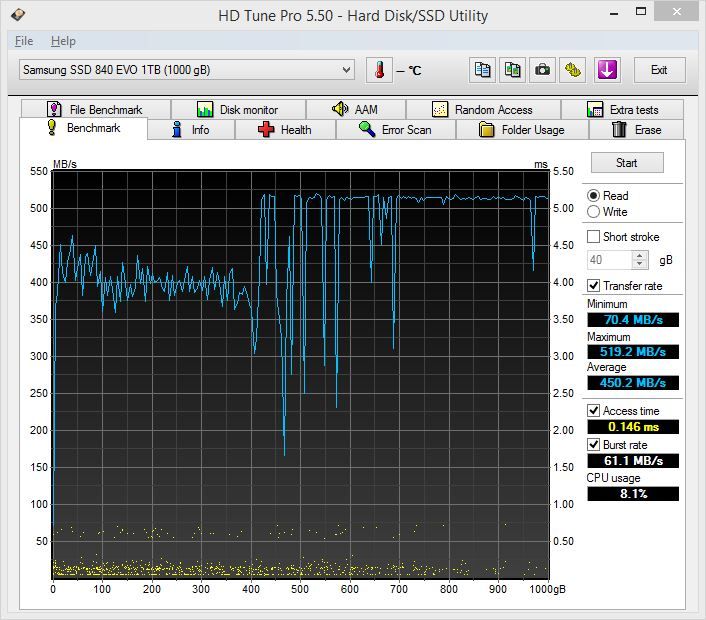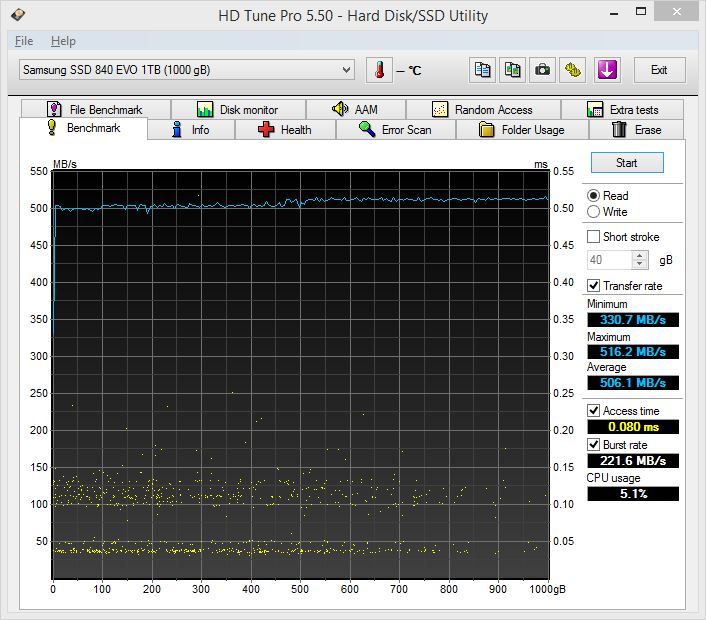Random thought.
Could it be that one of the firmware updates caused the problem ?
TRIM might have gone a bit wonky after a firmware update with existing data on the SDD.
Maybe a secrue erase after the offending update is what is required.
If my drive's perfomance remains roughly at it's current level, then this theory could prove to be correct.
In fact, I`ve just deleted a 13gb folder, then copied about 30gb of various files onto the SDD. The graph looks even better now.

Could the secure erase have "fixed" the issue ?
Could it be that one of the firmware updates caused the problem ?
TRIM might have gone a bit wonky after a firmware update with existing data on the SDD.
Maybe a secrue erase after the offending update is what is required.
If my drive's perfomance remains roughly at it's current level, then this theory could prove to be correct.
In fact, I`ve just deleted a 13gb folder, then copied about 30gb of various files onto the SDD. The graph looks even better now.

Could the secure erase have "fixed" the issue ?






 . So it's not a TLC issue, it's an Evo issue.
. So it's not a TLC issue, it's an Evo issue.