You are using an out of date browser. It may not display this or other websites correctly.
You should upgrade or use an alternative browser.
You should upgrade or use an alternative browser.
Assistance - Calling all Samsung EVO owners
- Thread starter Aurhinius
- Start date
More options
Thread starter's postsAfter 2 months of running the latest fixed firmware (EXT0CB6Q) the performance has severely degraded again.
Seems this bug has not been fixed. I am now replacing it with an 850 Pro 1 TB as I am fed up with this issue. Hopefully being MLC instead of TLC it should be better.
This was with the fixed firmware.
Both tests were performed with an 8MB block size.
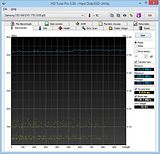
Nothing has changed apart from being 2 months later.
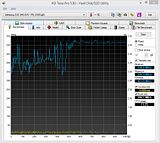
Seems this bug has not been fixed. I am now replacing it with an 850 Pro 1 TB as I am fed up with this issue. Hopefully being MLC instead of TLC it should be better.
This was with the fixed firmware.
Both tests were performed with an 8MB block size.
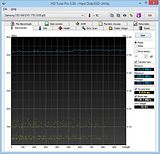
Nothing has changed apart from being 2 months later.
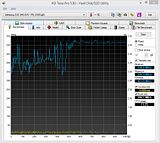
After 2 months of running the latest fixed firmware (EXT0CB6Q) the performance has severely degraded again.
Seems this bug has not been fixed. I am now replacing it with an 850 Pro 1 TB as I am fed up with this issue. Hopefully being MLC instead of TLC it should be better.
This was with the fixed firmware.
Both tests were performed with an 8MB block size.
Nothing has changed apart from being 2 months later.
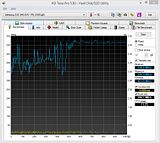
Have you noticed any drop in real world performance ?
My 250GB Evo suffered a similar thing a month or so after the update. I carried out a secure erase and restore which got the performance back, and it's been OK since. In fact I'll check it shortly, as I am still monitoring it.
Soldato
- Joined
- 17 Jun 2012
- Posts
- 5,951
Only just seen this thread!
My 840 Evo 250GB HD Tune 5.5 runs before running the fix, first pic 64kb blocks and second 8mb blocks, will run the fix and post back same runs for comparison. Interesting spike in both runs at the same point, this spike coincides with the amount of used capacity.
I don't know how to interpret these results, but I'm guessing some of those numbers are bad, the burst rate certainly looks lower than others on this thread.


My 840 Evo 250GB HD Tune 5.5 runs before running the fix, first pic 64kb blocks and second 8mb blocks, will run the fix and post back same runs for comparison. Interesting spike in both runs at the same point, this spike coincides with the amount of used capacity.
I don't know how to interpret these results, but I'm guessing some of those numbers are bad, the burst rate certainly looks lower than others on this thread.


Soldato
- Joined
- 17 Jun 2012
- Posts
- 5,951
So ran the fix, with mixed results I would say. 8mb run looks vastly improved, where as 64kb run looks improved in places but the max rate is actually lower than before and is still far from a flat line.
64kb after fix

8mb after fix

64kb after fix

8mb after fix

So ran the fix, with mixed results I would say. 8mb run looks vastly improved, where as 64kb run looks improved in places but the max rate is actually lower than before and is still far from a flat line.
Mine was roughly a straight line after the performance restoration but more like a saw tooth then after a week or so started looking like your 64kb one only a little worse at which point I did a secure erase and since that so far its been a dead straight line at slightly over 400MB/s.
I'd check mine again but the free trial has finished.
regedit
Soldato
- Joined
- 17 Jun 2012
- Posts
- 5,951
Can we just confirm which benchmark settings we're using? Initially in the thread everyone was using 64kb to show how bad it was, but then after the fix everyone is using 8mb which always looked better anyway, surely it's best to stick to one for a fair before/after comparison?
Have you noticed any drop in real world performance ?
The SSD is so fast it's hard to notice small drops in performance but everything still ran pretty quickly and was still very responsive.
I now have my 850 Pro 1TB and it's working great, I cloned the drive over with EaseUS, took 50mins to clone 500GB from the 840 Evo 1TB to the 850 Pro 1TB. Gained an extra 20GB of extra space with this drive to, so that's a plus.
The HD Tune is pretty flat once again, hopefully now it should permanently stay like this.
Opening the pictures folder with 183 folders seems to load the folder thumbnails a little quicker, even the music folder with 270 folders, it loads those thumbnails very quickly.
Will see how this drive performs after 2 or 3 months.
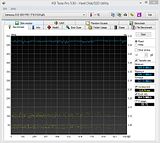
Can we just confirm which benchmark settings we're using? Initially in the thread everyone was using 64kb to show how bad it was, but then after the fix everyone is using 8mb which always looked better anyway, surely it's best to stick to one for a fair before/after comparison?
It's quite a long thread, but I'm sure I read early on that HDTune 5.5 set to 8mb block size was the "best" test to do.




