Associate
- Joined
- 27 Jul 2015
- Posts
- 47
- Location
- UK
It's fixed HDR for me, V040 is a huge improvement over previous versions.Guys who have already installed the V040 HDr optimization firmware? Fixed it?
It's fixed HDR for me, V040 is a huge improvement over previous versions.Guys who have already installed the V040 HDr optimization firmware? Fixed it?
After a back and forth with ASUS they wanted to try installing the firmware with a different computer and in SDR. So I grabbed a 2070 comp I had in the bedroom, hooked it up installed latest drivers and tried the .40 firmware install on that.It artifacted my screen.
When the monitor rebooted it thou it looked fine during the init and windows logo. Once it hit the lock screen things went screwy. So it might be a windows driver issue. It wrecks the monitor system menu as well however so you can't even try to fix it in that. Went back to .33 and works again. I'll leave it to bigger brains to fix.

if you wanna see the artifact'n.
Im looking at picking up one of these, In PBP mode can you split it so resolutions are in 1920x 2160? Rather than keeping whatever resolution and squashing it to fit in the correct aspect ratio?
Hello everybody,
this is my first post here and i hope, that i wasn't to blind to see the Informations i'm searching for.
I've got my new ASUS ROG Swift PG42UQ and the first hours i was really happy about it.
Now i have a big problem: Does anybody of you have the problem, that if you are using word and you are marking the text for example with yellow, that the edges are red and "green".
Talked with the asus support, and they told me, that this isn't normal and i have to exchange the monitor.
Before i do this, i wanted to be curious, that the problem would be fixed with a new one.
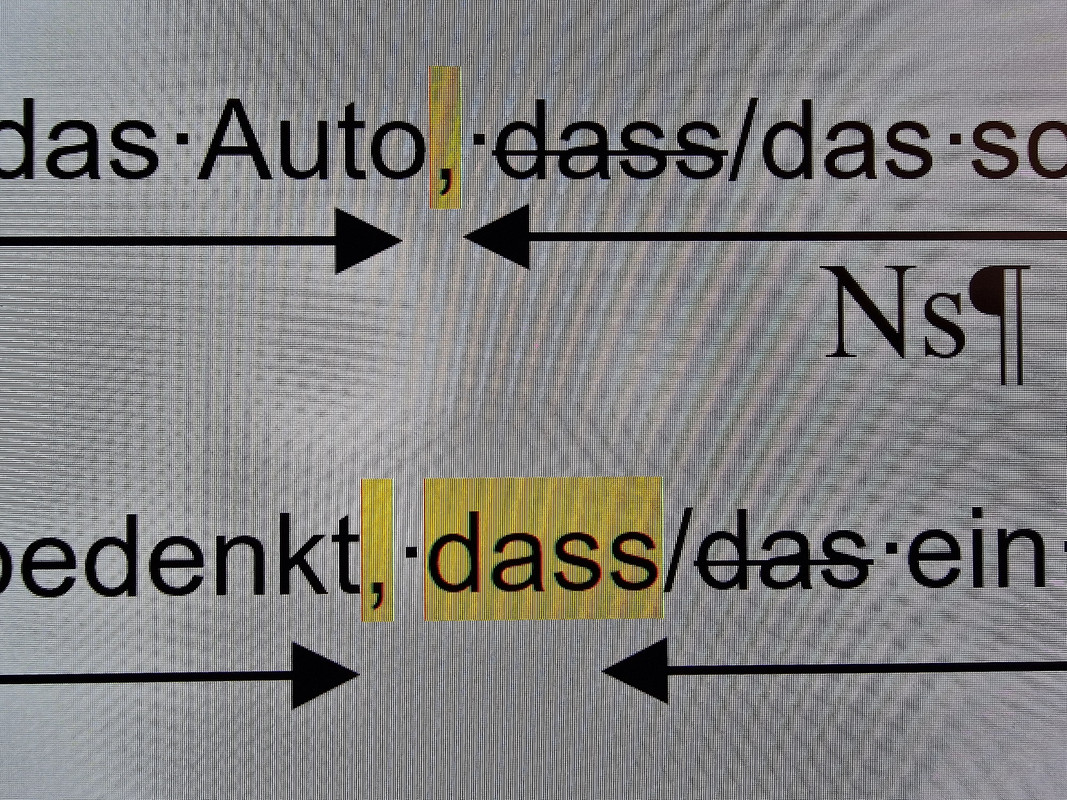
Thanks everybody for the help.





 )
)






 =D)
=D)
