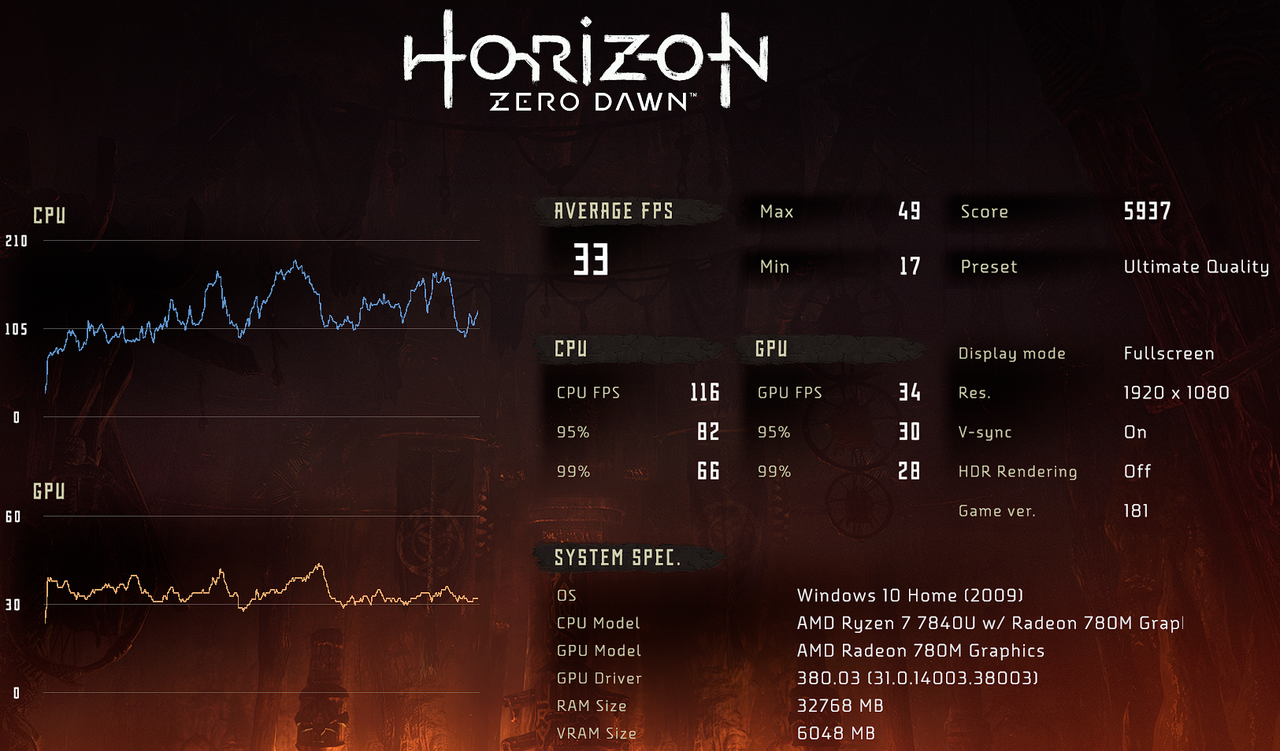Turbo to 45-50 when plugged in is correct. It ramps down after a set period of time normally due to temps (when gaming). The battery usage is normal as whilst the apu is set to 25w the whole device is pulling 40sh as shown by the overlay.
Would love to see D2 settings to get 50-60 at 1080p. Neptune drops into the 40’s for when you get to the main centre hub at 720p with RSR to 1080p.
Would love to see D2 settings to get 50-60 at 1080p. Neptune drops into the 40’s for when you get to the main centre hub at 720p with RSR to 1080p.