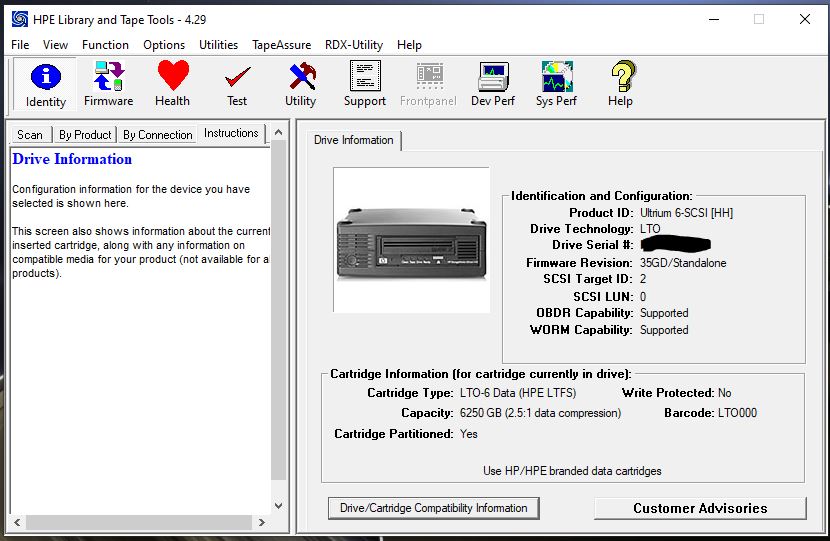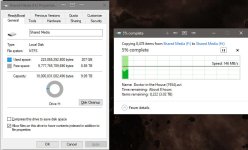Also depending how you need access to backups tapes dont work well at all with incremental backups. And its hecktic for restoring individual files from due to the slow access times.
Tape ideal for disaster recovery or long term archival storage.
E.g keep most recent server backups on a hdd and then the older images transport to tape.
Everyone moving to cloud these days. Think google offer 150tb for cheapo just need fast internet which thanks to cityfiber 900/900 connection is now more than feasible
Tape ideal for disaster recovery or long term archival storage.
E.g keep most recent server backups on a hdd and then the older images transport to tape.
Everyone moving to cloud these days. Think google offer 150tb for cheapo just need fast internet which thanks to cityfiber 900/900 connection is now more than feasible