Cheers, NP, look forward to reading how it goes for you.
Yesterday I tried more tweaking. It seems on 3800MHz when using 2x16GB (dual sided/rank dimms), setting tRTP below 10 does not take, see right screenie, left screenie is 4x8GB (single sided/rank dimms).
It would have been handy if tRTP could have become 9, in turn this would have allowed me to knock down tRAS and tRC as well.
tRAS = tCL + tRCD + tRTP
tRC = tRAS + tRP
I have instead further tweaked tFAW & tRFC, still keeping to voltages used before, will share how it goes.
Excellent. I'll be hapy with just a nice stable setup anyway. When testing my current config at 3733Mhz, I get a single error usually but never had any issues when gaming or general use.


 .
.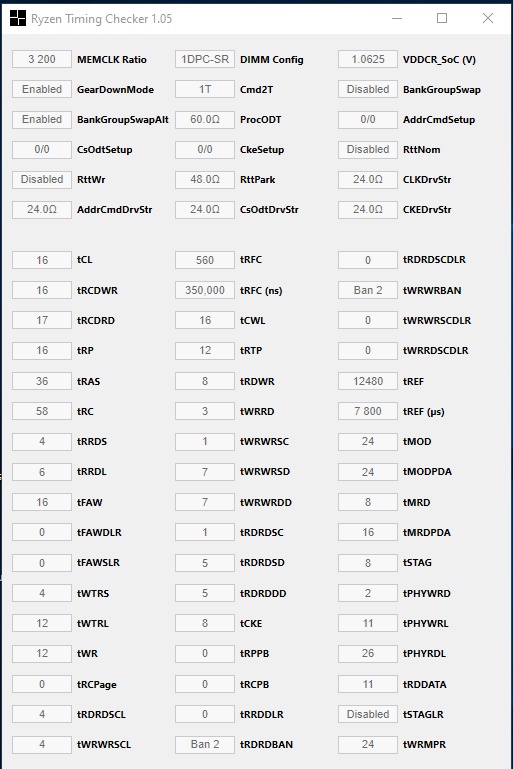
 , need to drop my Volts then.
, need to drop my Volts then.