Ok here is my review, sorry about the quality of the images, the lighting conditions in my room are not ideal for taking photos without the flash, luckily a lot of other people have photos in good lighting conditions.
My first impression of this screen was 'WOW'. The biggest screen I've used for any length of time before is my 17" 4:3 that I have been using for the past 2 years, this is so much better. I have it hooked up to my computer using the DVI-D port and I have my Xbox 360 attached to the VGA port. I am running it at a resolution of 1920 x 1200 on the PC and 1920 x 1080 on the Xbox. The screen is a 'glossy' screen although it's no where near as shiny as the one on my MacBook which isn't a bad thing, I can't see any reflections as I am looking at now and typing this
(EDIT: Under closer inspection it seems to be closer to a matt than a glossy screen (it could be an Anti-Reflective coating as some people suggested), definatly glossier than my last monitor that was matt). Although I haven't tweaked it that much yet I have to say the colour is amazing, my old display looks appalling compared to this.
The monitor is supplied with a VGA cable, DVI cable, 3.5mm audio cable, UK power lead, EU power lead. You also get a manual, warranty form and a plastic clip that fits into the back of the monitor stand which holds the cables neatly together.

The build quality is very good for the price, the casing is made out of black plastic and the screen surround has a glossy finish but not so much that it is a distraction (like some Samsung TV's do). Speaking of distractions there is a small blue LED below the buttons on the bottom of the screen which is just a little too bright and can be distracting, this is only a minor issue and can be fixed with a marker or some black electrical tape. The stand initially felt a little flimsy for a screen of this size but in terms of weight, the screen is fairly light so it isn't really an issue. The stand only has forward and backward tilt but it provided adequate adjustment for normal use, the screen also has holes for a VESA mount so you could wall mount it or even buy a VESA desk stand that does tilt and rotate.
The OSD is dead easy to figure out and the controls are intuitive. If you haven't seen it already you can watch my video of the OSD navigation
HERE. Although the option for switching between DVI and VGA is buried in the submenu, there is a nifty shortcut that isn't mentioned in the manual. By pressing the '+' button (rightmost) the display will change to the other input which is a feature most will be glad of. Another handy feature which is common on most TV's is auto switching of inputs, for example, when I am using the VGA input for my Xbox 360 and my PC is switched on and hooked up to the DVI input, the display will automatically return to the DVI input when I turn my Xbox off and vice-versa.
Testing it on my PC with Half-Life 2 Episode 2 and on my Xbox 360 with Bioshock the response rate seems flawless. On my old monitor I used to get slight ghosting (it was a 12ms) in some games when there was a lot of fast action, I haven't noticed any on this so far which is a great sign. The backlight appears to be very even and there is no bleeding at all. In terms of stuck or dead pixels, I haven't found one which is a nice surprise considering the screens size. I tested Bioshock on the Xbox 360 at 1080p as well as 720p and they both looked great considering it's not the native resolution. I tested Half-Life 2 EP2 at 1920 x 1200 (native) and the image quality was superb, obviously my 7800GT wasn't too happy about it but I think it is playable. I also tested it at 1680 x 1050 and it ran a lot smoother and defiantly more playable, it scales remarkably well, it's quite hard to tell it's not native.
Bioshock at 1080p on the Xbox 360 over VGA:
Half-Life 2 Episode 2 at 1920 x 1200 on the PC over DVI-D:
Someone asked if the screen will power up and turn on without having to press the 'power' button when the screen is unplugged or turned off at the wall, I can confirm that it does do this.
Pros
Price
Massive screen
Looks great
VGA and DVI inputs
Auto-switching inputs
OSD is easy to use and navigate
No dead or stuck pixels
Scales non-native resolutions well
Cons
Blue LED is a little too bright
Stand could be improved but does the job
I give this a rating of 9 / 10 as there is little to fault with it.











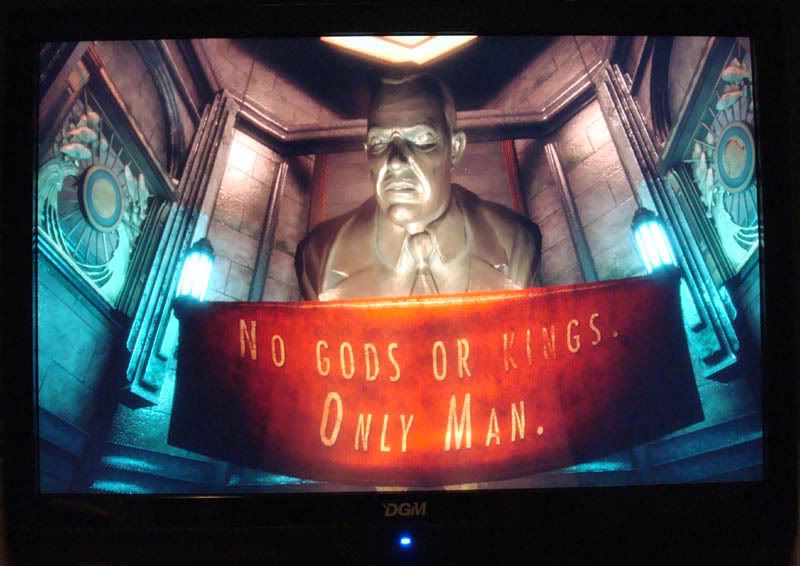




 P
P
