Hi guys.
As this is the first Freesync monitor to be released and a direct competitor to the Asus G-Sync ROG Swift both sporting 1440p at 144hz, I believe it deserves its own thread.
It would be a great idea to share user experiences and picture settings to get the most out of this monitor.
As we know Freesync is due to be let loose in the next AMD driver update on the 19th March 2015 which was a bit disappointing to hear but hopefully it will be running flawless from the get go.
So far I have been very impressed with the monitor and more so with the colours considering I have come from a IPS monitor.
I will post my settings soon and will upload some pictures.
There does not seem to be any reviews currently released which is most likely held back because of the lack of Freesync at the moment but I will be sure to post them here.
Link to the monitor: http://www.overclockers.co.uk/showproduct.php?prodid=MO-113-BQ&groupid=17&catid=948
***144hz Screen flicker temporary fix***
As this is the first Freesync monitor to be released and a direct competitor to the Asus G-Sync ROG Swift both sporting 1440p at 144hz, I believe it deserves its own thread.
It would be a great idea to share user experiences and picture settings to get the most out of this monitor.
As we know Freesync is due to be let loose in the next AMD driver update on the 19th March 2015 which was a bit disappointing to hear but hopefully it will be running flawless from the get go.
So far I have been very impressed with the monitor and more so with the colours considering I have come from a IPS monitor.
I will post my settings soon and will upload some pictures.
There does not seem to be any reviews currently released which is most likely held back because of the lack of Freesync at the moment but I will be sure to post them here.
Link to the monitor: http://www.overclockers.co.uk/showproduct.php?prodid=MO-113-BQ&groupid=17&catid=948
***144hz Screen flicker temporary fix***
Last edited:


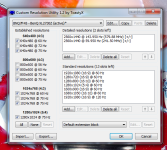
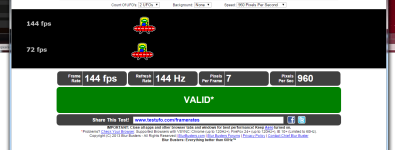


 I don't have the BenQ yet, but it's on my shortlist, so I am following developments here closely and it seems like you are finding simple solutions for every problem so far. Good job!!
I don't have the BenQ yet, but it's on my shortlist, so I am following developments here closely and it seems like you are finding simple solutions for every problem so far. Good job!!