Associate
Change the "Color" (this should be called Digital Vibrance, not "color" from 10, to either 9 or 11.
There's no setting called "color".
There's no setting called "color".
Change the "Color" (this should be called Digital Vibrance, not "color" from 10, to either 9 or 11.
There's no setting called "color".

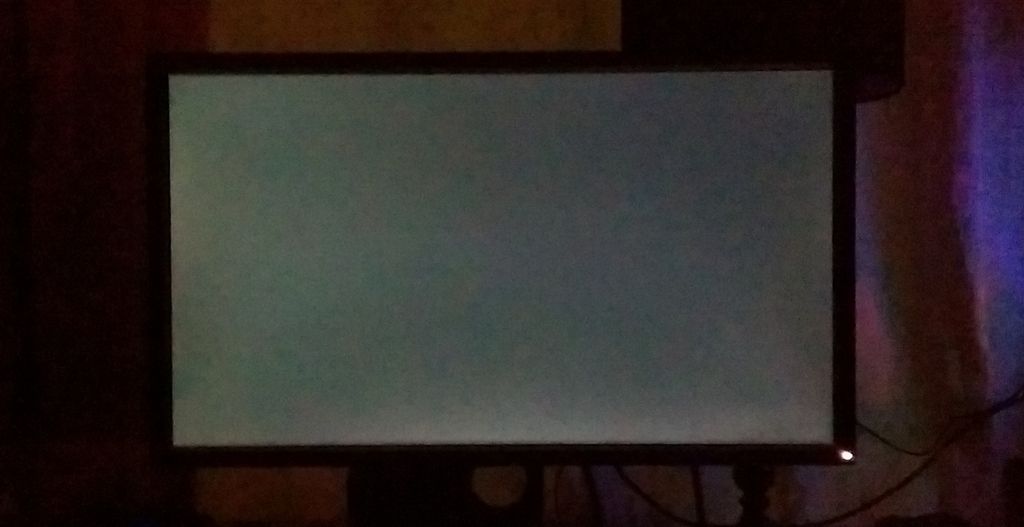
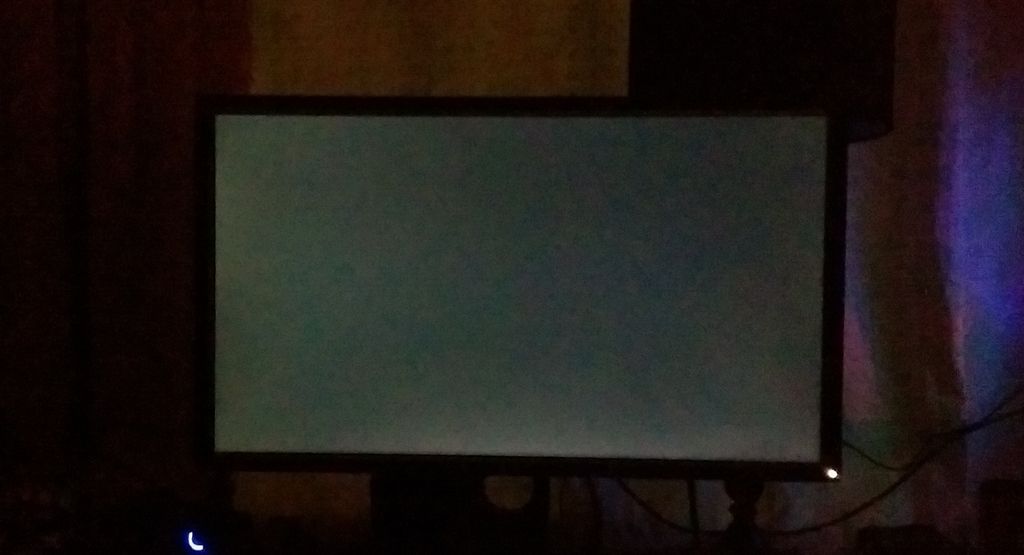
Yes I meant "color vibrance" and have updated the post
Even though the monitor is on the gamme 5 profile, I had to tune the gamma settings down on the gpu drivers to get things to be anywhere near ok under normal usage. If I connect some thing else to the display (e.g Macbook) - the screen is awful, for example on google mail - there is no white/grey for read/unread, the page is completely white and no lines between the messages!
On the lagom gamma test with my GPU driver at defaults and panel settings adjusted, the bands blend at 1.6-1.7 (48%), 1.9 (25%), 2.0 (10%)
With tweaked gpu driver gamma to 0.8, the bands blend at 2.0 (48%), 2.1 (25%), 2.2 (10%)
So I can make it better on the drivers but still not perfect, but doesn't help when I plug in another device
@PCM2 - in your review it looks like the gamma average was pretty good with a panel setting of 4 or 5?
Is this normal on this panel for the gamma to be so far out or do I have a bad one? I am on the v002 firmware.
thanks
But from user feedback they generally seem to be good on that front, so if you can I'd consider getting it replaced.

Thanks for the response - I raised an RMA with Benq so I'll see what happens

Yeah I agree. There definitely seems to be an issue with low level settings in those panels. And some people over on OCN were actually trying to "claim" that the 1.7 gamma on the ROG was 100% correct because "they tested it on a spectronomiter" or spyder or whatever it's called and it came out perfect at 2.2?!?!
Just the human ego trying to justify their $700 purchases....
If it comes out at 1.7-1.9 on Lagom,nl, it's NOT perfect. Period. Regardless of what a tool tells you.
My XL2720Z comes out as perfect 2.2 on the lagom site at the Gamma 3 setting, although I prefer a slightly higher gamma, so gamma 4 for me
Interesting... just noticed my panel has a build date of Feb 2015 even though I just bought it!

Unless they have one of the older generation Spyders (3 or earlier) that were totally useless at measuring gamma, then they could even be lying or are referring to the gamma after calibration (with or without realising). But you really can't rely on visual indications of gamma such as used on Lagom on a panel where the gamma curve is so heavily influenced by viewing angle. Head position will alter the 'readings' on that test. The discrepancy observed here, though, points to something else being up (with the colorimeter or user).
At any rate, measuring and attempting to target a particular gamma on such a large TN panel is of limited benefit. I too tend to prefer higher central gamma averages on TN panels, because the bottom of the screen is always significantly lower than that from a normal viewing position. I don't tend to mind the raised gamma (deeper look) at the top so much, in comparison.
 I used that to get the gamma calibration on my Xl2720Z, and that came out to pretty much exactly 2.2 at "Gamma 3", but the gamma curve changes with brightness shades also, so some funky values may appear on the far left sliders (so to get a fully accurate and flat response requires calibration and an ICC profile). But for gaming, it's good enough.
I used that to get the gamma calibration on my Xl2720Z, and that came out to pretty much exactly 2.2 at "Gamma 3", but the gamma curve changes with brightness shades also, so some funky values may appear on the far left sliders (so to get a fully accurate and flat response requires calibration and an ICC profile). But for gaming, it's good enough.
Can someone tell me whether it is possible to set the XL2730Z up to not display the BenQ logo at switch on. Can it be skipped so that you go straight into your desktop?
Thanks in Advance


Greeting all......
Finally I received my Benq xl2730z at first I was disappointed with the picture quality comparing it to my Yamakasi 120hz.
"Well that the nature of TN panel after all."
But after trying dU5t setting with much lower brightness & contrast I can say I'm more pleased with my purchase.
The screen is so much smoother than my Yamakasi even at 120hz and the game play is a night and day now.
So in my view there is a Big difference between 5ms vs 1ms


Just wanted to post an update to my issues with screen blurring and flickering.
I'm now on my third XL2730Z! This one was brand new and V002 firmware out of the box. After using it to browse and game for the last 5 days, I can say I have not had any issues with the left side of screen becoming blurred or any flickering. I'm running the newest AMD beta driver, Freesync on with a 290x and I'm so happy to have this monitor working properly again, it is fantastic!
It seems I was just particularly unlucky to get 2 screens that required RMA (this is after my initial RMA for firmware update) for the same issue.
One thing I've noticed that's different from my first 2 monitors - When I power up my screen and PC, the screen does not come on now until the Windows login screen has appeared. With my previous 2 the screen came on much earlier (during POST). Not sure why, I'm using DisplayPort to connect, same as I did before.
BenQ deserve some praise for their customer service, despite some confusion over delivery addresses (I recently moved). They didn't even ask for any proof for the last RMA and were very apologetic for all the hassle I've gone through, and rightly supplied a brand new, up to date monitor for my troubles.
Game on!

Just wanted to post an update to my issues with screen blurring and flickering.
I'm now on my third XL2730Z! This one was brand new and V002 firmware out of the box. After using it to browse and game for the last 5 days, I can say I have not had any issues with the left side of screen becoming blurred or any flickering. I'm running the newest AMD beta driver, Freesync on with a 290x and I'm so happy to have this monitor working properly again, it is fantastic!
It seems I was just particularly unlucky to get 2 screens that required RMA (this is after my initial RMA for firmware update) for the same issue.
One thing I've noticed that's different from my first 2 monitors - When I power up my screen and PC, the screen does not come on now until the Windows login screen has appeared. With my previous 2 the screen came on much earlier (during POST). Not sure why, I'm using DisplayPort to connect, same as I did before.
BenQ deserve some praise for their customer service, despite some confusion over delivery addresses (I recently moved). They didn't even ask for any proof for the last RMA and were very apologetic for all the hassle I've gone through, and rightly supplied a brand new, up to date monitor for my troubles.
Game on!





