Soldato
Okay, in that case, does any know what the default value was before I did my tweaking? I 'd like to leave it as 'standard' for a bit before I make anymore changes...
Cheers!
Cheers!
Okay, in that case, does any know what the default value was before I did my tweaking? I 'd like to leave it as 'standard' for a bit before I make anymore changes...
Cheers!
 )
)Doh! Cheers mate... is there anyway of checking what the current value you have set is? Atm, mines just shows 0.Default: -1 (It says so right next to the text box)
Interesting. My 2700hgv (v2) got to a 3mb sync very quickly and it stayed there... tell a lie, it fluttered between 2 different synce rates - but it was rock solid at 3mb! That was with 56db attenuation and about 8/9db snr.sam
I have exactly the same attenuation
I can get a 3mb profile but it does not last, my 2700HGV cannot get any where near the Billion
Have you unticked ADSL 2 and 2+ and enabled Phyr ?
What do your error stats look like ?



Being able to set your target SNR as a % would be ideal, like you can do on the Netgear DGTeam firmware.
You can, just telnet in and do it the proper way.

Guys, how are you getting this to work?!First Post for me..
I have had this Router for a week now and found it very stable...
Please can someone advise me how good or bad my Stats are?
Cheers Rob.
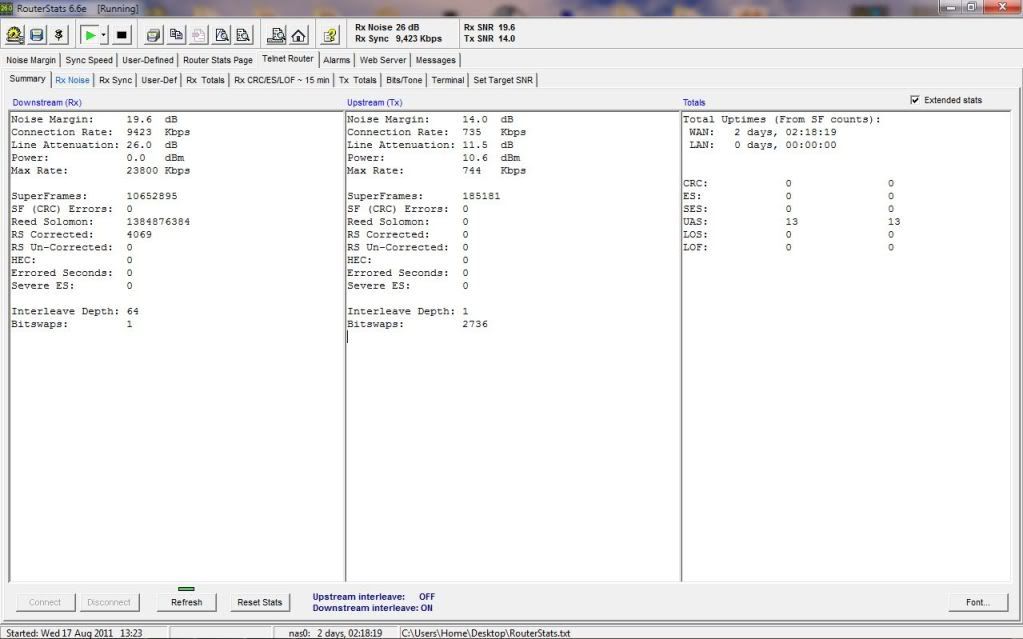

http://billion.uk.com/esupport/index.php?/Knowledgebase/Article/View/264/78/bipac-7800-106d-firmware
The file is called
ukbillion7800_1.06d.afw (2.91 MB) on there
Hi
Thanks for your response,
I have the 7800n version though ?
Hi,
I have just set up this router and all seems to be okay. I wanted to know if there is away to see the actual connection time. I know it shows the system time, but under connection section its only showing as UP is there anyway to change this?
http://imageshack.us/f/825/routerstatus.png/
Many thanks


