To be honest. Less fans. 
I'm no expert on fan controllers mate. I just enjoy a bit of electronics and fiddling with electronic items, learning about how they work along the way.
Maybe a Lamptron?
Maybe one, two or more of my 4 pin PWM to 3 pin converter circuits linked to in my signature. They'll handle 0.42A (usually good up to about 0.5A) and run off your CPU fan header's PWM signal, with Molex for power and could, potentially control every single 3 pin fan in your system, totally seamlessly. If your CPU warms by a degree, the fans speed up by a few revs.

I'm no expert on fan controllers mate. I just enjoy a bit of electronics and fiddling with electronic items, learning about how they work along the way.
Maybe a Lamptron?
Maybe one, two or more of my 4 pin PWM to 3 pin converter circuits linked to in my signature. They'll handle 0.42A (usually good up to about 0.5A) and run off your CPU fan header's PWM signal, with Molex for power and could, potentially control every single 3 pin fan in your system, totally seamlessly. If your CPU warms by a degree, the fans speed up by a few revs.



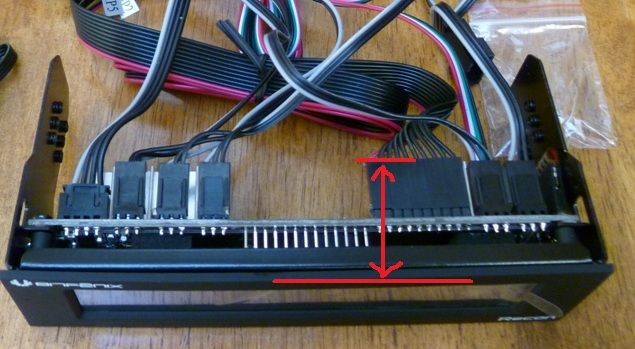
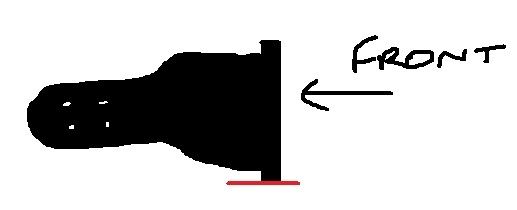

 .
.