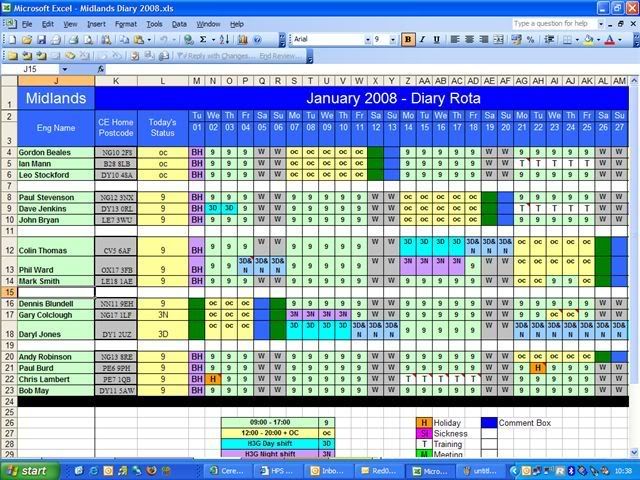On my laptop the bottom bit of my desktop and the bottom of open applications is hidden under my taskbar
I leave the taskbar there all the time and have never had this issue before
I am bracing myself for an obscenely simple answer and to be made to look a total prat
Ta
I leave the taskbar there all the time and have never had this issue before
I am bracing myself for an obscenely simple answer and to be made to look a total prat
Ta