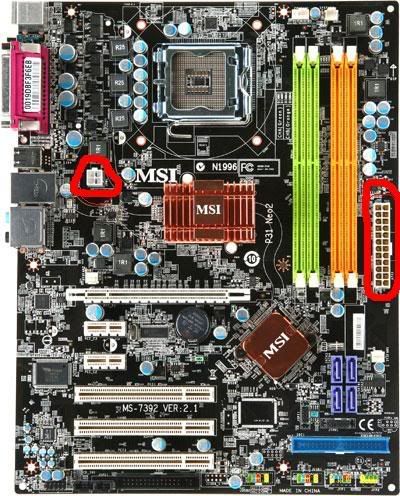ok, started my new build, all the bits cam this morning 
BFG GeForce 8400 GS 512MB DDR2 HDTV/DVI (PCI-Express) - Retail £35.99
LG GSA-H66NBAL 18x DVD±RW SATA Dual Layer ReWriter (Black) - OEM
Intel Core 2 Duo E8400 LGA775 'Wolfdale' 3.00GHz (1333FSB) - Retail £174.99
MSI P31 Neo2-FR Intel P31 (Socket 775) PCI-Express DDR2 Motherboard £44.99
G.Skill 2GB DDR2 HK PC2-6400C4 (2x1GB) CAS4 Dual Channel Kit (F2-6400CL4D-2GBHK) £36.99
Antec Sonata Plus 550 Quiet Midi-Tower Case - NeoPower 550W Modular PSU (Black/Silver) £84.99
Hitachi Deskstar T7K500 500GB SATA-II 16MB Cache - OEM (0A33437) £58.99
Microsoft Windows Vista Home Premium 32-Bit Edition DVD - OEM - 1Pk (66I-00715) £59.99
Issues
1. My current monitor has a VGA connection, the MOBO only has Serial and therfore the monitor will not connect MOBO.
I can however connect it to th Graphics card, but nothing comes on screen when I switch on the PC. I can't install the graphics driver as I haven't even installed the OS yet!
2. The Hard disk just sits in a bay on top of 4 rubber grommits and is not attached to the case in any way, does this make sense?
3. The Hard disk did not come with a SATA cable, I assume that I need to buy one of these seperatley?

BFG GeForce 8400 GS 512MB DDR2 HDTV/DVI (PCI-Express) - Retail £35.99
LG GSA-H66NBAL 18x DVD±RW SATA Dual Layer ReWriter (Black) - OEM
Intel Core 2 Duo E8400 LGA775 'Wolfdale' 3.00GHz (1333FSB) - Retail £174.99
MSI P31 Neo2-FR Intel P31 (Socket 775) PCI-Express DDR2 Motherboard £44.99
G.Skill 2GB DDR2 HK PC2-6400C4 (2x1GB) CAS4 Dual Channel Kit (F2-6400CL4D-2GBHK) £36.99
Antec Sonata Plus 550 Quiet Midi-Tower Case - NeoPower 550W Modular PSU (Black/Silver) £84.99
Hitachi Deskstar T7K500 500GB SATA-II 16MB Cache - OEM (0A33437) £58.99
Microsoft Windows Vista Home Premium 32-Bit Edition DVD - OEM - 1Pk (66I-00715) £59.99
Issues
1. My current monitor has a VGA connection, the MOBO only has Serial and therfore the monitor will not connect MOBO.
I can however connect it to th Graphics card, but nothing comes on screen when I switch on the PC. I can't install the graphics driver as I haven't even installed the OS yet!
2. The Hard disk just sits in a bay on top of 4 rubber grommits and is not attached to the case in any way, does this make sense?
3. The Hard disk did not come with a SATA cable, I assume that I need to buy one of these seperatley?