You are using an out of date browser. It may not display this or other websites correctly.
You should upgrade or use an alternative browser.
You should upgrade or use an alternative browser.
Build Suggestions for an Architect
- Thread starter akbarirfan
- Start date
More options
Thread starter's posts- Joined
- 9 Jan 2010
- Posts
- 57
- Location
- Birmingham
I have been running Prime95 for about 10 minutes the max temp i have got is 57 degrees. This is at both fans at max speed!! The temperature seems fine, but the fan should not need to spin so fast by the looks of it.
Immediately after exiting Prime95, the temperature dropped to 97 degrees, with the fan speed slowly declining to 3770 rpm
The fan seems to be spinning too fast I feel at over 5000 RPM!! What are your thoughts?
Thanks
Immediately after exiting Prime95, the temperature dropped to 97 degrees, with the fan speed slowly declining to 3770 rpm
The fan seems to be spinning too fast I feel at over 5000 RPM!! What are your thoughts?
Thanks
Hi All,
I am looking to build a computer with a maximum budget of £400 that will run the programs: Vray (rendering), Adobe Photoshop CS5, Adobe InDesign, AutoCad, Rhino 3d Modelling Program, 3d max, sketchup and flamingo rendering with no problems.
I can’t remember whether this type of work required more cores or more Ghz.
I know you guys are the experts, build me a computer please!
I already have an OS. Please include a monitor (19”+), mouse, and keyboard (cheap and cheerful) in the overall price.
The case I will buy separately.
Something tells me to steer towards intel from past experience, but I am open to AMD HexCore (??)
Thanks!
I might have considered a used Socket 775 m/b & Q6600 from the members market.....
Nice build though!
- Joined
- 9 Jan 2010
- Posts
- 57
- Location
- Birmingham
I'd be tempted to get a used Socket 775 m/b & Q6600 from the members market.....
Thanks...the computer is assembled already though!!

- Joined
- 9 Jan 2010
- Posts
- 57
- Location
- Birmingham
Hi All,
I have removed the HSF, here are pictures of how I applied the thermal paste:
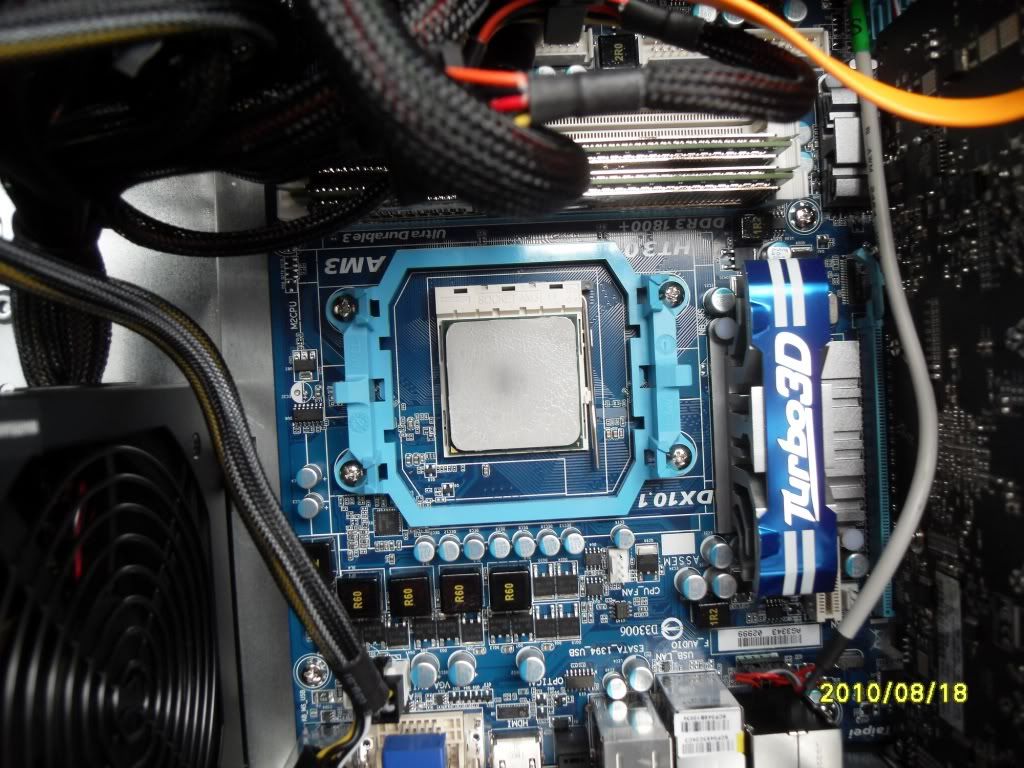
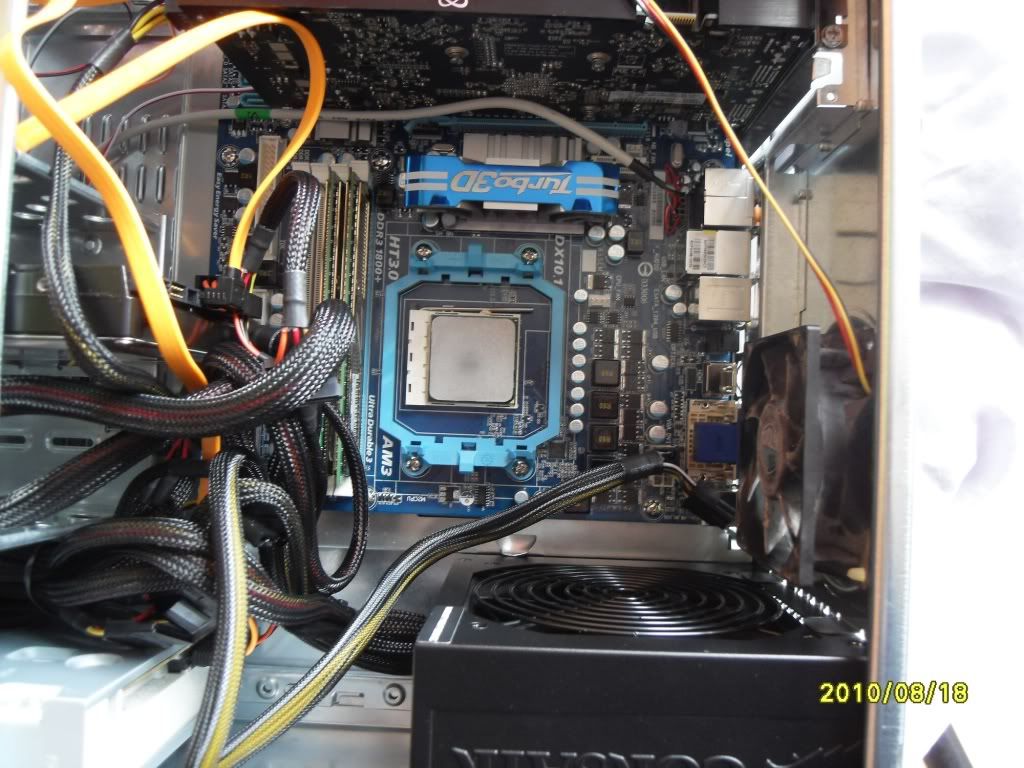




I will clean the paste off with the Akasa Citrus cleaner (smells really nice)
Did I make a mistake here guys? Is there too much or too little?
Thanks
I have removed the HSF, here are pictures of how I applied the thermal paste:
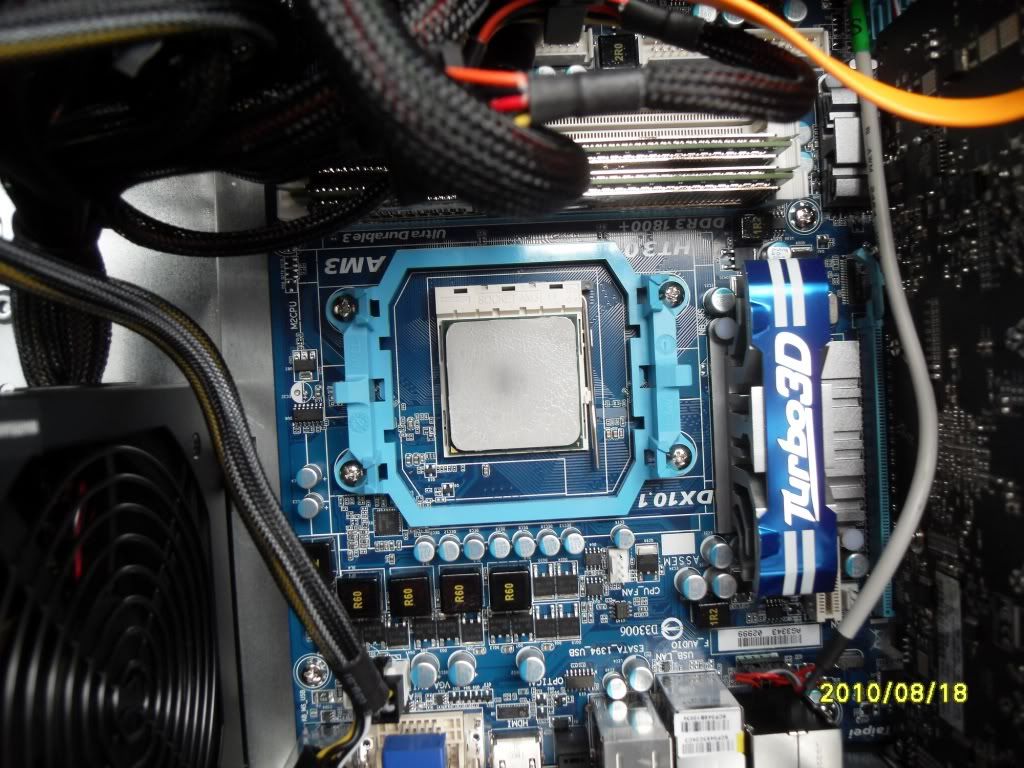
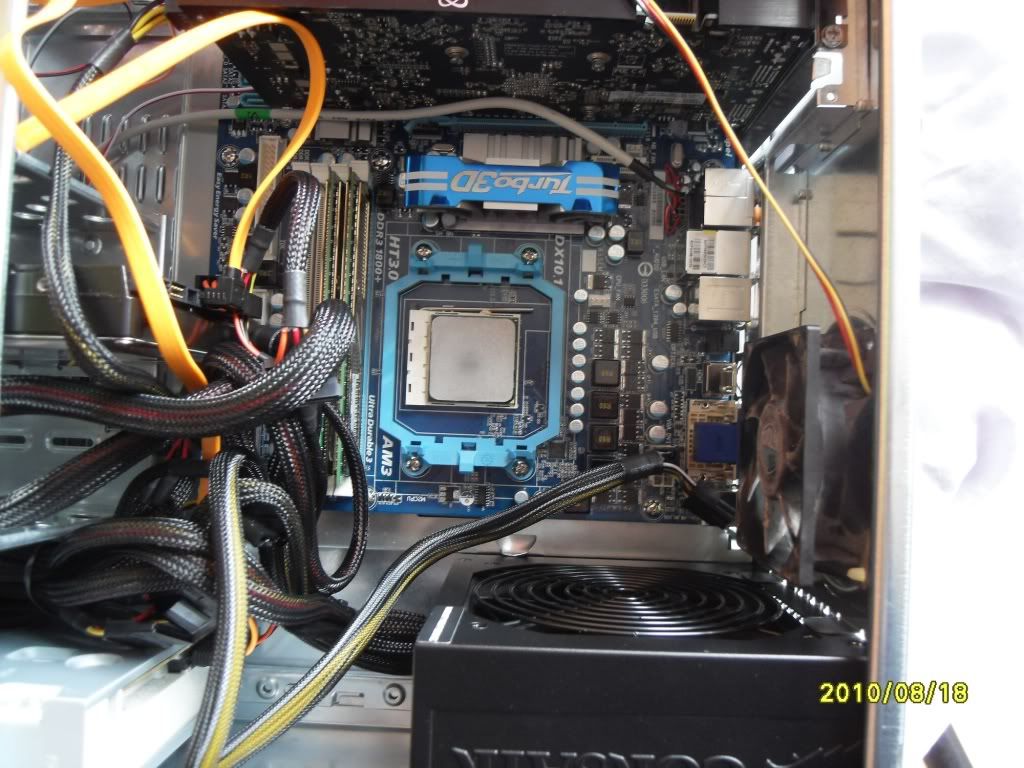




I will clean the paste off with the Akasa Citrus cleaner (smells really nice)
Did I make a mistake here guys? Is there too much or too little?
Thanks
- Joined
- 9 Jan 2010
- Posts
- 57
- Location
- Birmingham
Just letting the TIM do its work..have cleaned both fully, look nice and clean. Will wait till tonight when there are more active members to point me in the right direction.
Upon removing the paste, it seemed to me that there was too much..does anybody else agree from looking at the pictures?



Thanks
Upon removing the paste, it seemed to me that there was too much..does anybody else agree from looking at the pictures?



Thanks
Yes that was a little too much TIM, remember that it's purpose is essenitally to displace air, it's a gap filler basically. Ultimately you're trying to achieve as much metal to metal contact as possible with TIM filling the microscopic gaps, I usually make 5 very small blobs (think of the '5' on the side of a dice) and let heat and pressure do the rest for me.
- Joined
- 9 Jan 2010
- Posts
- 57
- Location
- Birmingham
JC Beastie, do you just put 5 blobs on? Or do you spread it around the CPU then put the HSF on?
A lot of people will tell you different ways to do it but this has always worked for me: one blob in the centre and one near each corner, not too close to the edges though it's the middle that gets hot after all. So small approx 1/1.5mm blobs on the CPU, sit the heatsink with a little wiggle to flatten the TIM and seat it, temps won't start out great but it will spread as it warms. After a day or so of use it should have settled and your temps should be fine.
Alternatively you can spread the TIM with your finger if you have surgical gloves or cling film on your fingertip, rubbing it into the grain of the metal surface.
Alternatively you can spread the TIM with your finger if you have surgical gloves or cling film on your fingertip, rubbing it into the grain of the metal surface.
Last edited:
- Joined
- 9 Jan 2010
- Posts
- 57
- Location
- Birmingham
Ok, the Akasa kit says to spread it using the credit card thing..
Aye, you have the Akasa TIM kit? I'm using the same stuff, it's very thick and I always found spreading with a card was hard work. It's really up to taste what technique you use to apply it just remember not to paste it on like you're icing a cake! 

- Joined
- 9 Jan 2010
- Posts
- 57
- Location
- Birmingham
It first came out really runny! But I just pushed the syringe and the thick stuff seems to have appeared.
Also just wanted to ask, is there a program or programs that I can use to test out all the parts of the build to ensure that everything is working and stable? (no overclocking)
The build is for my cousin who will be moving more than 3 hours away so I need to make sure all is well.
Thanks.
just use the same tools to test overclocking.
memtest86 for ram, prime95 for system stability
then perhaps some benchmark tests, like 3d mark.
should give u a good indication if the system is working as it should
- Joined
- 9 Jan 2010
- Posts
- 57
- Location
- Birmingham
Replacement CPU should arrive today!

