I’ve actually switched to EOD now as was getting annoyed with mines, rpgs snd grenades. Way more so than someone using thermal optics anyway.
I tried 100 fov over 80, even 100 looks way too wide. Almost like fish eye lens.
I game at 3440x1440 though so may be different on 2560x1440
Yep I was watched one of the Warzone youtubers who recommended to go to 106.
But I think he was playing on a 4:3 monitor rather than the ones you and I are using Guest.