Can you mount the black vram/vrm cooling plate along with the block?
https://www.techpowerup.com/reviews/MSI/R9_390X_Gaming/images/cooler5.jpg
https://www.techpowerup.com/reviews/MSI/R9_390X_Gaming/images/cooler5.jpg
Please remember that any mention of competitors, hinting at competitors or offering to provide details of competitors will result in an account suspension. The full rules can be found under the 'Terms and Rules' link in the bottom right corner of your screen. Just don't mention competitors in any way, shape or form and you'll be OK.
Not unless I cut it mate, with it on, it fouls the waterblock
Before I do any cutting of the stock cooler, I need to make sure it is going to definitely work. obviously once I cut it, there's no going back. Could have 2 cards that become pointless water cooled and unable to go back to stock cooler on air.
When it black screens can you recover or is it completely crashed at that point? Have you tried having DP and DVI connected at the same time, and when it black screens on DP switching over to DVI on your monitor to see if there is still output?
I'm wondering if the stock cooler/frame is providing a ground route to the displayport connecter that they couldn't fit a trace for on the PCB. Is there any evidence that the stock cooler/frame touches the DP connector housing?
Just going through process of elimination mate, test it on original cooler without the plate, see if it black screens without it?
You would need to be very careful you don't get the cooler coming into contact with the exposed pcb though.
When it black screens can you recover or is it completely crashed at that point? Have you tried having DP and DVI connected at the same time, and when it black screens on DP switching over to DVI on your monitor to see if there is still output?
I'm wondering if the stock cooler/frame is providing a ground route to the displayport connecter that they couldn't fit a trace for on the PCB. Is there any evidence that the stock cooler/frame touches the DP connector housing?
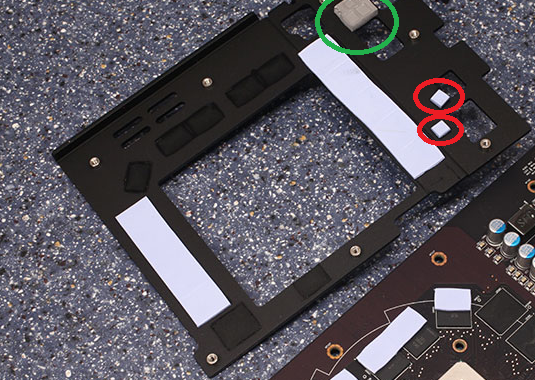
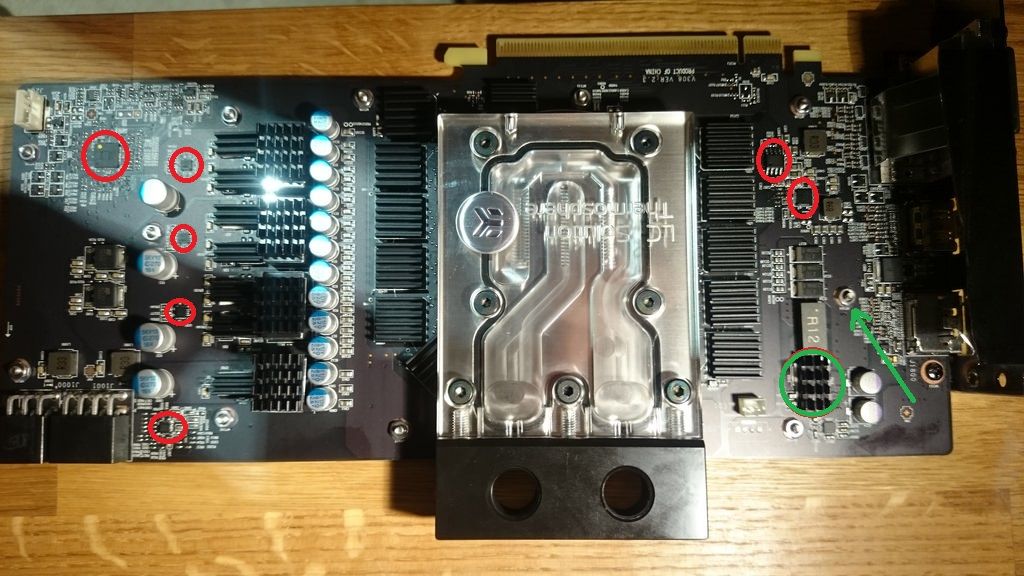
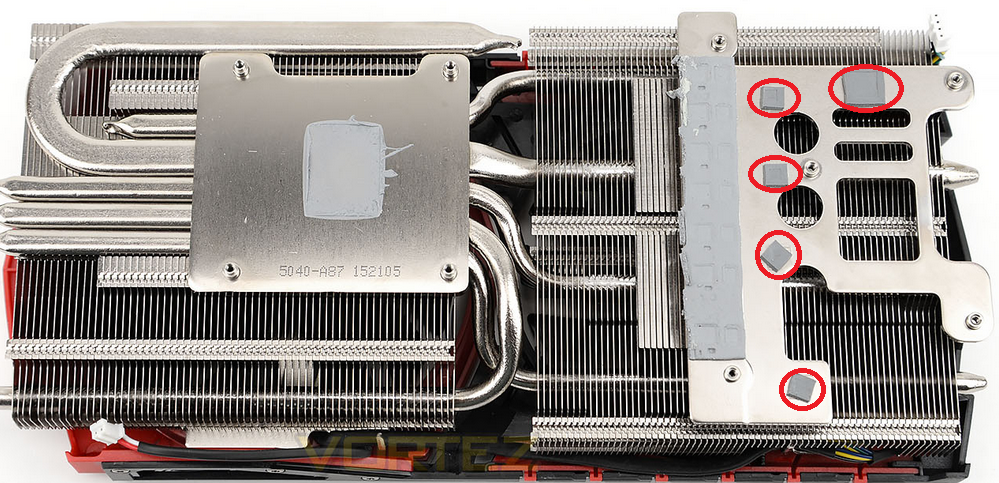
I did put the little thermal pads on those points last night but still got the black screens. It'll be an easy job to modify the stock cooler or the backplates but I need to be sure before cutting them. Will put the stock cooler on tonight without the black plate if that's possible and test before anything.
It genuinely does feel like we are homing in on the problem area tjough doesn't it...here's hoping anyway.
Have you tried talking to either MSI/EK about the issue Tony? I'm assuming EK may have seen this before with this type of block?
Ok, got the cards out and blocks off. I'm not sure I can put the stock cooler on without the black mounting plate. Really worried the cooler will sag and short out on the pcb or a component.
Any ideas, do you need pics to advise me better.
snip

Hawaii cards do have a weakness with DisplayPort using 60htz @2160p. This only normally appears when using high core clockspeeds like 1200mhz+ and will result in a blackscreen where the signal is not properly output. This can be sorted by switching to 30htz @2160p.
I am not sure how this helps you but it may come in useful somewhere.
I hope you are up and running soon.



