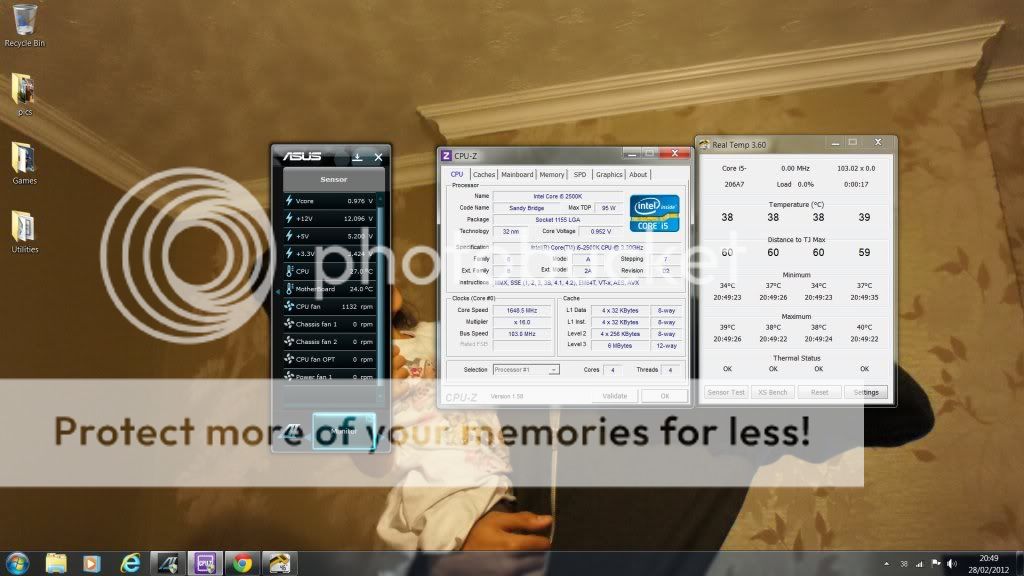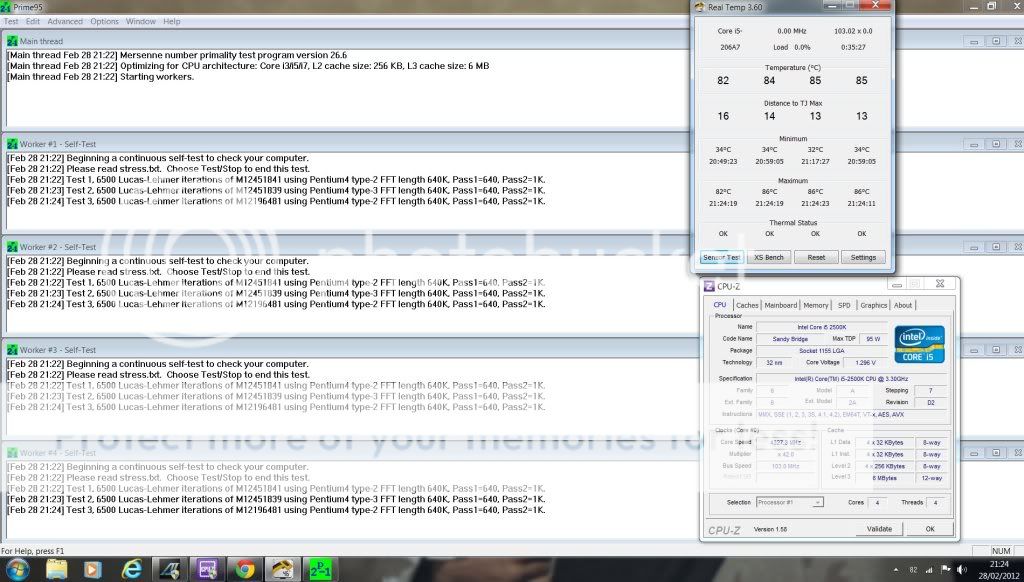hello.
im experiencing slight difficulties and concerns. using CPU-Z it shows the core voltage to be 0.952-1.000 V and the Core speed to be 1648.4mhz.
please advise why it is showing so low?
i then received a Warning message (Asus) 3.33v 0.000.
strange.
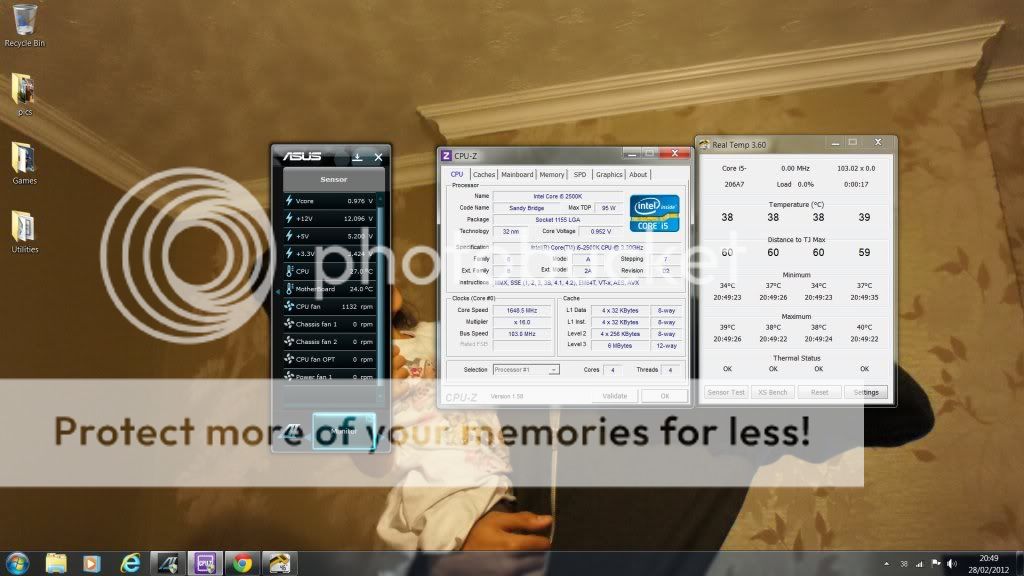
im experiencing slight difficulties and concerns. using CPU-Z it shows the core voltage to be 0.952-1.000 V and the Core speed to be 1648.4mhz.
please advise why it is showing so low?
i then received a Warning message (Asus) 3.33v 0.000.
strange.