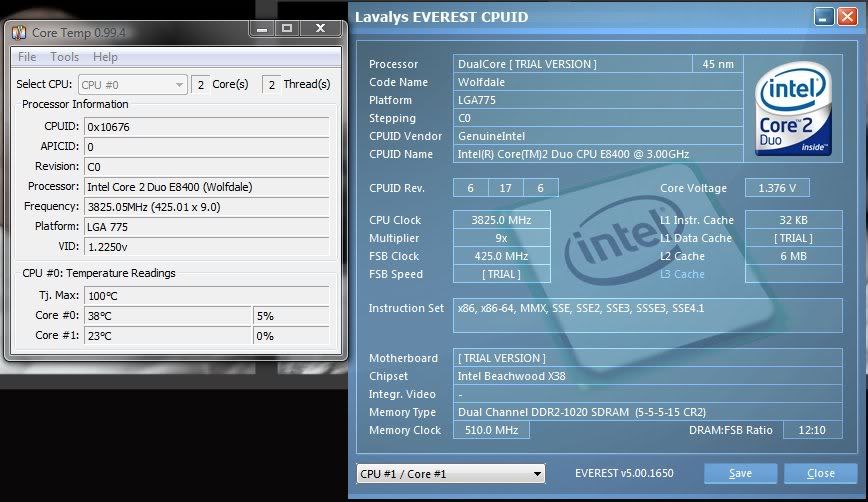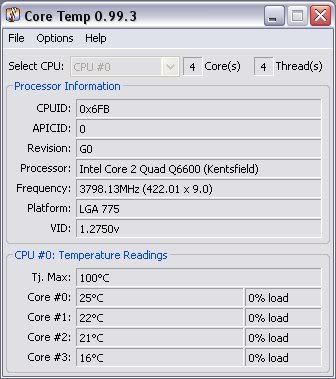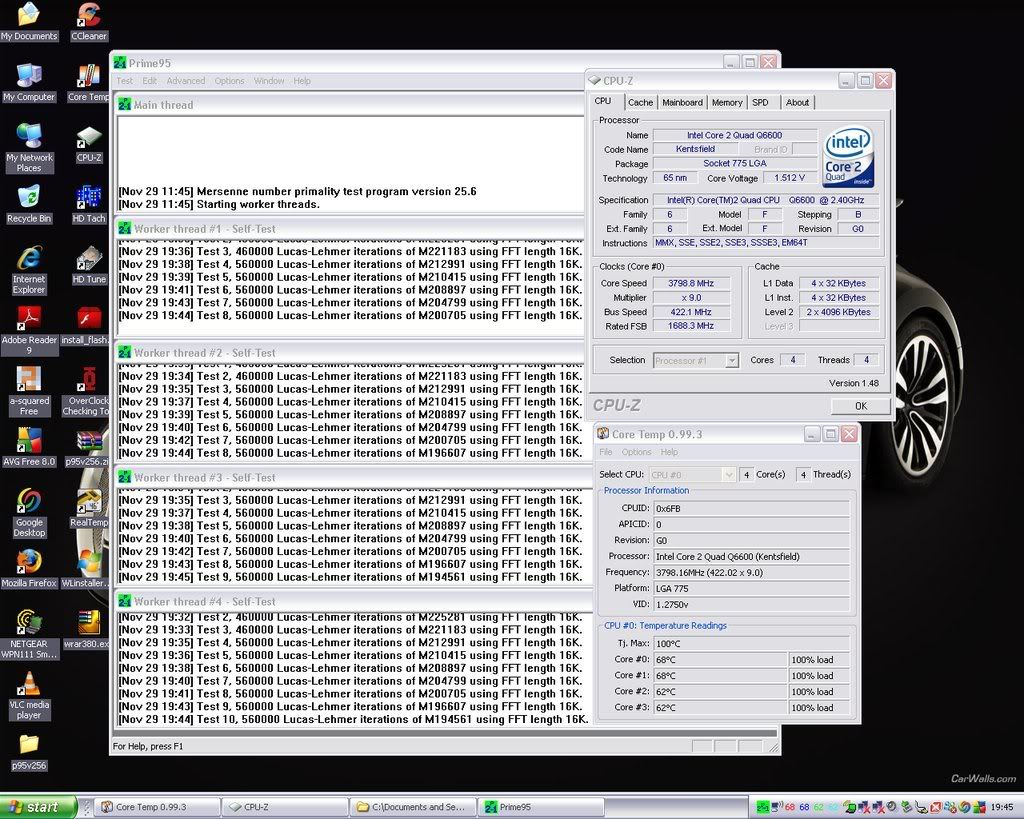Associate
- Joined
- 25 Feb 2007
- Posts
- 2,067
- Location
- Bedfordshire
I would lap the cooler first as it is the cheaper part to replace. Then only do the cpu if you need to.
Here is how i lapped my cooler:
http://forums.overclockers.co.uk/showthread.php?t=17828336
Here is how i lapped my cooler:
http://forums.overclockers.co.uk/showthread.php?t=17828336