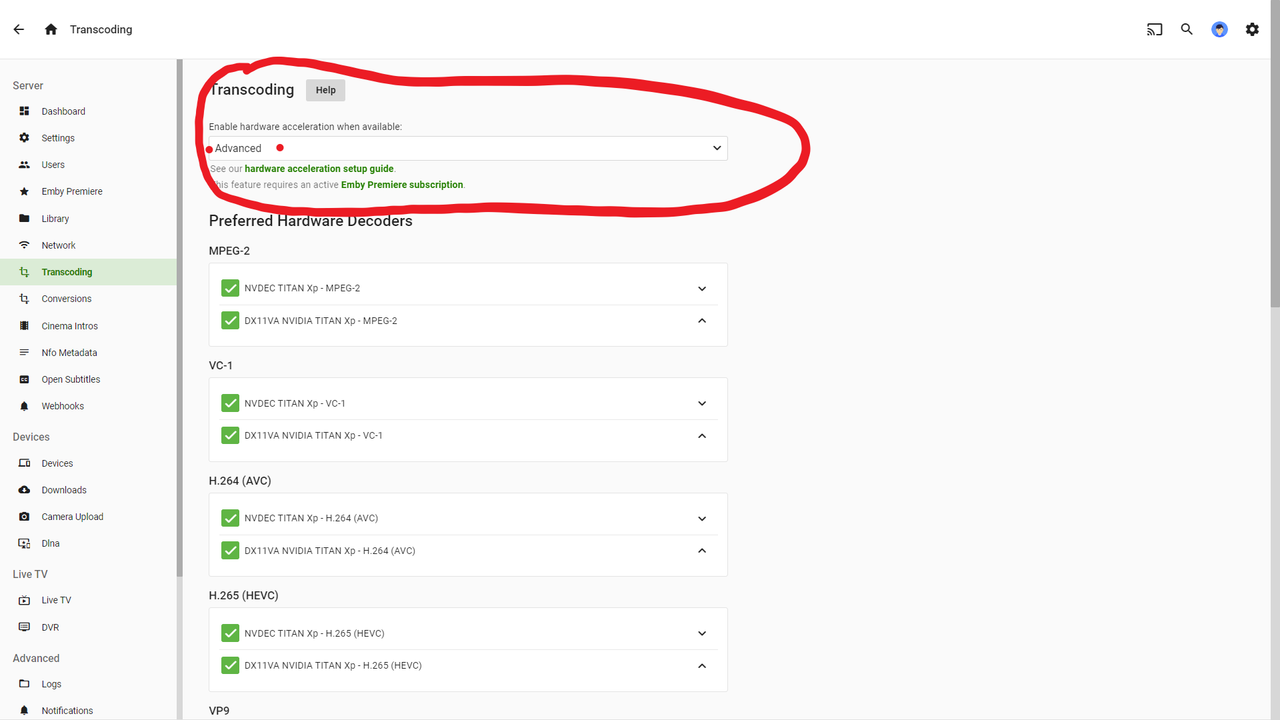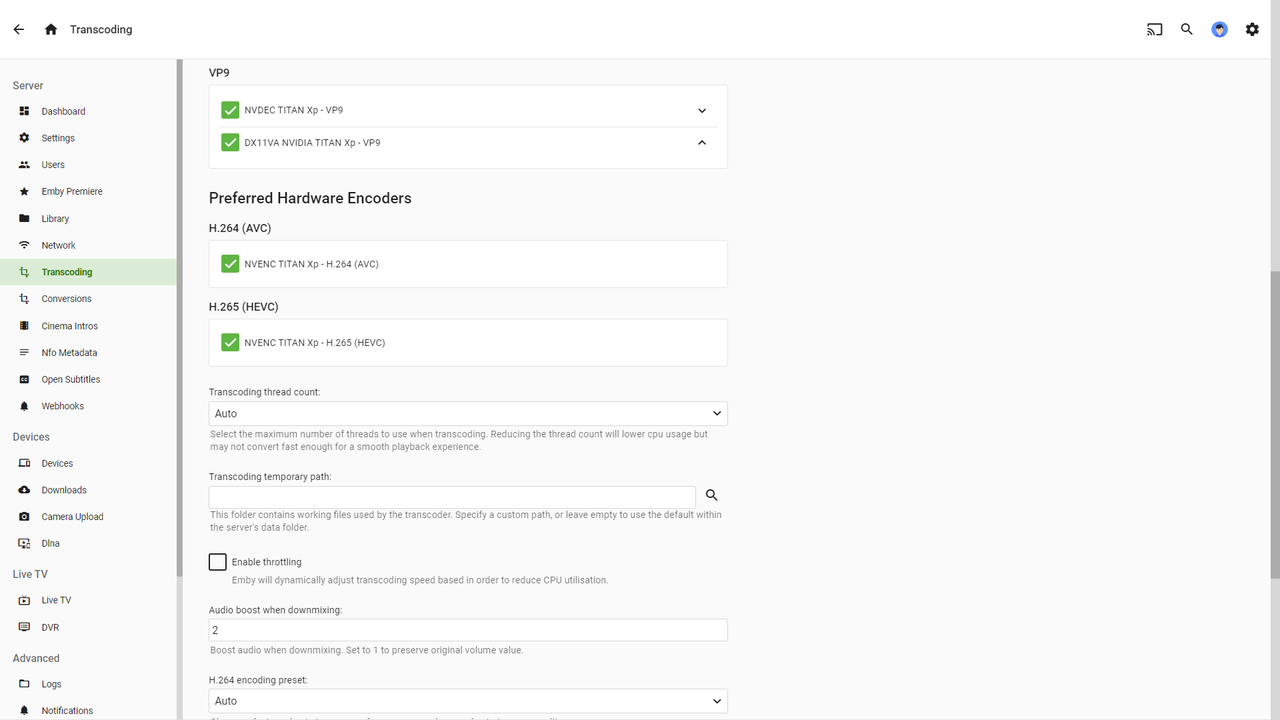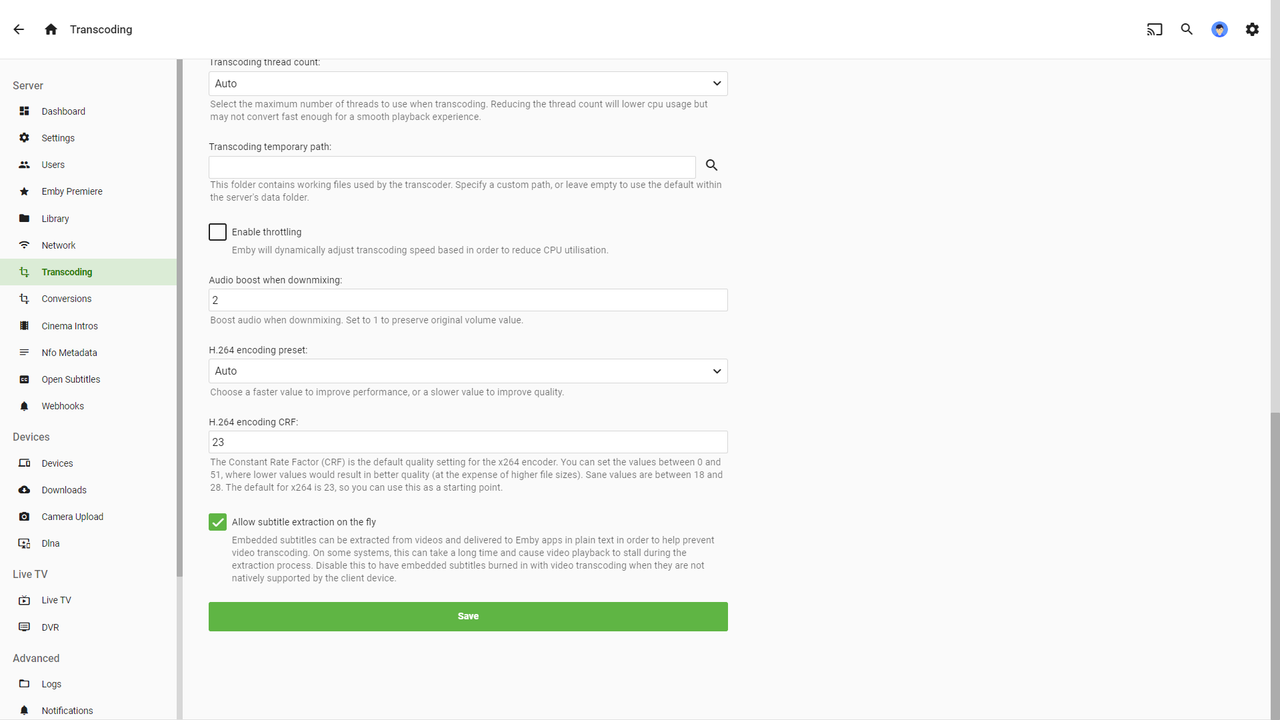I apologize for digging up the topic. I would like to ask about configuration for new home media server. I am thinking about upgrade from old core i5 to Ryzen 7 1800x on Asus Prime X370 mainoard. Will Ryzen be able to stream 4k movie to tv and transcode second 4k in the same time to another tv? Does this mainboard support ecc ram ( or works on it but only on non ecc mode)? I think this will be better option instead buying older xeons or spend a fortune on hi end enterprise/server CPU just to use it fully for couple hours per day?
You appear to have fallen into two all too common traps of transcoding and older server hardware/racks. If you search the forums you’ll find this discussed in different sub forums reasonably regularly.
Streaming (read direct playing) is not CPU intensive at all, you’re just sending data to a client without any processing. If you are transcoding, it’s usually because you’ve made a poor choice elsewhere, the common ones being:
Users are dumb - “Hey! I’ll watch this 4K file on my 1080 screen/device because obviously it’ll look better!” No. Just no. Those people are not your friends.
You have poor connectivity - Wi-fi/powerline are not your friends, avoid using them in this scenario wherever reasonably possible.
You have crap clients - 1st gen fire stick being the most widespread example, generally lacking hardware codec support for your media, which brings us to...
You made poor media choices - choosing something that’s a full 4K remux and peaks at over 100Mbit with a really exotic audio track that only one person actually has the amp/speakers to play means it’s much more likely to need to be transcoded than a 4K rip from your own media.
What then often happens is people make the mistake of not identifying and resolving the underlying issue, and instead throw resources at it, which tends to cost more.
1. Do not transcode 4K, Plex outputs 1080 H264 when it transcodes 4K, you would be better having a 1080 rip. While things are changing with HDR, tone mapping is broken, so transcoding HDR to SDR looks awful. Also if that 4K happens to be HEVC then the resource requirements increase significantly, 4K HDR HEVC transcoding is just an awful idea.
If you must transcode 4K, then look at using GPU transcoding, yes it requires paid subscriptions to PlexPass/EmbyPremiere or JellyFin. Intel iGPU’s are arguably the most efficient for this and give P2000 level of transcoding capabilities with minimal cost. You can of course use a modified driver to bypass the 2 concurrent stream limit in Nvidia consumer grade hardware - the 60 variants tend to get the latest NVEnc hardware.
Rack wise, unless you have a need for a full height rack and enjoy spending £30+ on a set of rails each time then old server hardware is rarely a wise investment. If it’s older than current architecture V1/V2 in intel terms then it’s expensive to run and inefficient, a 1st gen Ryzen has a lot more bang for similar or less money used.





 I have run a few tests and it is quite a bit faster, I think it's the 4 extra cores, 8 extra threads, newer architecture and higher clock speeds all coming into the mix. I ran Cinebench and getting just over 2500 which for a total outlay for £40 is decent! The electricity increase has been negligible from the single 4670K @ 4.2GHz so all in all a solid upgrade!
I have run a few tests and it is quite a bit faster, I think it's the 4 extra cores, 8 extra threads, newer architecture and higher clock speeds all coming into the mix. I ran Cinebench and getting just over 2500 which for a total outlay for £40 is decent! The electricity increase has been negligible from the single 4670K @ 4.2GHz so all in all a solid upgrade!