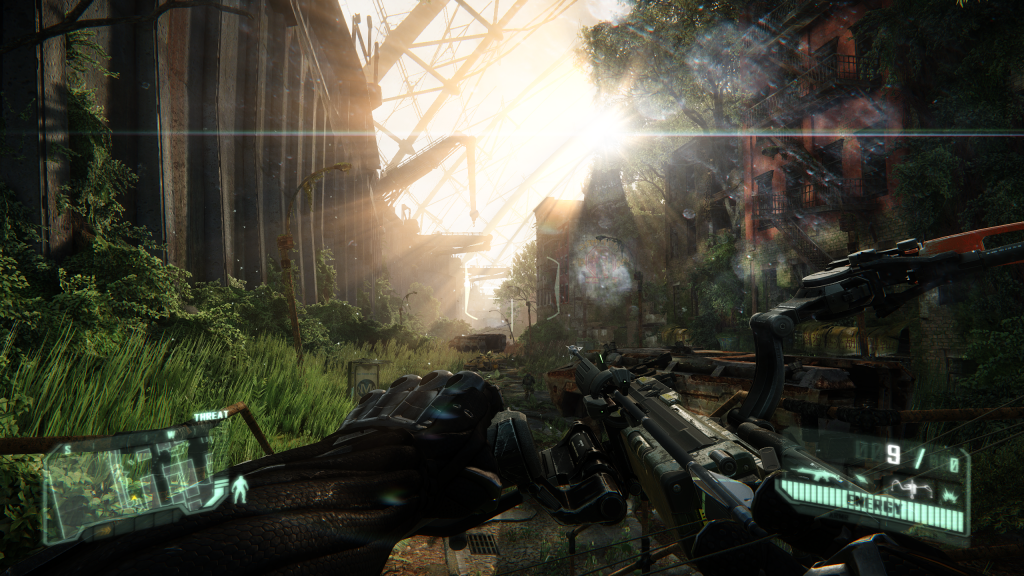Just ran a couple of benches using fraps for a minute from when the doors open to the jungle to the cut scene with the view and turret towers.
On the dell 27" 1440p using 2x680s latest drivers and using EVGA PX
PT132%
GPU +175mhz
MEM +250mhz
Resulting in a 1307mhz on card 1 and 1127mhz on card 2
Vsync on
MSAAx4 Min 36 Max 61 Avg 50.783
MSAAx2 Min 56 Max 56 Avg 56
FXAA Min 52 Max 62 Avg 59.533
1xSMAA Low Min 53 Max 62 Avg 59.833
Didnt bother using the others the TXAA drop was around 37fps and lower sometimes.
The in game settings where from the geforce experience program.
AF 16x
AA= different ones used. it suggested 1x SMAA Low
FS= Yes
Game effects= Very high
Objects= Medium
Particles= very high
Postprocessing= high
shading= high
Shadows= medium
Texture res= very high
water= very high





 to play it
to play it